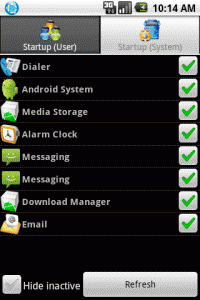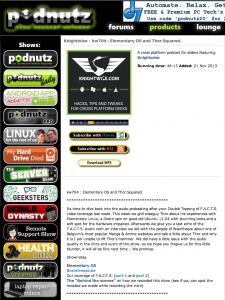Control auto-starting applications on your Android device (or Android media center)
Jan 04The MK802 is just one example of Android “hopping over” to more different kinds of devices then the phones and tablets it was designed for. In essence the MK802 is a little computer that comes with a couple of USB ports and an HDMI port so you can hook it up to any TV/Monitor and instantly turn that machine into a ‘smartscreen’. With devices like the MK802, you can easily turn your television into a media center using applications like PLEX or Boxee who let your Android ‘stick’ become your media front end.
The only thing that is missing is that those applications should ‘start up’ automatically whenever your android device of choice boots. In order to make that work we found the free app called “Startup Manager” (how DO they come up with these original names).
You can either tweak your Android device by removing applications that run on startup (nice way to clean out some branded cruft) OR add some auto starting applications of your own. (perfect for launching VLC, Boxee or Plex at bootup).
Startup manager is free, does not require root and is available in the Android Marketplace.
Related Posts
Knightwise.com now available on Podnutz
Nov 22We mentioned it in KW701, but now its official : Knightwise.com is now a proud member of the Podnutz podcast network. What IS a podcast network ? Easy : It’s a collection of different podcasts around a variety of topics who get together in a network to pool both recourses and audiences to get more listeners and exposure. There are plenty of podcast networks out there, but some of them are of a higher quality and standard then others. That is why we are very proud to announce our affiliation with the Podnutz network. Under the wise hands of Uber-Geek “Doortodoorgeek” this podcast network brings you a collection of a variety of shows like “Linux for the Rest of Us”, “Android App Addicts”, “My hard drive died” and of course “Podnutz daily”.
Omg.. Is anything changing ?
Nope, for the loyal Knightwise.com listeners: Nothing changes. We are staying right where we are. The website isn’t going anywhere and neither are the feeds, the only thing that IS changing is that the Podnutz audience now has a chance to get to now the Knightwise.com podcast through their network : So hello new listeners !
Meet the community.
If you want to meet the Podnutz community , head on over to Podnutz.com, subscribe to the shows you are interested in and take a look at their forums : There is plenty of geekery afoot.
Links.
Related Posts
iterm2 : The best terminal replacement for the mac.
Jun 16Sliding around from OS to OS and using the terminal as your ‘best friend’ makes for some interesting challenges. For one finding the answer to the question : ” What terminal do you use ? ” Most of you mouse jockeys might say ” Who cares ? A command line is a command line ?” But it is not that simpel. Every “terminal application” gives you different ‘ways’ to interact with the terminal. From keyboard shortcuts to multi layout windows .. every terminal app is a little different.
On Linux one of the favorite apps I use is “TERMINATOR” (No, Not you Arnold) The reason being that it gives me one big window that I can devide up into smaller terminal windows. That way I can have multiple connections or applications open at the same time.
On the Mac I found a great alterative that does not only offer that same functionality but also lets you tweak and tune your terminal application into a nice place to hang out.
iTerm2 lets you do all the things Terminator does and ads sassy looks to boot. You can customise color schemes, fonts, backgrounds and more, so you can make the terminal behave and look just the way you want it. Mountain Lions ‘FULLSCREEN’ function is actually useful for a change as it turns your iTerm window into a full screen “virtual desktop” that you can easily switch back and forth from in order to get stuff done.
iTerm2 is free and works on most versions of OSX.
Screenshot : My iTerm2 setup on the Mac. A nice Ubuntu wallpaper, light fonts, transparent background, running in fullscreen and connected to 2 of my virtual machines.
Related Posts
Any.do : Slider friendly todo application keeping you on your toes.
May 23You have heard me tout praise about the wonderful todo application Wünderlist before. This nice looking todo application helps you keep track of items to procrastinate, while they are easily cataloged in lists and available on your various mobile devices. Sure : Wunderlist comes with an IOS app, a Chrome extension and a web interface. However lately the Android version of Wunderlist seriously got on my nerves. A known bug (even with the current version) makes the application start “flashing” on and off, if you accidentally rotate the screen when the app is open. Since I was not in the mood to have a stroboscopic todo list.. it was time to jump ship.
The requirements were simple : A free application, with clients on the 2 biggest mobile platforms, a free synchronization option, to-do lists, browser extensions for Chrome or Firefox and a good old web interface : Slider friendly.
Remember the Milk came close, but you can only sync your items once every 24 hours when you use the free account. Hopping from device to device every 3 minutes does not make that a good thing. So ANY.DO is the great alternative. Its free, has a very VERY good looking IOS and Android application and a killer chrome extension that lets you add pages to your todo list, but also manage your entire todo environment just from the corner of your address bar.
So .. if you want to cross-platform slide your way out of procrastination, we highly recommend you give any.do a try.
Links : any.do.
What is YOUR favorite todo app ? Tell us in the comments section.
Related Posts
The last item on your current todo list : Install todo.txt
Feb 20Yes, because, quite frankly, that will be the end of your current todo application. Wether or not you are using a modern day todo list like Wunderlist on your smartphone or you are writing down your items on a running Cheeta (It takes a while but it’s a great workout ) you might just switch to todo.txt after you read this post.
Why ? Because todo.txt is a slider friendly way of keeping track of things. They offer an an Android version (1,47 $) and an Ios version (1.99) that will give you a nice mobile application, but the kicker of this service is, they also offer a command line interface ! Straight from your favorite command line (if you are using Linux of course) you can manage and update your todo list from anywhere. The command line script can be downloaded for free.
This “compatiblity” is because todo.txt stores your todo list in a textfile, a human readable textfile that can also be opened using just any text editor, AND you can actually read and understand what it says.
Todo.txt is pretty brilliant in its simplicity. I love adding another command line app to our list, but a little disappointed these guys don’t have a free app in the stores. (Like for example Wunderlist). Todo.txt also lacks a web interface (bit of a bummer there) but overall offers their users great value for money. You might want to try it out : Its explained in this video here
Links : todo.txt
How do YOU keep track of your todo’s ? Tell us in the comments section.