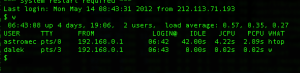Some Linux commands are hard to remember. Its a matter of “use daily or forget about them” or plastering your office walls with cheatcheets of your favorite terminal commands. The one I stumbled upon yesterday was in fact a little easier to remember.
Picture this : you have a home Linux server (or one at work) with several users logged in. One of the things you might want to monitor is who is doing what at this very moment. As I mentioned in a previous podcast about my home setup , I have a Linux system parked “outside” my home network to be accessed by friends and internet buddies. One of the things I do like to keep tabs on is : Who is logged in and what are they doing ? In the old days I would go ” tail -f /var/log/auth.log ” to keep track of the auth.log file that writes down all that is going down on the system. These days i just type “w”. And that’s it.
“w” gives you an overview of who is logged in and what they are doing. Its THAT simple.