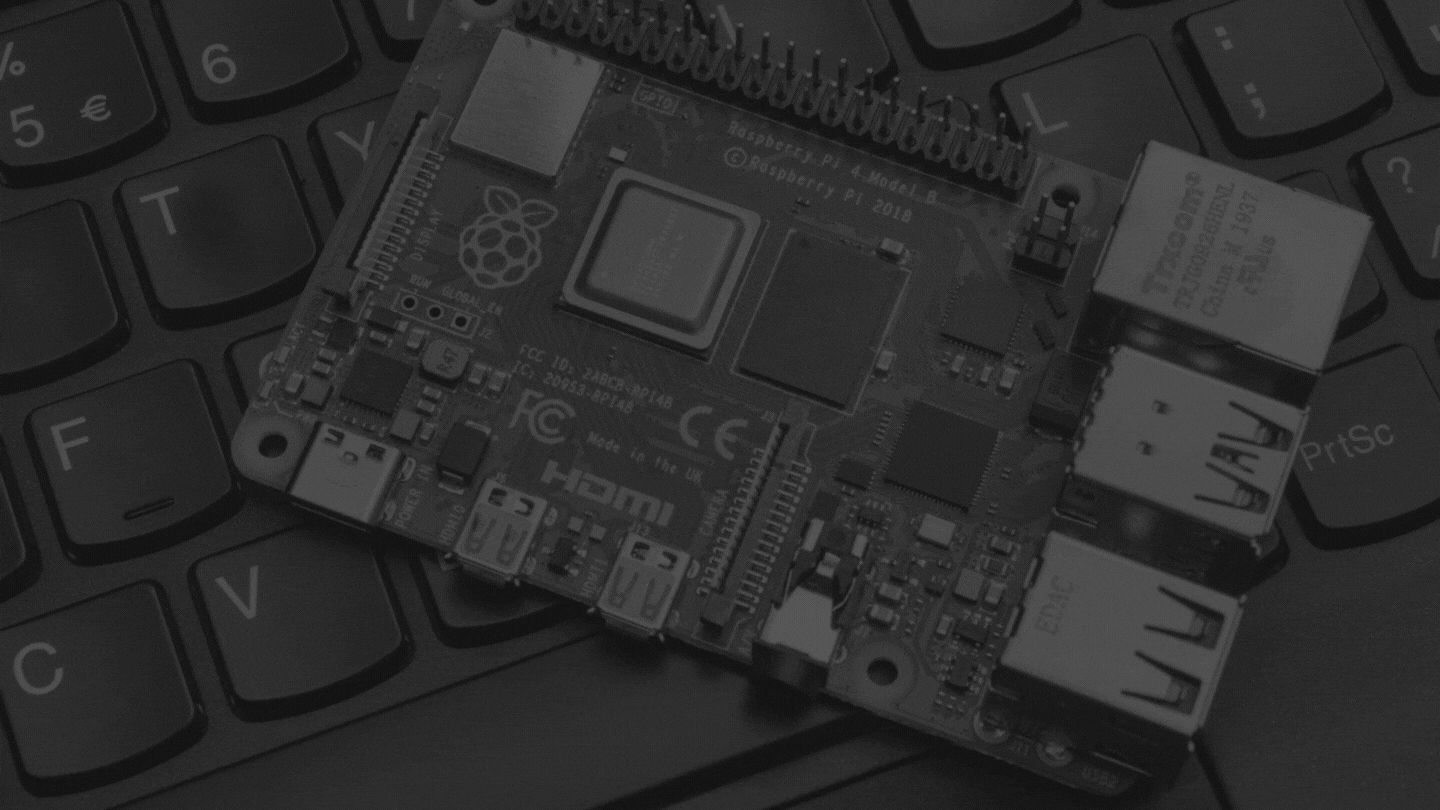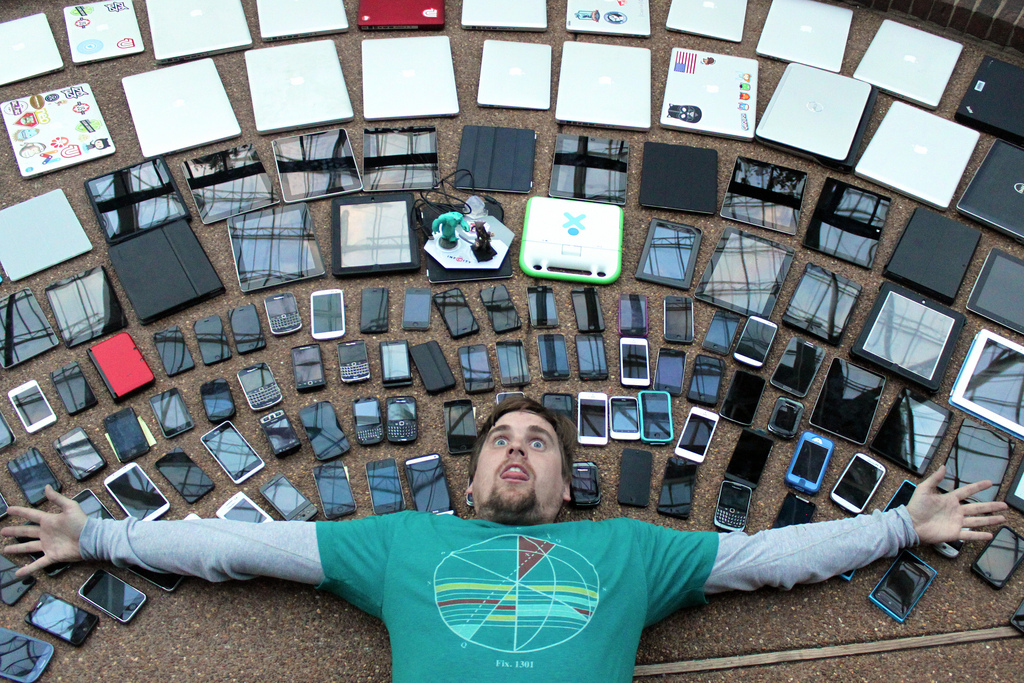KW1802 – Intentional Email
This week KD and Knightwise dive into the maddeningly useful and seemingly universal digital communications technology: email. LINKS DISCORD The action is happening over at our Discord server: Join by clicking this link CREDITS Mix & Production: Keith Murray Related PostsKW1801 – Choosing Your Path in the JungleKW1402 – Fighting Your DistractionsNo excuse: Just do…