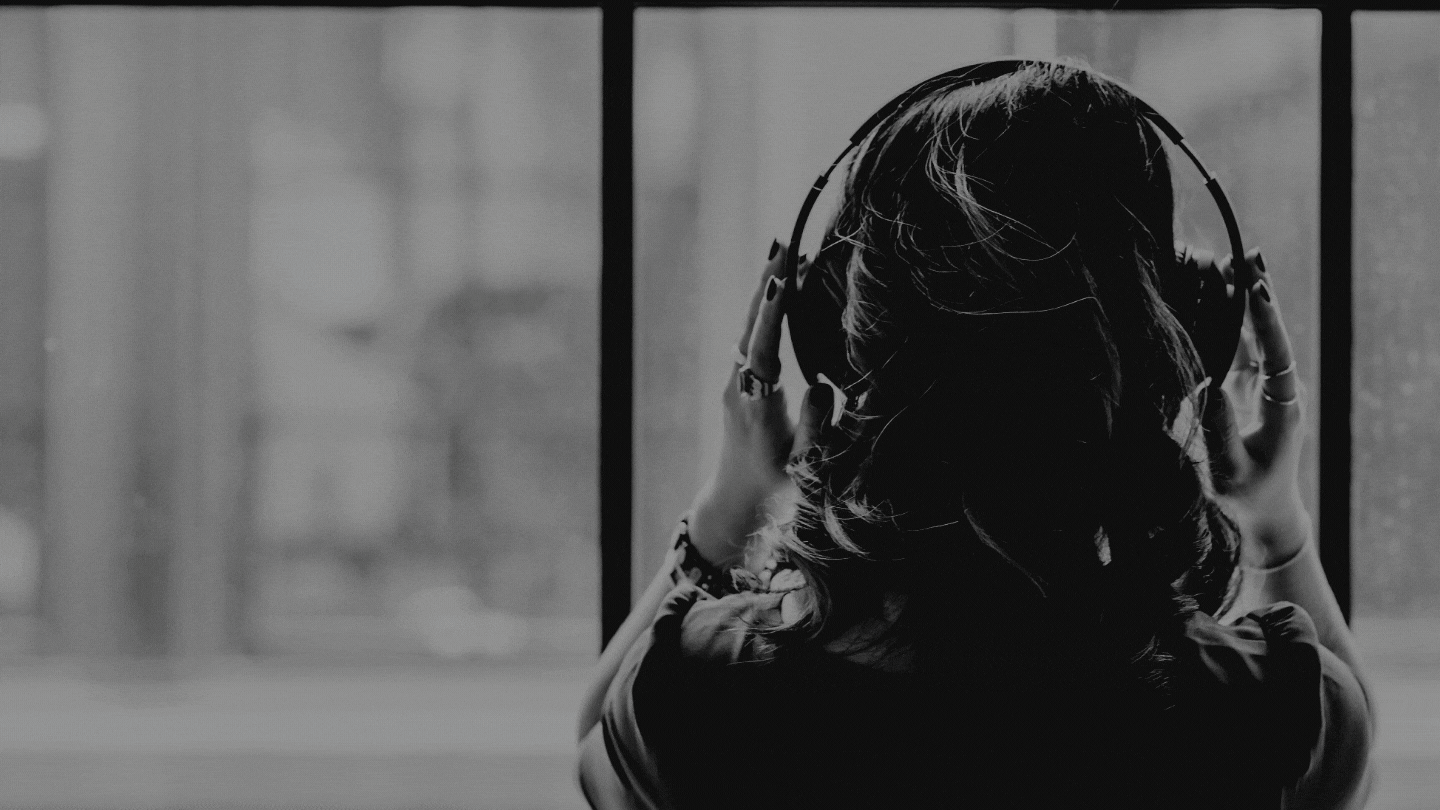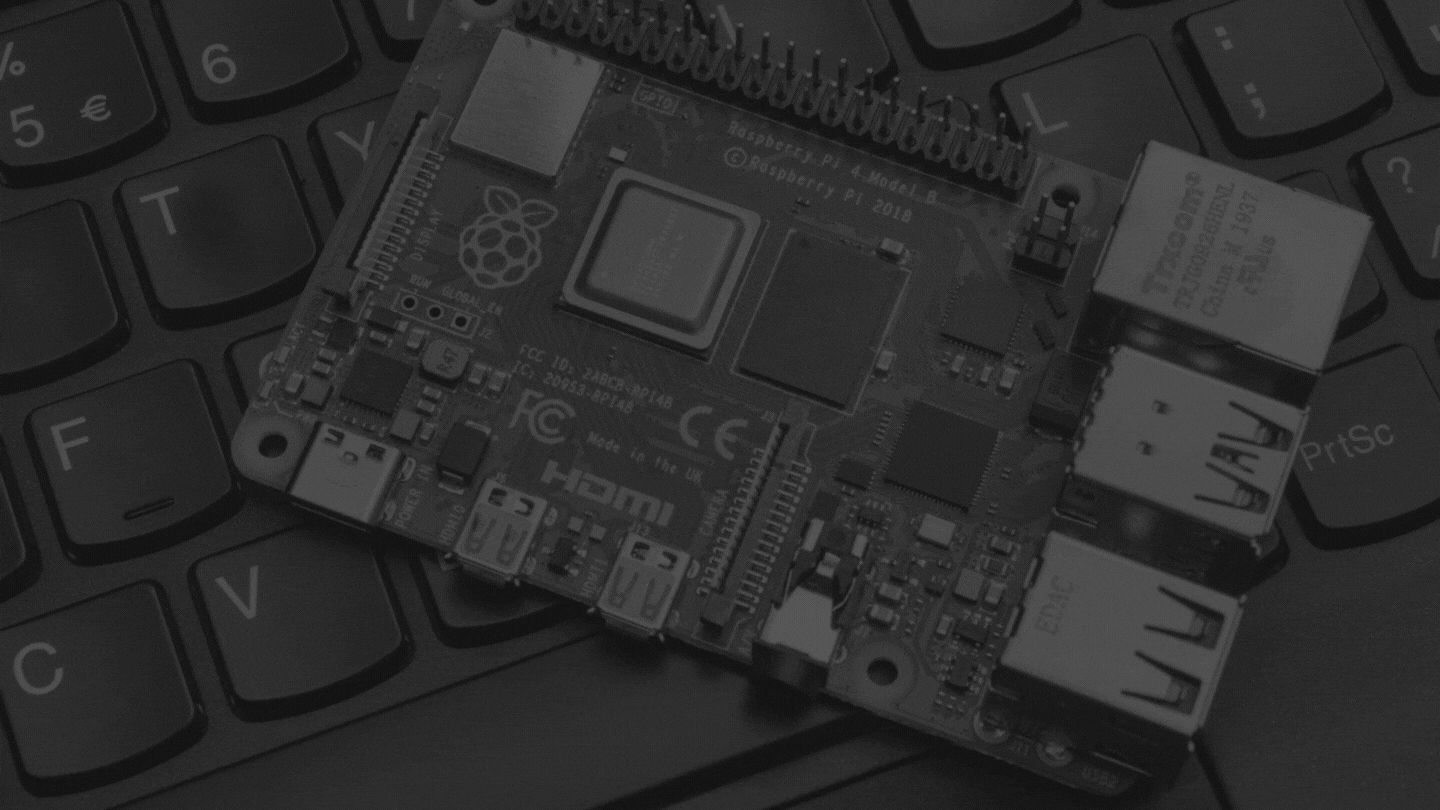Noise cancelling your life. Don’t hear, but listen.
It’s one of those days where I need to go outside. The dreaded world on the other side of my keyboard that requires my presence to interact with its inhabitants in order to get done. After a silent morning I hop in the car and drive off. In my personal rolling steel cage, everything is…