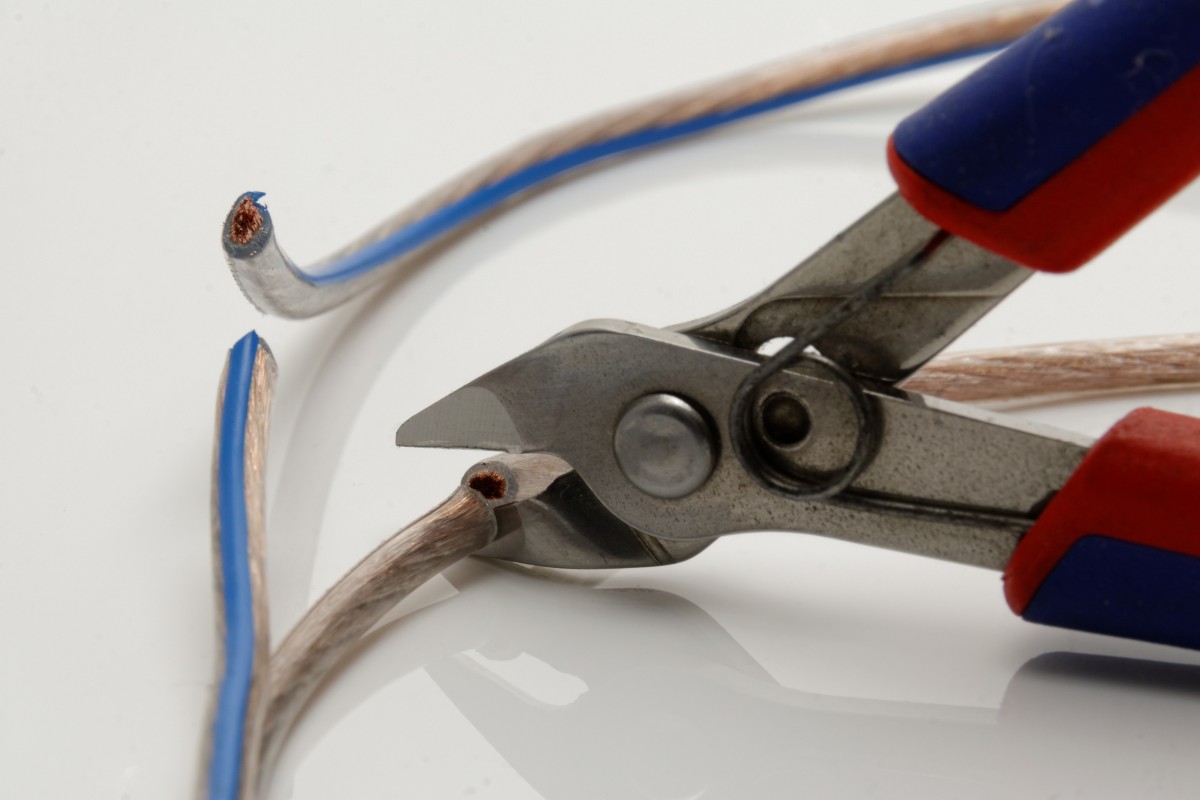KW1304 – Cutting the Cable
This week Knightwise talks about cutting the cable and some thoughts about what this could mean for not just your pocketbook, but also your sanity. There are tons of places you can get content that you source and curate yourself. Come join us to hear about a few. Producer’s note: Originally recorded in 2017, but…