@Mcvries does an “in place upgrade” : Ubuntu 12.04 becomes 12.10
Oct 20It was a first timer for me : an “in place” upgrade. I had made it ‘a thing’ to install every Ubuntu version fresh, and do it fast. Creating a list of installed applications, exporting the software sources I collected and then let it install everything automatically after a fresh instal of the OS. This made it possible to do a totally clean install and be up and running within 90 minutes. But yesterday I got tempted by a tweet from @omgubuntu, explaining how to do an easy inplace upgrade. How? just run “update-manager -d” from the terminal. And i was curious, updating anything on Linux has become a breeze, so how would an entire Operating System upgrade turn out.
So i started a terminal, and pasted the “update-manager -d” and pressed enter.  At that point I was given the option within the update-manager to do a distro upgrade, which I chose and I let it run. And thats all there to say, it went smoothly, fast and since we had friends over, almost enirely “unattended”. (So its ‘Social Life – Friendly’ technology.
At that point I was given the option within the update-manager to do a distro upgrade, which I chose and I let it run. And thats all there to say, it went smoothly, fast and since we had friends over, almost enirely “unattended”. (So its ‘Social Life – Friendly’ technology.
Well, let’s cut to the chase, what is it like that “Ubuntu 12.10”. It looks more mature so to say, the transitions between applications, the hiding of apps within the unity interface just feel more.. more.. reliable, stable, … no, consistent. Yeah, all over my first conclusion was that it’s more consistent and more professional then 12.04. There, i said it, it’s a professional desktop. That might be why they have built up the guts to ask a contribution when you go to the download page.
I’ve found some nice touches. For example a dual monitor setup now results in two monitors with their own dash and an automatic focus when starting applications on either monitor.

The dash has the new feauture of “The Right Click”, where right clicking on an item gives you for a music file the ability to play it directly, for pictures the ability to mail them to someone and so forth.
One other thing i found while frantically clicking away at my new setup, some heavier 3D applications run faster. As an benchmark i always test with UrbanTerror to see what framerate i get. On this laptop using gnome 2 it has always been around 54 FPS, with SolusOs it was the same and with Unity i never got above the 24 FPS. And now it does, a nice 50 FPS was in my top right corner.
Another nice surprise is the wifi connection, after a nap or a well deserved deep rest it reconnects in about half the time it used to, a mere 4 seconds.
Any hickups? Well, i have found one, Thunderbird doesn’t show up in the notification centre. But that seems to be a problem with my own settings. Moving the .thunderbird in /home/mcvries to a different location and starting ‘Fresh’ makes it show up again. So there’s a small job left for me.
I am far from ready exploring and tweaking but for now I am quite impressed. Not in the least from the in place upgrade which plain simple was elegant and easy. Installing a new version of an OS was never this easy for me before.
Not an Ubuntu User yet? Head over to Ubuntu.com and find out!
A post by Guestblogger McVries http://www.mcvries.nl A blog about my experiences using an opensource OS while working as a Windows sysadmin, and being the techno advocate for the organization i work for. @McVries_ Skeptic IT Manager with a liking for open Source.
Related Posts
Season 3 of Knightwise.Com is approaching. (Audio Message)
Mar 22If you thought we were dead ? You are sadly mestaken ![]() . Just a quick shout out to all the devote Knightwise.com fans out there that good stuff is coming your way fast. We are hard at work behind the scenes on getting everything ready for season 3 of Knightwise.com and together with an entire overhaul of the website, the podcast, the screencast and the whole graphic shebang … making pure awesomeness out of ground up unicorn puppies … if something like that exists. So hang on tight as we relaunch Knightwise.com into season 3 .. and enjoy this message.
. Just a quick shout out to all the devote Knightwise.com fans out there that good stuff is coming your way fast. We are hard at work behind the scenes on getting everything ready for season 3 of Knightwise.com and together with an entire overhaul of the website, the podcast, the screencast and the whole graphic shebang … making pure awesomeness out of ground up unicorn puppies … if something like that exists. So hang on tight as we relaunch Knightwise.com into season 3 .. and enjoy this message.
These trailers are part of a technical test of our new RSS feeds (the code magic we need to atomagically get the good stuff to your podcatcher. Sorry for the double content but we could not get bunnies and gerbils to test on .. So it had to be you !)
Related Posts
The coming of Cyber archaeologists.
Nov 03Will we need cyber archaeologists.
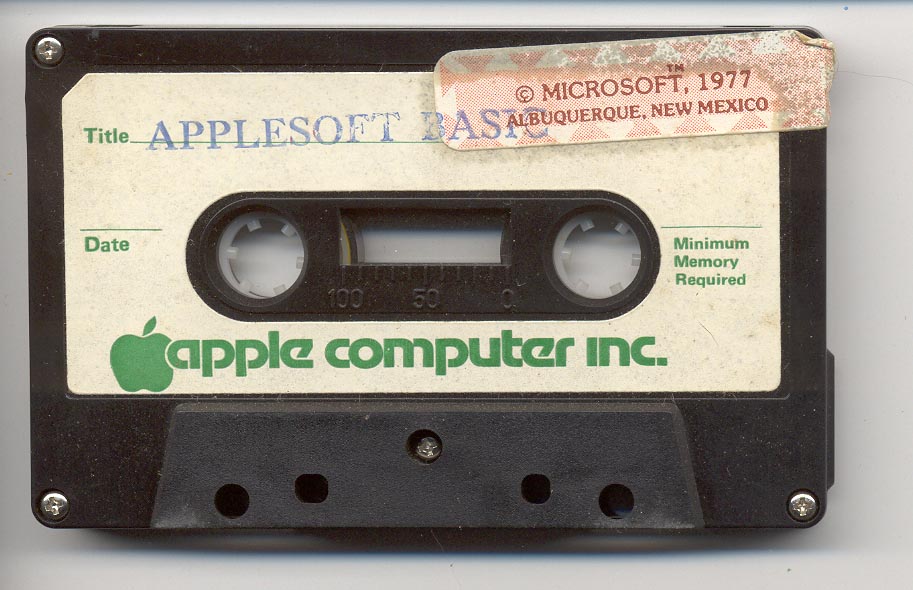 Looking at it, its the oddesd of things. This flimsy plastic box with two round holes in it, seems to come from another age. A brown warn little plastic tape worms itsself from one side of the container to the other. Only 20 some years old , the cassette is as obsolete as the dinosaurs. Yet a few weeks ago my dear aunt called me up in a panic, telling the tale how the evil old cassette player she had owned for so many years had 'eaten' a cassete with a recording on it of my late grandmother singing. I of course offered to go ahead and fix it. After half an hour of poking and prodding with a pair of tweezers and some sticky tape I managed to get the cassette back together. Now I just had to find a cassette player to play it on… It was at that moment i realised .. I did not have one anymore. The thought propped up to me that we store so much information these days on so many carriers, but yet all these media are futile and soon we won't be able to recover anything we stored 10 years ago because technology moves so fast. Will we need cyber archeologists in the future ?
Looking at it, its the oddesd of things. This flimsy plastic box with two round holes in it, seems to come from another age. A brown warn little plastic tape worms itsself from one side of the container to the other. Only 20 some years old , the cassette is as obsolete as the dinosaurs. Yet a few weeks ago my dear aunt called me up in a panic, telling the tale how the evil old cassette player she had owned for so many years had 'eaten' a cassete with a recording on it of my late grandmother singing. I of course offered to go ahead and fix it. After half an hour of poking and prodding with a pair of tweezers and some sticky tape I managed to get the cassette back together. Now I just had to find a cassette player to play it on… It was at that moment i realised .. I did not have one anymore. The thought propped up to me that we store so much information these days on so many carriers, but yet all these media are futile and soon we won't be able to recover anything we stored 10 years ago because technology moves so fast. Will we need cyber archeologists in the future ?
Media are futile.
 There are few media that survive the test of time. Even paper turns to dust after so many hundred years, depending on how it is stored. And so are the media we store stuff on today. The average lifespan of a cassette tape, a cd-recordable, a dat tape or even a floppy disk does not even come close to the lifespan of paper. Yet while a single peace of paper can hold out for a hundred years, a DVD rom with all the collected works of Plato won't last a hundred years at all. The loss off information that can occur when our media turn sour is only multiplied by the enormous amounts of data they can carry. To loose a single sheet of paper over the course of a thousand years might be a loss, To loose a thousand documents on a single cd-rom after 10 years is even worse. So what is there to do but to transfer information from medium to medium in order to let it stand the test of time ? Or what if we find the carrier that will last us to infinity.. What format must we use to write our data ?
There are few media that survive the test of time. Even paper turns to dust after so many hundred years, depending on how it is stored. And so are the media we store stuff on today. The average lifespan of a cassette tape, a cd-recordable, a dat tape or even a floppy disk does not even come close to the lifespan of paper. Yet while a single peace of paper can hold out for a hundred years, a DVD rom with all the collected works of Plato won't last a hundred years at all. The loss off information that can occur when our media turn sour is only multiplied by the enormous amounts of data they can carry. To loose a single sheet of paper over the course of a thousand years might be a loss, To loose a thousand documents on a single cd-rom after 10 years is even worse. So what is there to do but to transfer information from medium to medium in order to let it stand the test of time ? Or what if we find the carrier that will last us to infinity.. What format must we use to write our data ?
Formats are fleeting
If your average DLT tape will turn brittle and break in a hundred years you might just have been lucky. Think not of the medium the information is written on , think of the format the information is stored in. Format types like .doc , .xls and so on are even more fleeting then their carriers. You can make your programs backward compatible into the extreme , supporting exotic fileformats of days long gone is a painfull task. Some, like .html, .txt .pdf and .rdf, might be supported for years to come, but what about other, exotic and propriatary standards, formats of backup programs and so on. One might hold a treasured box of data in ones hand but if the fileformat is no longer supported .. How can we ever access it ? Perhaps we will find the key to the format .. but what about the system it was written for ?
Systems are fleeting
 It can be even worse. Say we have salvaged the medium and have somewhere found the original application to read it with. What if it only runs on specific hardware ? An evolution that is even faster then the formats and the media , must be the hardware ! What if the information we need only runs on some ancient system like say for example a commodore 64 ? Where to find one ? and even more importantly : where to find the parts if something breaks. Even to this day some "legacy' programs that are still being used in production, run on hardware that is no longer supported by the manufacturer. So what do we have to do ? Store both the information, the media, the original application AND the hardware it runs on in our archives ? What can be so important that we need to go through all this hassle ?
It can be even worse. Say we have salvaged the medium and have somewhere found the original application to read it with. What if it only runs on specific hardware ? An evolution that is even faster then the formats and the media , must be the hardware ! What if the information we need only runs on some ancient system like say for example a commodore 64 ? Where to find one ? and even more importantly : where to find the parts if something breaks. Even to this day some "legacy' programs that are still being used in production, run on hardware that is no longer supported by the manufacturer. So what do we have to do ? Store both the information, the media, the original application AND the hardware it runs on in our archives ? What can be so important that we need to go through all this hassle ?
what is important
"So what .." I hear you say ? What if we loose that excell file thats 8 years old ? Who cares ? … But that is just it. We might know what information is important today, but we will never be able to tell what information is pivotal or trivial in the future. The first posting by Linus Torvalds on usenet might have been unimportant, Yett only history will tell wether this one event might be something for the historybooks. The fact is we store more and more information these days on systems, media and in formats that might not stand the test of time. Wether or not something will be important in the future is impossible to tell at this time, thus we risk turning the digital era we live in today, into tomorrows informational dark ages , from which nothing will be remembered in the future.
Cyber archaeologists
 I see a new profession emerging. Perhaps starting out as a niche market, later to evolve in something that will turn into an exact science. People who spend their time looking through old digital archives. Who have the skills to work with old legacy hardware, know which side is up on a floppy disk , and God forbid, even speak the language of the old commodore 64. Cyber-archeologists digging through our digital past, being able to unlock and uncover the secrets of the past and bring them back in the light of whatever modern civilisation there might be. A proffesion that holds both the keys to FINDING information and being able to ACCESS it aswell. A trait of archeologists not speaking of the jurrasic but of the "basic" or the "x86" period of the past …
I see a new profession emerging. Perhaps starting out as a niche market, later to evolve in something that will turn into an exact science. People who spend their time looking through old digital archives. Who have the skills to work with old legacy hardware, know which side is up on a floppy disk , and God forbid, even speak the language of the old commodore 64. Cyber-archeologists digging through our digital past, being able to unlock and uncover the secrets of the past and bring them back in the light of whatever modern civilisation there might be. A proffesion that holds both the keys to FINDING information and being able to ACCESS it aswell. A trait of archeologists not speaking of the jurrasic but of the "basic" or the "x86" period of the past …
Epîlogue
As evolution speeds up .. so does the regression of the past into oblivion.
I for one do think we will have them in the future. Experts in finding what was stored but yet was lost. Keepers of keys that can unlock the files from our past and bring them back. With the amount of information we produce, the digital legacy we leave behind… its unthinkable that these things would be lost forever in a period of only a few decenia. Prove me wrong .. Digg into your past and find the first digital document you ever made ? Perhaps you"ll need a cyber-archaeologists to complete the task.
Related Posts
Its not what you add .. its what you leave out . Practical pointers in simplicty.
Jun 26Does your office look like a Borg hive ?
 One of the biggest challenges in the daily life of a cyber-citizen must be .. Simplicity. Simplicity in using technology , simplicity in integrating technology , simplicity in hardware and software .. and most importantly : Simplicity in thought.
One of the biggest challenges in the daily life of a cyber-citizen must be .. Simplicity. Simplicity in using technology , simplicity in integrating technology , simplicity in hardware and software .. and most importantly : Simplicity in thought.
Just think of the classic example. Somewhere along the way it happened. Your ever so tidy laptop bag seams to have been impregnated by the lords of chaos them selves. What started out as a slim shiny Dell laptop-bag has now become an atrocity. Like a grotesque pregnant elephant its innards have now swollen up with meters of cables , extra floppy drives, cd’s, extension cords , paper, books and so forth. As you watch the heaving husk that , due to being terribly overweight, drags your left shoulder to the ground and makes you look like Quasimodo, you think .. Where did it all start ?
But when you look at the mess that is your office , you see a reoccurring pattern, Your office, once setup with the help of your girlfriend to be a place of fen shue , now has the characteristics of a Borg cube after a high speed collision with a scrap barge. Cables , monitors, paper , books, post it notes.. keyboards overlapping keyboards, mouse-cables in suffocating deadlocks, flashing hubs and switches.. and loads of empty coffee-cups.
The big drawback of being on the edge of real an cyberspace is that you learn a lot of new things everyday. There is so much to see, to find out, to try , to test, to use .. Everyday something comes along that takes your fancy and you add it to the list .. stick it in your bag , add it to your start menu. And pretty soon you have an immense collection of tools and toys that by no means contribute to your effectivity.
 Techno-Reset.
Techno-Reset.
What i regularly do is a ‘technological reset” where I look at all the things I have and think about ways to work more effective. For example : My 4 old test computers that served as my loyal test-battery (and drove my fiancé AND our electrical bill up the walls) have now been replaced by 4 virtual machines running on one computer, My entire collection of Windows versions have been scaled down to fit on one single dvd. My overweight software collection bag has been reduced to one portable USB hard drive and so on. Its very important to find the balance between keeping up with what is new , and being overwhelmed by hardware, software, information and more. The challenge is to analise what you have , and try to distill it into a workable simple concept. This means letting some things go , or combining tools, hardware or work-methods, but this is the only way to let technology work for you .. instead of the other way around. Take for example my current podcasting setup. It started out with one computer and a microphone , but due to the demands of my podcast, has grown into : A microphone stand , A microphone, A pop screen , headphones, a Mixer , My Macbook for show-notes and skype conversations , a second computer to play music or background tracks (using a USB DJ console) and finally a Linux system to record everything on. I must say its very versatile BUT also very complex. I am momentarily contemplating how to simplify the whole project. This will not only get me a cleaner office , it must also give me a cleaner way to do my thing : thus simplifying technology. The “how to record skype conversation” issue has been solved as I found this little gem for my macbook and as a replacement (or quite probably an “addition” to my studio setup I was looking at the Samson C01u microphone with a table stand . Together with my Macbook it will give me a portable high quality studio, that can be put away at a moments notice. Using Garageband and open source software like Audacity this wil greatly simplify my podcast production.
So you see my friends, Living with technology is not about what you add .. but what you leave out in order to be as effective as possible. This will help you in working faster, thinking clearer, have more time to think and respond to creative challenges. Downloading tool after tool , installing pc after pc is easy , its looking THROUGH the technology in order to see how you can destil it, simplify it .. and tune it into your way of life.





