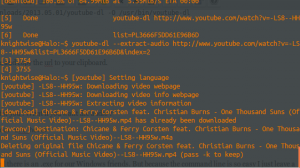KW Videoblog for 28-6 : Community news and a peek at my desk.
Jun 29We are back with another weekly videoblog and fill you in on whats going down in the Knightwise.com sliders community. We drop a couple of big names on who is signing up for our “Avengers assemble” project where we are looking for guestbloggers, content creators and backend mavens. As a bonus we swivel the camera around and take a close look at the production desk and what kind of clutter we use to punch the show together.
Related Posts
kw605 : The Samsung 2013 Premiere event in London.
Jun 25We grab our camera kit once more and hop over to London to cover Samsungs 2013 premiere event where their new product line of Phones, Tablets, Laptops, Desktops and other devices is presented to the public. We take a close look at the new Galaxy phones, the new NX Camera, and Samsungs first Windows-Android dualbooting sideloading Slabtop : The Ativ Q.
Shownotes.
- Our first impressions of the event.
- The Ativ Premiere event on Youtube.
- Stefaan Lesaage’s coverage of the event (Dutch)
- An overview of all the covered products.
Related Posts
KW Videoblog for 6-15. Drunk dialing half your community and a call to arms.
Jun 15We pick up the weekly video blog tradition at Knightwise.com to give you a peek behind the scenes of whats going down. I talk about the new google hangout client and how I accidently connected 62 ‘wiseguys’ from over the world AND how YOU can contribute to the Knightwise.com community. We also ask you whether or not you want these episodes in the mediafeed or on just on the blog. In short : It’s time for your feedback people.
Related Posts
Forget Hollywood : Here are the ten best REAL hacking videos.
May 08If there is one blog you should check out on a regular basis : Try “Hackaday” (thanx listener @sharky for the heads up). Its a great site with .. hacks. Whenever you like to turn your microwave into a sonic screwdriver, your doorbell into a dna-scanner or your inlaws into low orbiting space debree .. Hackaday will probably not be of any use to you … or will they ? At least they will manage to entertain you. Recently they asked their community what the ten best hacking movies/videos were .. of all time. Forget Angela Jolie in Hackers, forget computers that go bleeepediebloop whenever you touch them .. Forget Hollywood. Here is the real deal.
You can find a list of all the movies mentioned on their site. Unfortunately there are no links to where you can watch some of these online. So Geek points for ANY Knightwise.com wiseguy/wisegirl that can come up with links to youtube, vimeo or internet archive copies of these 10 films .. in the comments section.
Related Posts
Get the audio from a Youtube video with one command.
May 02By now most (if not all of you) have dabbled a little bit with Linux. Although it might look geeky and complicated at first glance, once you dip your toes into the great lake of open source it becomes a very refreshing computing experience. How do I mean ? Well : I challenge you to the following : Take a Windows Machine OR a Mac and, within 2 minutes FIND and INSTALL a free application that allows you to download a Youtube video and extract the audio to MP3. If you started off your search in Google (or in the Mac App store for that matter) you are starting to realize it is not that easy. There is a ton of ‘supposed’ freeware out there that, after installing it gives you either an app that does not completely work (unless you pay for it) or is just too complicated. Do you (as a true slider) have a Linux machine handy ? (perhaps a virtual machine or a server ) Then lets fire up the command line and give you a one line command to make that technology work for you.
Introducing “Youtube-dl”
Youtube-dl is a command line application that lets you download Youtube video’s and if you want to, extracts the audio from said video’s. The command is simple. On Ubuntu you can install it by hitting :
sudo apt-get install youtube-dl
After the installation is complete you need to update the app to the latest version. Also .. a couple of one liners.
sudo youtube-dl -U
You will get an error that you need to update via the GIT repositories once more. Easy peasy (copy and paste people)
sudo wget http://youtube-dl.org/downloads/2013.05.01/youtube-dl -O /usr/bin/youtube-dl
sudo chmod a+x /usr/bin/youtube-dlLets start Downloading.
Now surf to the Youtube video of your choice and copy the url to your clipboard.
Go back to the terminal and type :
youtube-dl <paste your url here>
Presto ! You will have the youtube video all for you ! What if you want the audio ?
youtube-dl --extract-audio <paste your url here>
Cross platform compatibility
Youtube-dl is also compatible with Macs and there is an .exe for our Windows friends. But because the command line is so easy I just leave a terminal open to my linux machine (on ANY machine i’m working on) and just copy and paste whatever cat video I would like to keep for prosperity. And youtube-dl does also support tons of other video sites like Vimeo and more !
Links : the Youtube-DL page. and their howto for Windows and OSX users.