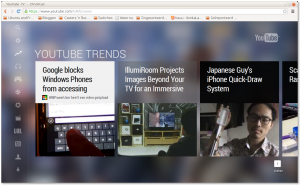kw505 : Curating the library of your mind.
Feb 20The internet is a valuable source of information but the question is : How can we get the most out of it ? In this show we take a look at the possibilities of gaining knowledge and experience from the wide wide web. We look at the different sources of information that are out there and how you can streampunk these informationstreams into your way of life. Last but not least we give you some essential tips on where and how to consume your carefully selected information to “curate the library of your mind’.
Shownotes.
Music by Aes Dana : Principles of Gravity.
Related Posts
@mcvries uses your phone or tablet as a remote for YouTube.
Jan 28It’s time for a Quicky! This works on any OS, but using Chrome as a browser sure helps on the PC side.
Would you like YouTube to look like XBMC, FrontRow or any other spiced up mediaplayer? Go to: www.youtube.com/tv and enjoy its very slick interface. Wouldn’t it be very nice if you had a remote control to go with that? Let’s make it so! On the left tick the settings button (the little gear) and first of all log in. The second option you see there is Pairing. This allows you to connect your tablet or phone to your YoutubeTV. It presents you with a link and a code. Key in the link on your browsers tablet and punch in the code. After connecting you are able to search on your tablet, queue up a bunch of clips and play the content fullscreen on your big computer screen or television set behind your mac mini, Linuxbox or Raspberry Pi. Sweet!
Related Posts
Sarah-Louise Young is … an iPad Widow.
Oct 18Sometimes the world is a small place 🙂 An old personal friend with a great voice and a shipload of talent has been roaming stages and cabarets, blowing away crowds with her performance. Great was our joy when she made this funny song (and Videoclip) about what it is like to be an ‘iPad widow’, bringing her performance into the crosshairs of our Geek-Culture section. Yes .. Talented and geeky at the same time : enjoy Sarah-Louise Young’s iPad Widow.
Related Posts
Ubuntu 12.04 : Mount that iPad : Play .Avi : No iTunes :-)
Sep 21We are very happy to line up one of our new guestbloggers on Knightwise.com. Its @McVries_ who kicks of the series with a great article on “sliding” from Ubuntu to IOS and hooking up your iPad .. without iTunes .. on a Linux machine.
Ubuntu 12.04 : Mount that iPad : Play .Avi : No iTunes 🙂
iTunes has some disadvantages, and one of them is a rather serious one for any linux user. It just isn’t available. Although some older versions are said to be Wine compatible I have a Windows virtual machine setup to be able to use iTunes (amongst other tasks). But since spotify I don’t sync that much music anymore and for my daily dose of podcasts I’ve dumped iTunes a long time ago. But what about movies? Well, i recently figured out that it’s a lot easier for an Ubuntu user to transfer them to an iPad then for, let’s say, a Mac or Windows user. How? Directly from the Desktop! And in a lot of cases you don’t even need to bother to convert it to a native iOs format. Een .avi or a .mkv plays very well.
The Recipe: An iOs device, in my case an iPad, one USB cable, your computer running Ubuntu and (for example) OPlayerHD Lite (Free as in beer in the appstore).
After connecting your iOs device you will see two mountpoints pop up in your filebrowser. One of them facilitates your photo import and the other one with a name like “Documents from {Username}” is the one we want now. This is the one that will help you ‘inject’ a file in almost any off the applications you have installed on your device. If you open it you’ll see something like this:

And OPlayer is in there as well. (Why do i use OPlayer? It supports .avi, mkv, and dvd-folders, locally and over the network). Double click it’s icon and finally you’ll find a folder called Documents and a folder “Inbox” within. Now just paste the movie you want to watch and watch it dive into your iPad at an enjoyable speed. Start the applicationon on the iPad, browse to the My Documents folder and Enjoy. Offline!

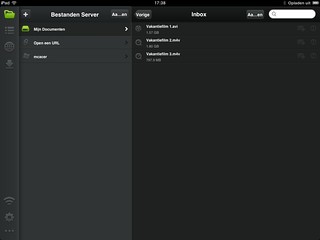
Some caveats: Copying a 8 GB Matroska (.mkv) would prove to be rather pointless, the iPad isn’t hefty enough i found. Take a more modest one, around 2 GB for 90 minutes and it seems to work well. Avi is no problem at all.
Links : oPlayerHDlite
A post by Guestblogger McVries http://www.mcvries.nl A blog about my experiences using an opensource OS while working as a Windows sysadmin, and being the techno advocate for the organization i work for.
@McVries_ Skeptic IT Manager with a liking for open Source.
Related Posts
Kwtv306 : Installing and SSD into a Macbook Air.
Jun 21Its tinker time again as we swap out a spinning 4200 RPM harddrive from my 2.1 Macbook air and swap it out with a 60 gigabyte SSD Drive from Macsales.com. A good howto, some smart tips, a cameo from scotty and a speedrace. All of that and more in this weeks KWTV.
Shownotes.