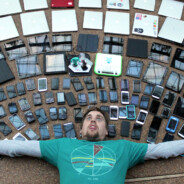KW1402 – Fighting Your Distractions
Jul 30On this episode of the Knightwise.com podcast we talk about fighting your online distractions.
Besieged by lolcats, social media, popups and the Google quest to find out which starship captain was both in Star Trek and ‘Murder She Wrote’, we look for a way to get fight distractions and things done.
Another storytime episode to kick back and relax to.
Enjoy!
Music: Vangelis, The Tegos Tapes Part 1 [youtube]
Related Posts
KW1107 Let the Technology Work for You
Mar 22We’re back! It’s the first episode of 2017. Knightwise reinforces the sliders ethos by kicking Linux to the curb — well sorta.
Links
- The blog post that started this “Windows on the Dell“
Music
- Lightning Traveler – Summer [Jamendo]
Credits
- Episode produced by Keith Murray
- Toolbox picture by Darren
Related Posts
No excuse: Just do it
Mar 01If you take a look at all the devices we have these days, over-connected and filled with apps and what-have-you’s, the excuse of not ‘getting around’ to producing content just is pathetic. Right now I’m on my phone, using a lull between two meetings. When my battery indicator prompts me to plug in my charger, I disconnect only to pick up this text file again on my desktop since I’ve magically synced it using the cloud. You see, the problem with being creative is not the convenience or even the lack of time, it’s the lack of focus.
Over the last couple of months I’ve been inundated with work. A ton of projects coming my way, demanding my attention and taking focus away from all the other things. Regardless of where I was or how much time I had to spare, there was always something that yanked at my attention, keeping me away from doing something useful with a blinking cursor on an empty screen.
I thought for a long time that connectivity is the enemy of creativity. The ability to get distracted by hundreds of pings and doo-dah’s coming from a myriad of applications and sources is indeed horrible if you are trying to write something. When you are just about to start off on writing the next Hamlet your time and focus gets stolen by watching cute cat video’s instead.
time break, I’ve been away for 4 minutes and 38 seconds watching a random cat video
But in the end it is me who is responsible for procrastinating and not creating my next podcast episode, my next blogpost, my next creative outlet. Instead, whenever I’m not buried in work, I procrastinate by doing other things. Tinkering with apps and computers to get things ‘setup just right’ is one of them. My delusional self has somehow been convinced that I need “the perfect setup” of hardware/software in order to get things done. Mucking around for hours with applications, operating systems, network and storage setups seems to have become a quest worthy of a couple of Hobbits a Dwarf and an Elf lately. And for what? To reach that one holy point where everything is “just right” to start doing something creative?
Well, guess what? It never will be. The starting point of your creativity is not on the horizon of some hardware or software project you are working on. Creativity is not going to “start to flow” when you buy “that new machine” or master this new app. It just… won’t.
The point is creativity (and productivity) starts now. Even if you have a hand-me-down five year old netbook with a wonky screen and strange stains of you-don’t-want-to-know-what on the touchpad you can start writing the next bestseller today. No extra hardware (or software) required. You only need to stop procrastinating, focus and start doing whatever you want to get done now.
For me that means that I need to stop chasing the ultimate hardware/software Walhalla, and cease to wait for that one perfect moment where ‘I will have the time’ to do whatever I want to do. Instead I’ll just hold that one video from Shia Labeouf in my mind that says… “Just DO IT”.
So what about you? What has been holding back your creativity? What has been stopping you from creating the next blogpost/podcast/screencast/digital-masterpiece? Is it the gear? Is it the time? Or is it… you? Tell us in the comments 🙂
Related Posts
Fight Your Digital Redundancy
Nov 13How About “Just” the iPad?
Whenever I have been pack my bag for my morning commute I get annoyed with the sheer redundancy of the stuff I take with me. Here I am packing not one, but three or four “computer capable” devices into a bag to haul off to some office somewhere.
Not only am I carrying around more devices then I could possibly operate at one time, the software on these devices is redundant as well. For some reason I cannot fathom I have 3 different versions of Microsoft Word on my person. One on my PC, One on my smartphone and one on my tablet. It is possible to dream up a situation in which I might be required to use said trifecta of Microsoft’s favorite text-blender simultaneously… but that would involve an alien invasion and myself in the unlikely role of the geek that saves the world with a bulleted list.
Blame the Lizard Brain
So why do we (still) cling to this redundancy? The answer is simple: because it feels safe. After 7 years in the tablet era we still have not come to “trust” these devices in a way we trust our beloved PC’s (which by now are seriously starting to mimmic our tablets in both appearance and behavior). God knows its not because the tablet apps are by some means sub-standard or don’t offer what we need. The one major hurdle the tablet haters could never get over was the lack of an ‘actual’ filesystem on iOS or Android. Sandboxed applications drove them insane. Yet what do we see today? PC based operating systems are – out of sheer self-preservation – starting to move in a very similar direction. Windows 10 supports installation of unified apps from its app store (in essence a sandbox) and Linux is embracing a more contained approach to applications with their container-oriented Snap packages. With the average smartphone having enough RAM and CPU power to put a PC from 2013 to shame and even the most low-end tablet having a screen resolution that matches the TV in the living room, technical shortcomings are no excuse either. Then what is it that turns us into digital packrats?
The real answer is in the fact that we only think we are carrying around redundant devices because we make them redundant.
We install Word on our phone, our tablet and our laptop because we can. We try to read a spreadsheet on our phone because we can. We even try to edit family photos on a 7 inch laptop using nothing but our stubby fingers. All because we can. Certainly not because we have to.
Somehow with the overabundant availability of identical software on different devices we have started to think that we have to click on “install” everywhere. No wonder it feels redundant.
Specialization is the Key
If we truly where to look at the real strength of each device, we would figure out what do do where pretty quickly. Short messages and communication? Phone. Watching video’s on the go or browsing through news articles while sitting on the train? Tablet. Full blown posture friendly photo editing? PC/Laptop.
You see? No more redundancy. Instead you have a sense that your devices are complementary, depending on the task you do and the situation you are in.
Don’t do a 3000 piece jigsaw puzzle with chopsticks. Don’t use a lawnmower to trim your nails. Stay away from the firehose when you want to water that delicate orchid in the living room. Each device has its use, its purpose and its strength (just like you btw). So remember that next time you feel tempted to install Powerpoint on your smartphone: (to quote commander Scott in Star Trek V) “Use the right tool for the right job!” So ask yourself: “is this really the right device for the job? And if it’s not, do it somewhere else.
Related Posts
5 Ways to Geek-Out Your Work Atmosphere
Oct 25Chances are pretty high that you are an office drone. Every day you lug your beloved laptop to the office where you happily clickety-clack your keys until quitting time. Chances are even higher that said office is a landscape office that you need to share with other office drones doing the exact same thing. This would not be a problem if there was not some sadistic trend to take away all the walls in said office and sprinkle the acoustic mayhem with people who insist on constantly shouting into their phones. You need something to drown out that audio-anarchy and it needs to be geeky.
Sure, there are a lot of audio-stations you can listen to and Spotify might be the first thing that comes to mind. But for a hardcore geek like you, it might be a little too distracting. So, aside from the fact that Spotify is just a bit too mainstream-jock-hipster for to your taste, you might like something with more ‘atmosphere’ to help you focus.
1: SomaFM – Mission Control
For this one you need to install Clementine. A great open-source cross platform audio player that comes with all the bells and whistles you might need. It plays your entire MP3 collection (should you still have one) but also ties into all the major audio streaming services. SomaFM (a streaming radio network) is one of them. Amongst some cool channels you will find the “Mission Control” channel. Yes, that Mission Control. Take some cool chill music and sprinkle in some great radio communications from NASA. Before you know it you’ll chill out while listening to some guy in the background (with the heaviest Texas accent you can imagine) telling an astronaut to “try hitting it with a hammer”.
2: Youarelistening.to
This one is a little bit more along the same line, but youarelistening.to picks some great chill songs from Soundcloud and lets YOU mix that up with police chatter from all over the planet. So hear perps get arrested in South Africa or hear the tale of the “drunk and disorderly male caucasian” that has just fallen through the roof of his parents’ home. If you want to go beyond weird, try the ‘numbers station’ option and try to break the secret code.
3: Space sounds on YouTube
Youtube is a great place to find the strangest music. Just search for “space mix” and you will be presented with some awesome ambient mixes that will keep you entertained for hours. There are some instrumental masterpieces out there that will chill you out for 2 or 3 hours at a time.
4: 24 hours of Hmmmmmmmmmmmmmmmmmm
Since we are on the topic of ambient sounds, let’s take it a step further and listen to 12 hours of the Starship Enterprise’s warp engines, or the engine sound of a passing snowspeeder? CrysKnife offers up some great ambient background sounds you can listen to as you code away. Weird? Yes! A great way to push out the sounds of the sales guy who is trying to peddle his grandma to an Ethiopian cow herder? Definitely.
5: Roll your own with Ambient Mixer
We close off with a great site that will cater to those who have not found anything to their liking. Ambient Mixer lets you MIX your own ambient atmosphere by playing with the dials and sliders of different sound sources to build your very own unique environment. How about a slice of Hogwarts or Hacking in the rain? Just try out one of the many atmospheric loops until you find something to your liking.
So pause that mainstream mix on Spotify and break that “panflute classic” cd into 5 razor sharp pieces. Connect to your inner geek and zone out!