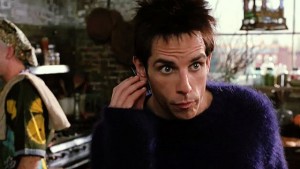Keep track of all your passwords on your Android phone with Keepass2android.
Dec 04Keeping track of all your logins and passwords for the hundreds of sites and services you are registered with is something that is a terrible hassle. For convenience sake we use the same logins (and even passwords) on different services and constantly need to request ‘resets’ and ‘reminders’ when we forget the password to our “One Direction” fanpage. So instead of getting Rainman as a permanent sidekick to help us remember all our passwords and logins , why not use an app for that ?
There are plenty of password management applications out there, but because you are a “slider” and go from operating system to operating system, having your password management software available “everywhere” is a MUST. Our favorite app that lives both on Windows, Linux and the Mac is KeepassX. A free application that lets you organise and keep track of all the logins and passwords you have AND can generate supercool “random” passwords that are very very hard to crack.
The password database that KeepassX uses is “locked” with a master password (for example abc123 ?) so nobody can open up your “black book” without your knowledge or permission. When you store the database on a network share (or in the cloud via Dropbox or Bittorrent Sync) you can access it from different machines on different locations… So how about from your mobile ?
Enter Keepass2android : A keepassX client for your android mobile phone. The interface is “mobile friendly” and in combination with Dropbox or another cloud service like Skydrive or whatever. Store the database somewhere where you can reach it, open it up with the keepass2android client and you will never have to write down a password on the inside of your shoe .. ever again.
But beware : The ‘master password’ of your database file is your achilles heel. If you lose your phone and have an offline copy of that database on your phone … all that stands between the “evil one” and ALL your passwords is that one master password. So make it a pass-phrase. We have some examples for you :
“0MG1soLOVEjusTinBieBerRightNow!!!” “W3@llL1v31nAY3ll0w_SubM@r1n3” “supercalligragulasslyexpealidocious1049!!!_X” … And so on …
Keepass2android is free and is available in the Google Play store.
Related Posts
Talk to your tech : Tell Google Now what you really want !
Dec 02Voice technology is pretty darn awesome. Although still considered dorky and awkward to use in a public place, talking to your technology can save you a lot of time and hassle.. and in some cases save your life !
We humans seem to stick to our guns when it comes to the way we “enter” information on a machine. Keyboards and mice have been around for ages (there are also people who track their balls) and we continue to hold on to them as our favorite input devices. When tablets came along we started looking for covers with built in keyboards and complained ‘where the mouse was’ on our brand new iPad. And when it comes to our mobile devices we insist on using our stubby fingers on those teeny weeny touchscreens. This has lead to many people bumping into lampposts or parking their car vertically in a ditch (or worse) . Time to let tech work for you and start talking to your devices.
Google has introduced voice-search for quite some time now, but the perks on using a Nexus device (like in my case the Nexus 7) is that this voice recognition software is available “offline” (so the phone can understand you even you have a flaky or even NO data connection). Aside for searching for the next “One Direction” t-shirt sale, you can also use the Google voice commands to do plenty of other things.
Some of our favorites
- Show me ( restaurants – hotels – etc) nearby.
- Is it going to rain today.
- Browse to (website)
- Send and email to (person) subject (Subject) Message (Message)
There are plenty more where these came from and it is a great way to use your technology in a safe and productive manner. And its also quite good for a giggle when Google gets it completely wrong.
Find out ALL the voice commands supported by Google Now in this great info-graphic. (Click to expand)
Related Posts
kw705 : Reviewing the Samsung Galaxy Gear
Nov 23Its Go-go-gadget review time again as we get our greedy little geek hands on the latest gadgets from Samsung. We do an in depth review of their new Phablet the “Note 3” and turn ourselves into Michael Knight (from Knightrider .. remember ?) as we slap on the worlds most advanced smart watch : The Galaxy Gear.
Shownotes
Related Posts
Reviewing the Huawei Ascend Mate.
Oct 12I remember a scene in the movie “Zoolander” where the main character played by Ben Stiller, a vain spoiled male model, gets a call on his cellphone. He answers the call and starts talking into this insanely little phone that he holds to his ear, a nearly invisible device pinched between his thumb and index finger. The scene is funny because it deals with the popular trend in the phone industry of the late 90’s to make devices smaller and smaller.
The device I’m reviewing today is clearly not an offspring of that trend. The Huawei Ascend Mate is probably one of the largest cellphones on the market today. At a whopping 6.1 inch, it is even larger than the already bulky Galaxy Note 2 that is currently my ‘communication device’ of choice. Before we dive into the distinctions between a “phone” and a “communicator” … lets just take a closer look at the Ascend Mate.
The Specs
The screen of the Ascend Mate covers almost the entire surface of the 6.1 inch phone device. With a resolution of 1280 by 720 (at 241 pixels per inch) it is amazingly bright and has a realistic colour spectrum. What I found appealing is its visibility in bright sunlight. Unlike the note 2 (Whose screen is also quite bright but is terrible to use in bright sunlight) the Mate manages to give you a “good look” at whatever is on your screen, no matter if the twin suns of Tantooine are setting right behind your back. But the one thing that does stand out is the fact that the colours are very “natural” and that is surely a bonus.
The Mate comes with a front and rear facing camera with a respective resolution of 8 and 1 Megapixel. Both camera’s deliver good pictures (we tested them both outside and inside) and the flash LED’s are bright enough signal the Rusky’s on the international space station.
Battery life on the Mate is quite good considered the sheer size of the screen. The downside is that the battery is not replaceable (You can’t even remove the back cover of the Mate, Sim and memory slots are on the side). We managed a day of extensive use and still had a couple of jolts left at sunset.
The Ascend Mate comes with an adapted version of Android 4.1 (not 4.2) where Huawei decided to pre-populate your phone with most of the apps you need. All the apps are nicely organised in folders (For example : There is a GOOGLE folder with most of not ALL google apps in the Market place) and this is surely a bonus. Every phone manufacturer needs to give their software experience an added value. Some build skins, but Huawei decided to be your personal shopper in the Marketplace and pre-load your phone with all the “standard” apps that you might need. I like this, because then you are no longer dependant on the manufacturer to upload their ‘in-house’ apps, you just depend on the core developers. The interface of the Mate is sliiiiightly different to “stock” Android, but this is hardly noticeable. This lean and mean approach gives the Mate the speedy swifty feel it needs and surely adds to the pleasure of its user. The culprit to blame here would be its 1.5 Gigaherz processor and its 2 gigs of ram.
This is no phone for Tinkerbell
Like the previous Huawei phone we tested, the Mate feels like a well finished product.. One downside we have are the plastic ‘latches’ that cover the phone’s sim and SD card slots : They might break off in the long run. When we first took the phone in our hands we expected it to be bulky and hard to handle. Guess what : Its NOT . The Mate’s size is well proportioned and its internal weight distribution is well balanced. Using the phone in both portrait and landscape mode is a breeze. We compared it to using the Galaxy Note 2 and the latter does not win that Phablet prizefight. Although larger, the Mate is surprisingly more easy to hold and handle then the slightly smaller Note2. However, single handed operation is not an option and two hands are required to type and hold the phone at the same time. So this brings us to the question : Is this a phone at all ?
The Huawei Mate is the Nokia Communicator of the modern Phablets.
We hate the word “Phablets”. It hints toward a mutational subset of mutant devices that are too small to be a tablet and to large to be a phone. At 6.1 inch across the Note2 is surely a “Phablet”. Slightly to large for a phone, slightly to small for a tablet. With the addition of just a measly 0.6 inch (compared to the Note 2) the Huawei Mate slides into the Sub-Tablet category and does it brilliantly. Well balanced in weight distribution, having a crisp screen, a nice interface and decent battery life the Huawei Mate is the perfect companion for those who want both a phone and a tablet but do not have the cash to buy both. Yes : It looks dorky when you get a phone call … but so what ? How many phone calls to the younger generation still make every day ? Its all Texting, Twitter, Facebook and the likes these days. A real time ‘audio only’ conversation is something that is becoming scarce for Teens anyway.
So Geeks : Should you get one ?
Well : If you want to live on the socially-acceptable cutting edge and carry around a ‘communicator’ instead of a phone : Get one ! At around 300 euros the price is way below the ‘premium priced’ products of both Apple and Samsung and it still gets you a very cool device. The one thing you need to ‘click’ in your brain is the concept of ‘ a phone ‘. Just like the Nokia Communicator, the Mate is a “communications device” that enables you to connect to to your digital lifestyle and not to an Party Chat conference call from the 80’s. Forget concepts like “sliding it into your back pocket” or “making a quick phone call” The Mate is the lovechild between your Smartphone and your iPad making both pretty much obsolete once you have the Mate. Its not light, It does not fit in your back pocket, it does not have a 6 day battery life .. but neither does your tablet. This is not a phone, its an advanced digital communication device that provides you with connectivity, content, computational power and entertainment… and you can also use it to call your nan.
Links : Find out more about the Mate at Huawei’s official page.
Related Posts
Why turning off your notifications is better for you then you think.
Sep 16As I stack away the last empty suitcase its official : Our annual summer holiday is officially over. A two week road trip through the south of France with just me and my family has left me relaxed and revitalised for the coming months amidst the busy mayhem of my modern day over connected life. The great thing about going abroad are the insane roaming charges for data communications. at 1.5 euro for every 10 measly megabytes you do the right thing and turn the data reception on your smartphone OFF. The result ? A notification free zen zone that lets you rediscover what it’s like NOT to be bossed around by technology.
“Notifications, alerts, pop ups, dings and dooh-dah’s : The over connected mother-in-law that will never leave you in peace”.
There used to be a time when people were “unreachable” They would be away from their home phone and nowhere near a pay phone. There was just no way in hell you could get in touch with them, even if it was urgent. All you could do is wait. Back then we did not wonder if said person might have been abducted by aliens or stepped into a transdimensional rift, there was no cause for alarm or general panic .. they were just “unreachable”
The very notion of this “unreachable” concept is of course absurd today. Now we do not only have to be “available and connected” every second of the day, we also need those connections to be so instantaneously, so direct, that the notifications of their arrival have become a priority to whatever activity our human lives behold at that very moment. Vibrations, pop-ups, Notification balloons, unread counters, flashing LED’s … Short of setting our pants on fire whenever a new email arrives, our computers and smartphones seem to think that the digital flow of communications should take precedence on whatever activity we are performing at that specific time.
Now .. if we go back to the days of Meg Ryan and Tom Hanks in “You’ve got mail” and you only GET an email once or twice a day .. its quite nice to have your computer blab out that AOL jingle whenever a new piece of electronic correspondence arrives in your mailbox… but these days that’s just not the case anymore. We get boatloads of emails, notifications, instant messages, tweets, tags and more .. but it seems like every single event still gets the same popup or sound that sent Meg Ryan on her way to a fake orgasm in an overcrowded diner (Sorry , wrong movie).
The paradox lies in the fact that as the quantity of these “informational events” rises, their quality diminishes. The messages are higher in frequency but shorter in content. What used to be a 150 line email (with one “You’ve got mail” jingle) now consists of 150 instant messages (each with their own separate ding). And if we draw that analogy up a level : Imagine your mailman ringing your doorbell EVERY SINGLE TIME he drops a flyer or a piece of spam into your mailbox. I think by day three you would be ready to shoot the poor man … and yet we “accept” this level of interruptions from our technological devices every single day.
The result : ‘Fragmented reality’.
With your ‘Virtual world” constantly interrupting your “Realspace” your attention span gets shattered and you experience the world around you in a distracted and shallow way. I’ve called this symptom “diminished presence” because even when you are in a “real” conversation with somebody you are not really “There”… The actual moment (and connection) you have with this other person gets interrupted by dozens of other fragmented interactions from cyberspace who in turn fragment your interaction (and attention span) in real space .. The result : Reality confetti : The way you experience your day / your life .. cut up in small incoherent pieces leaving you with a feeling of confusion : What did I actually talk about over dinner last night.
Retake your life, Remaster your tech.
So what to do ? Throw away your digital devices, Buy a Chuck Wagon and hide up somewhere in the mountains ? .. No, don’t worry I’m not going to go that far .. You can still be the hyperconnected supernerd who is the closest thing to Tony Stark your friends will ever know .. but your interactions with technology need to be on YOUR terms. How ? Here are some pointers.
This is a notification to turn of your notifications.
The first thing you need to start doing is turning off your notifications. Whether those are email, facebook, tweets, rss feeds, Voxer messages, dirty pics via Snapchat or what have you : Make sure they no longer have any AUDIO or HAPTIC (vibrational) notifications on your mobile device. In other words : If you are not actually LOOKING at the device you won’t know they are there. Yeah .. it will be hard at first .. you will suffer from withdrawal and constantly check your phone to see if there is something there .. but that will pass … At least this way you won’t be interrupted by a random spam mail from Runkeeper at the very second you want to kiss the girl/boy/anime-drawing of your dreams. The point is that the interactions with your information streams are going to be ON YOUR TERMS. Just turning of the sounds/vibrations on my phone have given me more focus on my moments in reality when I need/want them. I still check my phone when I’m bored .. but I’m not Pavlovs dog that starts to slobber for new info whenever the bell rings.
Disengage the creational from the communicational.
For you creative types out there. Try writing/composing/drawing/singing/creating something while you need to keep track of 5 Facebook chats. The chance is the end product of this labour of constant interruption and attention diversification will look like some piece of homework your dog ate, pooped out, ate again and then threw up. And still you THOUGHT it was going to look great but the constant interruptions completely fragged (and fracked) it up for you. The answer here is to split the devices you use for CREATING (and consuming) content and those that you use to “communicate”. I read and watch movies on my iPad .. Facebook, Email, Twitter and all ther rest of my social media tools are on my “Communicator” (an iPod touch thats lying around the house) There is no shame in having multiple devices if they each serve a specific purpose.
Let technology work for you.
So try to be your own little Sarah Connor and pick up the “Fight against the machine” Imagine your Cellphone is that evil Terminator that wants to hunt down any coherent perception of reality and blow your attention span to smithereens with its arsenal of pushy notifications. Take back what’s yours : Mastery of technology. The fact that YOU operate your devices. YOU drive your car when and where YOU want to . You do not eat when the microwave tells you to (if your microwave tells you things you should clean it more often) and YOU use your phone to communicate when YOU want to. Forget the modern urge to “constantly” be on top of things. If you were a 90’s stockbroker who managed to make the deal of a lifetime because he INSTANTLY got info on his blackberry .. thats just awesome .. But if you read that DM on twitter 20 minutes later than intended … i’m sure the world is not gonna grind to a halt.
So step back from the churning river of push notifications and retake your position as master of your own technology .. This is your final notification to turn off your notifications .. Because its good for you.