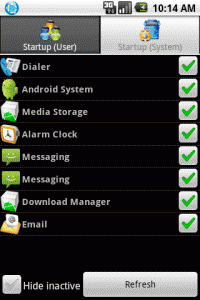BLOG : Why the Acer Iconia W8 is the tablet for everyone .. and their dog.
Oct 30Related Posts
App Week : Redditing brings Reddit to Windows (Windows)
Oct 23We don’t have a lot of love to spare for “Metro apps”. (We decline to grace them with the “new-ui” title they prefer to be addressed with) When you browse through the Windows Phone store, most applications you find are disappointing to say the least. The selection is sparse and there is a lot of 3rd party crap out there. When we went in search of a good “Reddit” app our expectations were quite low. So imagine our surprise when “Redditing” proved to be a well written and zippy application that lets you wade through the soggy marches of the internet known as “Reddit”.
Find browse and bookmark you favorite sub-reddits, Read through articles, post comments and of course .. look at the shiny pictures. No matter if you waste hours of your life, you will finally find good use for your Windows Phone, or that Windows RT Surface tablet that you have been using as a doorstop right until now. Reddit/r/thefappening might not be online anymore but “Redditing” will help you find new stuff on Reddit to watch.
Link : “Redditing” (Windows app store)
Related Posts
Essential week : ET Phone home : Survival on the Note 3.
Jul 30During ‘Essential week’ I try to look for the answer : How much gear do we really need when on the road. Each day I’ll focus on a piece of gear or a solution to find the “essentials” a mobile geek really needs to Communicate, Create, Consume and be entertained.
Just the phone please
If there is one thing I constantly have around then it has to be my phone. My trusty Galaxy Note 3, allthough a little big, is my lifeline to the digital world when I leave the house. With fast 4G connection, the ability to hook up to wifi hotspots, a large screen, a fast processor and 32 gig of onboard storage .. it kinda ticks all the boxes. Lets see :
Communicate
Allthough I seldom make phonecalls on the device itself, I mostly use it in handsfree mode in the car. (I do all my ‘classic’ phonecalls from the car) Occasionally I will shoot off a quick call using the Galaxy Gear smartwatch that I have around my wrist. The majority of my communications however are digitam : Email, Instant messages, Social Media and even Google hangouts. The sceen and the speed on the Note3 accomodate that perfectly. A little big for a classic ‘mobile phone’ but more the adept at being “a digital sidearm”.
Consume/Entertainment
The Note’s screen is big and bright and it has some room to spare for content, so reading books, surfing and watching video’s on the device is pretty sweet.
The experience is enhanced by the S-pen that makes surfing a little easier using the pen instead of your stubby pinkie. Listening to music and podcasts ? not realy a problem aside from the fact the size and wheight of the note 3 do make it a little hefty to take out for a jog.
Creativity
As for creating audio and video material the Note3 is pretty powerfull. The camera is great, the onboard microphone too.. but typing on the device can be a little hard. Using “Swiftkey” instead of the native Samsung onscreen keyboard helps a little, but typing out long emails and blogposts is not something to look forward to. The note3 is big , but also heavy, so holding it your hands and thumb-typing the next edition of “The Hobbit” .. will be painfull.
Solution
I went online and found a great little bluetooth keyboard from RAPOO, the E6300. I had originally purchased it for use with my Android Tablet .. but there were some pairing difficulties. Rapoo reported back to me that the keyboard was “designed” for iPads and IOS devices, but it worked great when pairing it with the Note 3.
Just the phone ?
well, the “extras” to get everything done with “just” the Note3 do require you to “add” a couple of ingredients. I managed to use the Note 3 as my “full” daily driver when attaching a pair of Apple earbuds (they have a great microphone) and the Rapoo bleutooth keyboard. After being able to tilt the Note 3 in the optimal viewing angle, I was able to punch out the required email shitstorm and even cobble together a decent blogpost in Evernote.
Pro
Using just the Note 3 (and the external keyboard) does have its advantages.
- Small
- Fast
- Everything in one device
- Always connected
- Keyboard + stylus combo = Quite effective
Con
- Heavy drain on the battery during heavy use.
- Little on the heavy side.
- Small screen
- Rapoo keyboard is a little on the small side.
Conclusion
Yes you can survive on just the Note3, but only barely. Be prepared to focus on mobile apps (since this is a mobile OS) and have a charger handy. The Rapoo is a nice addition to what is in essence a VERY powerfull smartphone with a nice big screen. To get things done in a pinch these “essentials” will get you through the day .. although we are afraid the Note 3 (on a single charge) … won’t.
Links
Related Posts
Control auto-starting applications on your Android device (or Android media center)
Jan 04The MK802 is just one example of Android “hopping over” to more different kinds of devices then the phones and tablets it was designed for. In essence the MK802 is a little computer that comes with a couple of USB ports and an HDMI port so you can hook it up to any TV/Monitor and instantly turn that machine into a ‘smartscreen’. With devices like the MK802, you can easily turn your television into a media center using applications like PLEX or Boxee who let your Android ‘stick’ become your media front end.
The only thing that is missing is that those applications should ‘start up’ automatically whenever your android device of choice boots. In order to make that work we found the free app called “Startup Manager” (how DO they come up with these original names).
You can either tweak your Android device by removing applications that run on startup (nice way to clean out some branded cruft) OR add some auto starting applications of your own. (perfect for launching VLC, Boxee or Plex at bootup).
Startup manager is free, does not require root and is available in the Android Marketplace.
Related Posts
kw707 : Downloading Torrents from anywhere.
Dec 15This week we teach you the art of downloading. Wiseguy Daniel Messer tells you all about how to use the Piratbay browser to anonymise your traffic through the TOR network, circumventing censorship, nosy ISP’s and even our lovely friends over at the NSA. After this insightful tutorial on using this ‘portable app’ its my turn to tell you about “Transmission”, A simple client to download torrent files, with a twist. We show you how to set it up, use it AND control it from just about anywhere. Ever been on your smartphone an thought .. Damn, I wish I could download this torrent back home ? We teach you how to use Transmission from anywhere on any device equipped with a browser. (Even from your phone). Stay tuned till the end because we have a special holiday-cheer announcement for a very special member of the Knightwise.com community.
Shownotes.