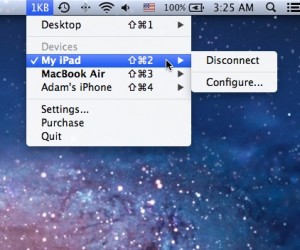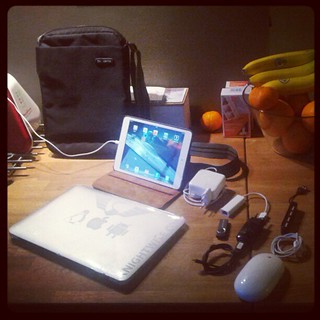Multiple mobile devices … One Keyboard with 1keyboard.
Mar 02When I’m punching away on my Mac, writing blog posts or trying to come up with the ultimate geek-sequel for 50 shades of Grey, my iPad is mostly parked right next to the laptop. This is part of my “try to focus” routine, where, when I create content on one machine, I offload my communications and distractions to another device. The downside to this approach is the awkwardness when you need to “switch screens”. From a flawless keyboard rattle sequence on my laptop, I suddenly have to adjust my motor skills to deal with the much smaller and touch-based keyboard of the iPad. A solution to this problem is of course hooking up a separate Bluetooth keyboard to your iPad, but that is far from perfect. What if you could type on your Mac and with a touch of a button continue to type (from the same dddd) on your iPad or your Apple Tv.
1keyboard offers such a solution. The idea behind it is pretty simple.
- Install 1keyboard on your Mac
- Link your ‘other device’ (iPhone, Android Tablet, iPad) to your Mac via Bluetooth.
- Use the 1keyboard app (in the menu bar) to ‘switch’ your keyboard AND mouse input over to the mobile device.
1keyboard is available from the Mac app store and is one of those applications you either love more then your unborn child, or never ever use. For 5.50 euro’s its not that bad a deal if you would like to use your ‘second screen’ device with your ‘first screen’ keyboard. 1keyboard is available from the Wiener (yes ! I said Wiener) App store. If you aren’t sure , you have a two day trail version available to make up your mind.
Related Posts
Pimp an old laptop into a surveillance system with Skype.
Feb 26A couple of days ago I got a second hand 7 inch EEE-Pc as a gift from a friend. Its a cool little system and I was looking for an interesting way of putting it to good use. Of course our “Return of the Netbook” podcast brought many an idea to mind, but I wanted something different. Instead of using it as a workstation, I thought that a little bit of “Server Side technology” would come into good use. The thing is pretty small, consumes no power whatsoever and can do some cool things should you want it to.

Turn it into an “on demand” Nannycam. : One of the simplest alternatives is to install Skype on it and turn it into a Nannycam.
- Install Skype.
- Create a separate account for the laptop
- Set up the laptop to automatically send video.
- Add your Skype account to the friends list.
- Configure : Auto-answer to have the laptop “pick up” whenever you call it using your account.
- Mute the speakers on your laptop.
- ( Or follow this guide )
This is by far the easiest and most cross-platform friendly solution for your old netbook that will help you get some use out of the old baby. Make sure to tweak your security settings on Skype so the laptop won’t accept calls or chats from people outside the contact list. (and just to make sure , cover the webcam with a post-it note when you want to be sure nobody is watching.
What would you use as surveillance software ? Tell us in the comments section.
Related Posts
New Year .. new gear : Whats in YOUR bag ?
Jan 10Well, not really… but I did buy a new bag and did some tweaks and additions to the gear I drag around all day long. Time to check out the pic and run down the list.
Laptop : 11.6 Macbook Air 4 gig Ram, I5 , 128 SSD. : This is my mobile base of operations. Although I have a 13 inch Macbook Pro at home, the 11.6 goes with me on the road most of the time. Its small, light, pretty powerful, and versatile. The Snow Leopard install is ideal for the podcast production process, but most of the time I run Ubuntu on it. (I dualboot) After the upgrade from 12.04 to 12.10 the Macbook air runs very smoothly under Ubuntu, except for the hypersensitive touch pad so that explains the extra mouse.
Cables : For those places that only have wired internet (Believe me, I know some of those) I drag around my Usb to Ethernet adapter. I also have a small 5 port USB hub for to expand the two onboard usb ports on the Macbook. The 16 gigabyte USB stick makes sure that I can store some additional data, but is equipped with at least 5 different live versions of Linux like Ubuntu, Backtrack, Clonezilla, Mint and Crunchbang linux. With this stick, “All your computers are now belong to me” The micro usb charger also makes sure I can just plug my phone into any usb port to charge or exchange files.
Phone : Not in the picture : My trusty Galaxy Nexus phone running Android 4.2.1. I just pimped it with a 3800 Mah ‘fat battery’ for extended battery life.
Tablet : Yes : that is a 64 gigabyte Wifi only iPad mini. I still use the Nexus 7 at home a lot, but because I need the storage, I switched to a bigger tablet on the road. The iPad mini houses my books, a lot of music, all of my audio and video podcasts and a ton of pdf files. In short its my digital portfolio for everything. In the car I hook it up via Bluetooth to my car stereo to play podcasts and music. At work I plug in my Apple ear buds (or ‘earpods’) to zone out and knuckle down.
Bag : Samsonite V7609007 : Not a very exciting name but a pretty cool bag. Slung in ‘portrait’ mode instead of landscape mode its a lot lighter to carry the setup. There is not a LOT of room for extra cables and cruft, so I’m forced to keep the setup lean and mean.
So .. whats YOUR setup for the road ? Share it with us in the comments.
Related Posts
Save money and gain focus using the linux command line as a wordprocessor.
Dec 24For the life of me I cannot remember the link (nor find back the episode) to a Hacker Public Radio podcast episode that inspired me to do this post. The speaker in this little podcast talked about the way we use word processors. He mentioned a study where they compared several groups of students that were working on a paper. One of the groups used the latest version of MS Word, the other one used Libreoffice and another group used Wordperfect (The black and white command line version). When they judged the actual papers afterwards, the QUALITY of the CONTENT was the highest with the students who used … Wordperfect. It turns out, the FEWER distractions we have regarding to layout like ribbons and talking paperclips, the more our brains focus on CONTENT. The talk is highly recommended and whoever finds the link and posts it in the comments section gets extra geek points !

So, why not make our OWN version of Wordperfect using the command line interface on Linux.
Fire up a terminal and start using your favorite text editor like NANO or VIM.
When using Nano just start out by typing
nano yourfilenamehere.txt
Start typing and hit CTRL-X to save. Pretty easy. There are of course a lot more keyboard shortcuts you can use. I have linked to some posts here and here that give you all the fancy features in Nano.
If you are somebody that likes to use VIM (I’m sorry, I don’t use VIM a lot) but I have been told that VIM users are considered the Jedi among command line interface text editor users. (Now THERE is a title) You can learn the ways of the VIM-force here and here
Spell checking !
Ok, you’ve made your document but, like me, you do tend to make the occasional typo. My excuse is I’m not a native English speaker .. whats yours ? You can solve the problem by installing ‘ispell’
sudo apt-get install ispell
Next up just point ispell to your textfile
ispell yourfilename.txt
Diction.
Lets say your spelling is ok, but when you write stuff, you sound like master Yoda. You need diction control
sudo apt-get install diction
and point it at your file with diction yourfilename.txt
These are just a couple of very basic tools to get things done, but when you really want a distraction free interface, this might just help. I’ve tried this on an old Pentium1 laptop with just a command line linux install … and its a horribly effective experience. There is NO internet to distract you, no tweets, no other apps. Just you and your textfile. Great for focus or for punishing your child and making it DO its homework WITH a computer but without any distractions.
What is YOUR take on this ? What wordprocessor do YOU use and how to YOU make it work for you ? Tell us, in the Comments section.
Related Posts
Saynonara mr Desktop
Dec 10Sometimes being a geek means taking risks, trying things out and experimenting with new gadgets, technologies and trends that arrive on the shores between real and Cyberspace. Over the last couple of weeks I’ve been noticing such a “looming trend” in my techno-ecosphere and decided to bite the bullet and go head on into it ..
But first let me explain : I live a very mobile lifestyle. Times where I am actually “in my home office” are quite sparse. I’m on the road a lot, I work abroad and the scarse moments that I AM home, I love to hang out with my beloved better half, our two dogs and our cat. Holing myself up in my office upstairs with the door shut .. is not an activity I favor so much. The result has been that my favorite “batcave” has been largely “unused” lately. The Dual screen I7 Mac Mini setup that I had setup was sparsely used (mostly as a server) and the i5 Linux desktop that sat along side it spent most of its time idling away or catching up on software and security update. Meanwhile I was either working from my Galaxy Nexus phone, reading stuff on my Nexus Tablet or iPad or punching away on the 11.6 inch Macbook Air that I drag around virtually anywhere.
But when we look at the trends of technology, we are slowly seeing the processor powers of all of these different devices coming up to par with one another. My “Desktop machines” might sport a little more ram then my Laptops but overall, my laptop(s) have the power to haul what needs to be hauled. My phone / tablet enable me to communicate and consume content anywhere .. so the question came up : Why do I still NEED a desktop anyway ? To sit there ?

I bit the bullet 2 weeks ago when I disassembled my Mac Mini setup, and hooked the machine, together with a bunch of USB drives, up to our TV downstairs. The “Super Desktop” I had put together a couple of months ago, is no more. I have changed its roll from “production system” to “central home server”. Hooking it up to our tv and stereo system it serves up movies , tv shows and music when we want to, and uses its raw I7 power (and 16 gig of ram) to run multiple virtual machines. The machine is now almost constantly doing “Something” and gives me the power of a mediacenter and a small datacenter at my fingertips. Because all of the content is stored and backed up in a central location, I no longer need to worry about ‘what file is where’ since everything is stored right there on the server. With that I also alleviate one of the major hassles I had where some files would reside on desktop X and some files would reside on desktop Y … no more local files, period. The i5 Linux desktop went out next. Whatever local data and settings still resided where either transferred to the downstairs sever or copies over to my Macbook air that is also running Linux.
So what am I left with.
So right now my ‘laptops’ have found their rightful place in my office. I’ve devided up the 24 inch Displays between my 13 inch Macbook pro running Mountain Lion and my 11.6 inch Macbook Air running Ubuntu Linux. I’ve given an nice “laptop stand ” to both and a comfortable keyboard. When I do ‘Arrive’ in the office, the laptop of choice can “land and charge” in its designated slot and the comfortable keyboard, mouse and screen give me the perfect “workstation”. (With an extra screen)
Simplicity, portability, elegance,
In the end, Its not about the speed. If you would honestly ask me if I “miss” my desktops ? No. The impact on speed and disk space in negligible and the fact that I can now “carry around” my workstation everywhere offers me much more perks than downsides. By centralizing my storage and cpu load to the downstairs servers, I now have (with the additional use of Cloud solutions like Dropbox and Ubuntu one) everything I need on every system that I need. The last divide between home and mobile has hereby completely vanished.
What I have lost ? Nothing much actually. Since i’m not an avid gamer, my desktop(s) where no graphical powerhouses. When I do feel like Fragging something I either pop over to my game console or fire up Call of Duty on my Macbook pro (or any good game on Ubuntu, the ‘Air’ is able to hold its own there too) When on the road I connect to my home shared using VPN tunnels and SSHFS mounts. Most of the file syncronisation is handled by Dropbox, Ubuntu one and my Google Apps environment. Time to say “Sayonara” to the age of the desktop. The beige boxes, pimped powerhouses or multi-core mega-machines. They have lived long and prosper .. but its time to move on.
So what about YOU ? Do you still have any desktops running ? Thinking of biting the bullet and dumping the “beige boxes” ? Tell us about it in the comments section.