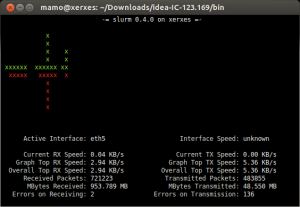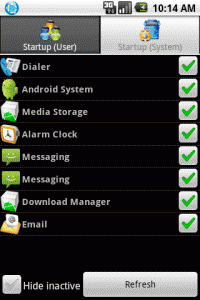Use Slurm to watch your bandwith via the command line.
Jan 05Knowing “how busy” your network card is on your Linux system can be very handy in a variety of occasions. You might want to see whats holding up traffic if you use your Linux box as a router, You might want to check how fast that download is going on your torrent machine, you might want to see the top speed you can get out of your workstation. In any case : Getting a quick and comprehensible readout of how many bits you are spewing is not always easy, especially if you are connecting via the command line.
Enter “Slurm” an app that does one thing and does it well. It gives you a graphical overview on how fast your system is up – and downloading data. This information is specified into your ‘real time data usage’, your average data usage, your amount of data received and transmitted. It also comes with a cool graph that, on a glance, gives you an idea on how busy your pipe is.
Slurm is easy to use ( and does not have a ton of command line switches) an can be run on different network cards at the same time. This is very handy if you ever want to see how fast your home-built router is blasting bits on both interfaces. Slurm is available by installing it from the command line on any ubuntu/debian based system via sudo apt-get install slurm . You can use Slurm by hitting slurm -i eth0 (eth0 or 1 being the name of the network card you want to monitor.)
Related Posts
Control auto-starting applications on your Android device (or Android media center)
Jan 04The MK802 is just one example of Android “hopping over” to more different kinds of devices then the phones and tablets it was designed for. In essence the MK802 is a little computer that comes with a couple of USB ports and an HDMI port so you can hook it up to any TV/Monitor and instantly turn that machine into a ‘smartscreen’. With devices like the MK802, you can easily turn your television into a media center using applications like PLEX or Boxee who let your Android ‘stick’ become your media front end.
The only thing that is missing is that those applications should ‘start up’ automatically whenever your android device of choice boots. In order to make that work we found the free app called “Startup Manager” (how DO they come up with these original names).
You can either tweak your Android device by removing applications that run on startup (nice way to clean out some branded cruft) OR add some auto starting applications of your own. (perfect for launching VLC, Boxee or Plex at bootup).
Startup manager is free, does not require root and is available in the Android Marketplace.
Related Posts
Play 1000 classic videogames in your browser (on ANY OS)
Jan 03When I see people standing in line for the next big new console game, I always think back of the good old days when I still had my Atari game console and played classic 8 bit games on a run down TV in a backroom. Thanks to the awesomeness of the internet, I can now do exactly that inside a browser window. So forget standing in the rain for the next GTA game (and possibly being robbed in the cue by a 14 year old ‘gangsta’ who wants your iPhone) .. I’m heading out to the Internet Archive. Over there some brilliant programmers have come up with a way to play classic console games right in your 2014-style browser. The “Console living room” as it is called does not only have the coolest cover picture in existence (Check out the neck beard on dad’s picture there) it ALSO has a full listing a tons of games that you could play on your Atari 2600 and 7800 , but also from some more obscure systems like the Colecovision, the Odyssey, the Astrocade and the very very first Sega.
Instead of having to install an emulator an jump through hoops .. all you need is to “click on the pick” and the game will launch in your browser. We haven’t tried this on mobile devices yet (but its worth a go) and so far results are awesome. You can go full screen if you want to. There is nothing like playing ET on a 52 inch High Dev television and waist a ridiculous amount of pixels, resolution and technological progress on a little alien that looks like a turn on the screen. Its a little tricky to find the right buttons on your keyboard, so thank the matrix there is also support for game pads (YES ! game pads and not those 500 gazillion button contraptions they call “controlers” these days ).
So ground your offspring and plop them in front of the television to teach them “How mom and dad Fragged bad guys back in da 80’s”. Finish that never ending argument with your older brother about “who was best at Desert Falcon” and rekindle hours of time devouring goodness on Kung Fu Master. Its GAME TIME !
Links.
Head on over to the Console living room project HERE.
Related Posts
Happy new year from Knightwise.com
Jan 01
The crew of Knightwise.com wishes all of our listeners a very happy new year and all the best for 2014. May all of you find joy and happiness in the upcoming year. We hope to bring you more cross platform sliding goodness to keep you informed and entertained about life on the very edge of real and cyberspace. We want to take a moment to thank all our friends and contributors who make Knightwise.com to what it is today : Thanks to their help and support we can continue to bring you the “hacks tips and tweaks” you love so much. Lets make 2014 just as awesome as last year (or even more !)