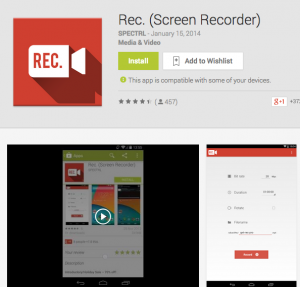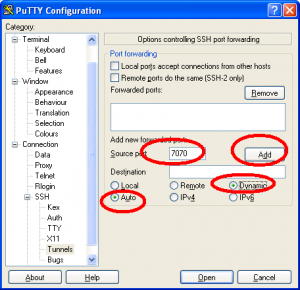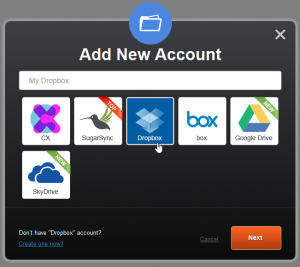Geek-OCD. The urge to solve it all.
Jan 24It was going to be a nice weekend. With the soft winter weather making room for clear skies and long walks in rolling fields, the last thing I had expected was to be stuck at home behind a computer. Some kind of work emergency ? A horribly addictive game ? A burst of inspiration that triggered me to finish my book ? No .. none of the above. The one and only reason that kept me from enjoying some time away from my screen was : Geek-OCD.
The culprit in this case consisted of an issue with the wireless connection on my Linux Laptop. After installation of my new home router, the wireless connection problems on my favorite linux laptop escalated to a point that it was no longer usable. There is, for a geek like me, nothing more frustrating then buying a superfast router on a superfast internet connection .. Only to realize your superfast laptop is crawling along the intertubes slower then a snail with a morphine overdose. Quickly checking other machines on the network turned up that the issue was located solely on this one machine. And since this thing worked properly when I connected it via the cable .. It had to be a wireless issue. An odd problem indeed. It had never done this with my previous router and there were no other devices on my network that showed the same problem.
I started sliding down the slippery slope of Geek-OCD. The compulsory need to get to the root of any technological problem that comes across our path. The mental inability to say “Frack this, I don’t know what is going on here” and move on. I had to know the root cause .. I just HAD to. Deep diving into the technicalities I started analyzing the wireless network traffic in my house using specialized tools. “Sniffing” my way through every single data packet that passed at light speed from my router to my Laptop I quickly found that something was wrong. Strange errors like TCP-retransmissions, Ack packages and connections that were “out of sync” turned out to be the culprit of why it took forever to open up the www.ilovecarebears.com site. Each unknown error code led to a google search that led to tons of answers who in turn pointed to pages and pages of text on forums. The issue was slowly turning into one of these endless google rabbit holes that consume hours of your time, only to increase the sense that you have absolutely no clue what you are on about.
Reading through the 11th page on the forum of the 4th link in my 5th search attempt , I stopped myself. STOP ! I had followed several sets of instructions that might lead to salvation. I had pasted in commands in the terminal , flipped switches and checkboxes. I had rebooted, patched and botched things up .. I had reached the end of both my patience and my tether. And I still had not gotten any closer to a solution.
I decided to break one of my cardinal rules : I’ll just reinstall the system. The trigger of this drastic decision came from a second but equally powerful kind of Geek-Ocd. “You cannot keep on working with a botched up system”. Unclear of the damage caused by my tinkering, I decided that that machine just “didn’t feel right” anymore. I could no longer vouch for its integrity and it somehow didn’t ‘feel’ right anymore (+ my problem wasn’t fixed) so I decided to reinstall the system, a clear system of my second geek-OCD : every system has to work perfectly.
4 hours (and 4 versions of linux) later .. I watched the winter sun set on the western skyline and found that I had blown away an entire afternoon without getting anything done. The cause of my problem not found, my working system in shambles and still a long way to go before my fresh installation would be tweaked to my specifications. Because that is yet another Geek-OCD quirk I have, Every system needs to have all the right software and settings before I start using it…. In short : Geek-OCD ate my weekend.
Epiloge.
The next Monday after this tech intensive weekend a friendly geek in a Linux Irc chatroom pointed out that “oh, you have a common problem. It has to do with a driver issue , just disable setting X and you’ll be fine”. I resisted the urge to scream and just rested my head between my hands. I had once again become the victim of my own Geek-Ocd. The urge to find the root of every problem, to never work with a “compromised” system and to only be satisfied with a perfectly personalized install of your own computer. Back in my windows days this meant that I spent more time maintaining my systems then I did using them. These days, thanx to the macs in my house, that is no longer the case. Yet linux, stable and reliable as it is, still has the power to push me into Geek-OCD relapse from time to time.
In the end we should take the time to realize that technology needs to work for us, instead of the other way around. And that solutions that require more effort then the results they produce … are probably not the smartest way to spend your Sunday afternoon. However : The one thing you do get out of all this is knowledge. The knowledge and experience on how to tackle a technical issue like this, Expertise on the deeper darker side of technology behind the issue that you have … But maybe most importantly : The knowledge not to throw away a sunny afternoon on a problem that you could have fixed with 2 clicks, the next Monday morning.
Related Posts
Make screencasts from your android phone with ‘Rec.’
Jan 23There is a time in your life where you have reached the highest levels of achievement in the things that really matter. Those few and feeble quirks of existence that defy who you are in this pointless thing we call life .. We are of course referring to … CANDY CRUSH . What is the point of reaching yet another level of this magnificent game that is so important you feel the need to abandon your pets, love, sweetheart … if you cannot share it with the world ? Running around with your phone , pointing at the screen and shouting ‘LOOK LOOK’ is one way to do it, but it is not the only one.
Enter “REC.” a simple screen capture application for Android (Its free) that lets you record your screen and all your moments of glory as you shatter yet another row of multi-colored diamonds. “Rec.” lets you save, download and share screencasts recorded on your Android phone .. with everyone.
Rec. is free, works with Kit Kat, but does require root privileges. Download it here.
Related Posts
Setting up your own SSH proxy on Windows.
Jan 22Free wifi is great. It’s like finding an oasis in the middle of the desert that gives you the ability to quench your digital thirst before you wade into the offline sahara once again. But “Open and Free” wifi comes at a price. Being a shared network medium, it means that all traffic on the wireless network is visible to all users on that network , should they care to take a peak.
With networking tools like “Wireshark” it is fairly easy sniff traffic on an open wifi network and intercept all kinds of unencrypted traffic. That traffic can consist of what URL’s you surf to to what passwords you use (if you have an unsecured connection) .. They are all there for anyone to sniff, download and analyse.
To keep your browser traffic private all you need to do is encrypt it. One of the ways to do this is of course use https connections where you can, but if that is not possible there are alternatives. You can set up your own SSH proxy server. This means you will be creating an encrypted tunnel from your laptop, TROUGH the internet, to your home server. Once there (behind the security of your own firewall) your traffic heads for the internet. Its like surfing at home, but you are in fact ‘away from home’.
The only thing you need are :
– Access over SSH to a linux server. ( Check our our tutorial on how to set this up)
– A copy of Firefox.
Setting it up is quite easy , and we will probably do a screencast on the issue in season 8 of our podcast, but instead of boring you with a lot of text , we are going to point you to the excellent podcast episode Kurtis Adkins did for Hacker Public Radio on the topic. Take 20 minutes and listen carefully. When you are done (and have the ingredients above) you will be able to secure your webtraffic from anyone who wants to snoop around. (Hackers, scriptkiddies or nosy sysadmins)
Link : Curtis Adkins on : Setting up and using SSH and SOCKS (Hacker public Radio ep 1422)
Related Posts
Free book/podcast : When sysadmins ruled the earth.
Jan 21“Reading” : Aside from reading green text on a black terminal background of a remote SSH connections, most system administrators don’t do a lot of reading. Yet you should consider withdrawing from the screen and keyboard from time to time just to relax with a nice cup of tea and .. do some reading. But about what ? Vampires ? Wizards ? 50 shades of greyscale ? Most popular ‘books’ that line the bestseller que at the bookstores don’t appeal to us. So lets find something that does.
It has to be about something that interests us, something that is geeky and techie enough to keep your massive brains entertained, but also short and fast enough to outrun our ADD brain .. (oh look : Squirrels ! )
Cory Doctorow’s books have always checked those boxes. For those of you who have not read “Little Brother” and “Homeland” : You are missing out. 2 great books that SHOULD be fiction, but considering what the NSA is doing to day .. feel more like a reality soap. The books are free, you have no excuse but to download and read them.
Cory also regularly writes short stories like “When sysadmins ruled the earth” Exiting easy to read short stories about the oompa loompa”s who make the internet work ! You can download the stories individually over at Cory’s website (as a podcast if you are too lazy to read) or download them as a complete book in .ePub or .mobi format. Its free .. there is no excuse … Read … you fools ! 🙂
Download the separate chapters here.
Download the entire book as an ePub or mobi here.
Related Posts
Access all of your cloud services from one page with CloudKafé.
Jan 20Every day there is a new cloud service popping up on the internet. And for us sliders, thats a good thing. One of the ways to assure your data is accessible on most of your devices (and operating systems) is by generally ‘parking’ it in the cloud. The downside to this operation is that you end up with 20 open tabs on your browser, each logged into so some service and you realise you just spent more time logging in … then doing stuff.
One of the answers to this might be CloudKafe, A centralised “webhub” from where you can access all of your different cloud services. CloudKafe supports the majority of popular cloud services (and some more) by letting you access them from one single page. A cool feature they offer is the ability to search through your different cloud services all at once (so you can finally find that one annoying baby foto from your brother you uploaded a long time ago). The centralised “hub” is a great way to work with the cloud, but although CloudKafé is ‘certified and secure’ you have to remember that there is now ONE master key to log into all of your cloud services : Your CloudKafé account.
So give it a whirl (its free) and if you don’t like it : Delete your account and delete the access rights CloudKafé has on all of those different services. That way you know you are safe when you ever leave CloudKafé.
Cloudcafe is free and available in most browsers via www.cloudkafe.com