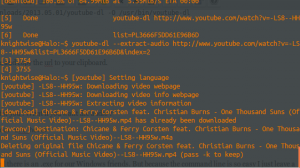Give your IOS device an organised touch with Shelved wallpaper.
May 06The downside to having an Android device is that the home screen is completely tweakable. What starts out as a pristine and low-key desktop, soon turns into a mayhem of icons, shortcuts and widgets. The downside to such unrestricted personal freedom on your device is that you sometimes risk ending up with a home screen that looks a lot like your Uncles Windows 95 machine after 2 years of use.
Ios users have no such troubles. Cupertinian law has stated that there ARE no widgets and that each row of icons must be completely filled before you add another row of icons below. Such totalitarian control makes for a tidy room .. but also a dull one.
So what to do ? You want to give yourself at least some notion of “personification” of your portable device ? You can do so by putting up some shelves… Wallpaper shelves that is. Howtogeek.com has an interesting collection of “wallpaper shelves” for that very purpose. I agree, its not a very exiting hack, since in IOS every screen has the same wallpaper .. but its way better then having the picture of your beloved covered in icons that cover up his/her/its sweet facade.
You can get the wallpapers HERE.
Related Posts
Leaving your gadgets in the car ? Don’t forget to “Cloak” them.
May 05Traveling around with a bunch of tech stuff in the car is always a little tricky. You might need that laptop with you on your roadtrip, but you are surely not going to drag that 17 inch Macbook Pro all the way up the 298 stairs to visit that random monument of William Shatner along the way ? So you need to leave stuff in the car. Here are a couple of tips on how to do that … safely.
- Store them out of sight. : Leaving your Tomtom gps stuck to your windshield as you walk away from your vehicle is just plain dumb. Don’t even leave your gadgets in plain view.
- Don’t store them in the “Obvious” locations : Leaving your Cellphone on your passenger seat or in your glovebox is also something thats a little tricky. If anyone pops into your car to grab your gear, these are the first places they are going to check. The trunk is tricky but a little better because its completely out of sight.
- Park in sight. : Did you see a parking spot in an alley somewhere ? One of those places where nobody walks by and your car is completely out of sight of passers by ? Don’t ! Make sure you park in a place where somebody smashing your windshield might get “noticed” by other people.
- Take your gadgets “undercover”. : A friend of mine had a greasy pizzabox parked on his passenger seat. When I asked him if he just had dinner, he flipped open the lid and revealed his laptop and smartphone nicely stored inside He had even made nice compartments and had used some Velcro to keep everything in place. With the lid down it was a pizza fest in progress, with the lid UP it was a little datacenter. A cool hack !
- Cloak your gadgets. No matter how hard you hide them .. some of your gadgets might still be detectable… How ? They are actually screaming “I’m RIGHT HERE”. Leaving bluetooth enabled (and having your devices detectable via bluetooth) gives any passer by (with evil intention) a pretty good idea if there is any tech stored nearby. If you leave the “default identification” on , your smartphone might actually be telling them what kind of loot they expect. Its hard to determine where exactly stuff is stored .. But if your car is the only one around … they might have a pretty good chance of scoring if they smash your window. So : Airplane mode !
These are just a couple of tips to keep your tech safe in the car. Do you have some more ? Or perhaps you want to share YOUR secret hack with us ? Do so in the Comments Section below.
Related Posts
Still looking for the best : David Hasselhoff’s very best now on CD.
May 03Thank god its friday my friends and fellow geeks. Friday : That day in the week where we can shed our dull dry articles about command lines and the possible future of Windows 8 on daiperboxes and deal with whats really important : The ridiculously stupid. Let us all hold digital hands as we celebrate the release of a music album that can, without a doubt, be seen as one of the epic musical milestones of the 21st century. An album that will be owned by many of you, loved by all and probably will find its place in Picards personal musical library on the Enterprise D … in about 300 years. Who might this be who can create such a timeless piece of musical history ? Of course the answer is simple : Only the rider of the Knights (Wait .. that sounds all wrong from my point of view.) the “Watcher of the Bays” can do this. I am talking about the “VERY BEST” album of none other then “The Hoff”.
Compiled on a silver platter we can find some of his most popular tracks where he brings us the ultimate musical coitus with his personal awesomeness. An album that will stand the test of time, the call of ages .. Music that might even break dimensional rifts and rock Daleks right out of their armored casings. Bring forth the Hoff and let us revel in the wonderful reviews on Amazon.com where musical enthusiasts and geeks like ourselves .. chant praise to the Hoff. From the great book of Amazon I bring you this faithful Hoffstodians confession :
Economic nationalists throughout the country shuddered when the Commerce Department announced a Q3 trade imbalance comfortably exceeding $100 billion, the highest on record. We buy our electronics from Japan, our confections from France, and our oil from the Persian Gulf. So why must we import the cream of our own culture from abroad? We don’t store the Constitution in Germany. We don’t launch the Space Shuttle from China. So why must we buy our Hasselhoff from distant foreign lands? Demand for this benchmark piece of Americana will surely send the trade economy reeling even closer to the abyss.Its pending stupefying popularity notwithstanding, this is not an album without flaws, as flaws are inevitable when one takes on the impossible task of distilling Hasselhoff to a single disk. This is, after all, akin to reducing Aristotle to a lone pamphlet – nay, a matchbook cover. Because while this CD does include every Hasselhoff song that topped the charts in ninety countries or more, it was really the deep album work that made Hasselhoff synonymous with underground edge, incendiary lyrics, and youthful angst the world over. The poets who found their calling in the deeply nuanced lyrics of 1984’s “Night Rocker” will be crestfallen to see that album underrepresented beyond its touchstone hits. Jungle-based rebels from Columbia to Burma who viewed 1989’s “Looking for Freedom” as a clarion call to arms will be outraged that the entire second side of that inflammatory album is absent (with the inevitable exception of “Flying on the Wings of Tenderness”). And lovers who exchanged their lifetime vows to the ballads of “Crazy For You” will be devastated to see that only two of them are included here (even “I Wanna Move to the Beat of Your Heart” is inexplicably omitted!). However, the wounds gouged into our souls by these countless omissions are salved by the sweet succor of the eighteen songs that are included. All told, despite the travesties that come from reducing Hasselfhoff to a single disc, this is clearly one of the finest works in the entire oeuvre of human expression. By Charles
So let us dance into the weekend with this wonderful video clip. Some call it the worst song ever made .. I call it an artistic exploration of how far you can take bad green-screen technology before it makes your eyes bleed. Aside from “Looking for Freedom” this must be his all time best !
So go forth and BUY THE CD.
Related Posts
Get the audio from a Youtube video with one command.
May 02By now most (if not all of you) have dabbled a little bit with Linux. Although it might look geeky and complicated at first glance, once you dip your toes into the great lake of open source it becomes a very refreshing computing experience. How do I mean ? Well : I challenge you to the following : Take a Windows Machine OR a Mac and, within 2 minutes FIND and INSTALL a free application that allows you to download a Youtube video and extract the audio to MP3. If you started off your search in Google (or in the Mac App store for that matter) you are starting to realize it is not that easy. There is a ton of ‘supposed’ freeware out there that, after installing it gives you either an app that does not completely work (unless you pay for it) or is just too complicated. Do you (as a true slider) have a Linux machine handy ? (perhaps a virtual machine or a server ) Then lets fire up the command line and give you a one line command to make that technology work for you.
Introducing “Youtube-dl”
Youtube-dl is a command line application that lets you download Youtube video’s and if you want to, extracts the audio from said video’s. The command is simple. On Ubuntu you can install it by hitting :
sudo apt-get install youtube-dl
After the installation is complete you need to update the app to the latest version. Also .. a couple of one liners.
sudo youtube-dl -U
You will get an error that you need to update via the GIT repositories once more. Easy peasy (copy and paste people)
sudo wget http://youtube-dl.org/downloads/2013.05.01/youtube-dl -O /usr/bin/youtube-dl
sudo chmod a+x /usr/bin/youtube-dlLets start Downloading.
Now surf to the Youtube video of your choice and copy the url to your clipboard.
Go back to the terminal and type :
youtube-dl <paste your url here>
Presto ! You will have the youtube video all for you ! What if you want the audio ?
youtube-dl --extract-audio <paste your url here>
Cross platform compatibility
Youtube-dl is also compatible with Macs and there is an .exe for our Windows friends. But because the command line is so easy I just leave a terminal open to my linux machine (on ANY machine i’m working on) and just copy and paste whatever cat video I would like to keep for prosperity. And youtube-dl does also support tons of other video sites like Vimeo and more !
Links : the Youtube-DL page. and their howto for Windows and OSX users.
Related Posts
#lickmyvista : Never challenge the internet !
May 01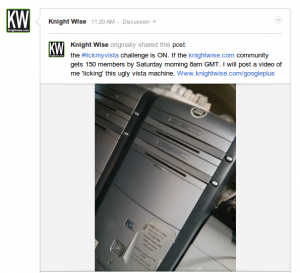 If you are not yet a member of our Knightwise.com community, you are surely missing out on a lot of tech intensive geek banter.
If you are not yet a member of our Knightwise.com community, you are surely missing out on a lot of tech intensive geek banter.
To ‘up’ the number of members in the community we have redirected our knightwise.com/googleplus Url to the geekiest community in Sliderspace. (Thank you @kdmurray for helping us there). A sense of togetherness is very important for Knightwise.com because nothing is more rewarding then bringing people together with the same interests. Google+ is a very nice platform to to this so we decided to give it “A Boost”.
While having my morning coffee I noticed that the number of members (stuck at 89 on Thursday morning) was a little on the small side so I decided to “up the ante”. I must have been drunk because I suggested that SHOULD the community reach a 100 members by the end of the week I would post a picture of me “Licking” an old Vista clunker that is parked in our basement. (Its not mine, its a friends pc) The thing does not boot, its dusty, dirty and smells of dead tribbles .. and its a VISTA machine.
And before I knew it : Things got out of hand. a 100 members proved to be easy .. So i had to up the ante : IF … by Saturday morning 8AM GMT … we have a 150 members .. I will post a VIDEO of me .. licking the Vista machine.
It appears personal humiliation is something that reaps popularity because the numbers are going up fast. If you think I should experience what dead Tribble tastes like ? Join us .. www.knightwise.Com/googleplus.