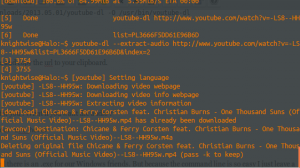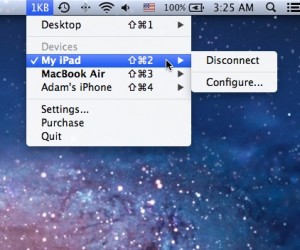kw603 : Talking Mumble.
Jun 12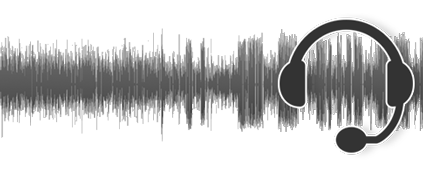 Privacy is at a premium these days and on the heels of the whole Prism scandal, we also look back at Microsofts apparent ‘interest’ in the links in your Skype Chat Conversations. Is your favorite peer to peer voip client not that safe anymore ? And if not, what are the alternatives. We talk to expert CafeNinja about the ultimate Slider Friendly Cross Platform VOIP client that will have you “mumbling away” in no time.
Privacy is at a premium these days and on the heels of the whole Prism scandal, we also look back at Microsofts apparent ‘interest’ in the links in your Skype Chat Conversations. Is your favorite peer to peer voip client not that safe anymore ? And if not, what are the alternatives. We talk to expert CafeNinja about the ultimate Slider Friendly Cross Platform VOIP client that will have you “mumbling away” in no time.
Shownotes.
Related Posts
Our shortlist of favorite cross platform podcatchers.
May 07These days listening to podcasts must be one of the most important things you do all day. Ok, at least listening to OUR podcast must be the most important thing you do all day ? Yes ? Yes ! And to “Get” ones fix of podcasts one must use a “Podcatcher”. A device that automaticaly goes out towards the internets and plucks the fresh fruits of podcasters near and far in order to deliver it to your personal listening device. (Whatever that may be). When I say “Podcatcher” many of you may think “iTunes”. But if there ever was an application that failed so horribly at achieving the very act of podcatching .. iTunes must be it. This overbloated underfunctionalised trainwreck of code is NOT to be considered a member of our list of suggested podcatching applications.
Here are the ones that ARE.
Windows.
Linux.
- Gpodder
- Miro
- Bashpodder (for scripting and command line junkies ) Check out our beginners guide here.
- Instacast for Mac (5$)
Ios
Android
Windows 8 (mobile)
Related Posts
Get the audio from a Youtube video with one command.
May 02By now most (if not all of you) have dabbled a little bit with Linux. Although it might look geeky and complicated at first glance, once you dip your toes into the great lake of open source it becomes a very refreshing computing experience. How do I mean ? Well : I challenge you to the following : Take a Windows Machine OR a Mac and, within 2 minutes FIND and INSTALL a free application that allows you to download a Youtube video and extract the audio to MP3. If you started off your search in Google (or in the Mac App store for that matter) you are starting to realize it is not that easy. There is a ton of ‘supposed’ freeware out there that, after installing it gives you either an app that does not completely work (unless you pay for it) or is just too complicated. Do you (as a true slider) have a Linux machine handy ? (perhaps a virtual machine or a server ) Then lets fire up the command line and give you a one line command to make that technology work for you.
Introducing “Youtube-dl”
Youtube-dl is a command line application that lets you download Youtube video’s and if you want to, extracts the audio from said video’s. The command is simple. On Ubuntu you can install it by hitting :
sudo apt-get install youtube-dl
After the installation is complete you need to update the app to the latest version. Also .. a couple of one liners.
sudo youtube-dl -U
You will get an error that you need to update via the GIT repositories once more. Easy peasy (copy and paste people)
sudo wget http://youtube-dl.org/downloads/2013.05.01/youtube-dl -O /usr/bin/youtube-dl
sudo chmod a+x /usr/bin/youtube-dlLets start Downloading.
Now surf to the Youtube video of your choice and copy the url to your clipboard.
Go back to the terminal and type :
youtube-dl <paste your url here>
Presto ! You will have the youtube video all for you ! What if you want the audio ?
youtube-dl --extract-audio <paste your url here>
Cross platform compatibility
Youtube-dl is also compatible with Macs and there is an .exe for our Windows friends. But because the command line is so easy I just leave a terminal open to my linux machine (on ANY machine i’m working on) and just copy and paste whatever cat video I would like to keep for prosperity. And youtube-dl does also support tons of other video sites like Vimeo and more !
Links : the Youtube-DL page. and their howto for Windows and OSX users.
Related Posts
Multiple mobile devices … One Keyboard with 1keyboard.
Mar 02When I’m punching away on my Mac, writing blog posts or trying to come up with the ultimate geek-sequel for 50 shades of Grey, my iPad is mostly parked right next to the laptop. This is part of my “try to focus” routine, where, when I create content on one machine, I offload my communications and distractions to another device. The downside to this approach is the awkwardness when you need to “switch screens”. From a flawless keyboard rattle sequence on my laptop, I suddenly have to adjust my motor skills to deal with the much smaller and touch-based keyboard of the iPad. A solution to this problem is of course hooking up a separate Bluetooth keyboard to your iPad, but that is far from perfect. What if you could type on your Mac and with a touch of a button continue to type (from the same dddd) on your iPad or your Apple Tv.
1keyboard offers such a solution. The idea behind it is pretty simple.
- Install 1keyboard on your Mac
- Link your ‘other device’ (iPhone, Android Tablet, iPad) to your Mac via Bluetooth.
- Use the 1keyboard app (in the menu bar) to ‘switch’ your keyboard AND mouse input over to the mobile device.
1keyboard is available from the Mac app store and is one of those applications you either love more then your unborn child, or never ever use. For 5.50 euro’s its not that bad a deal if you would like to use your ‘second screen’ device with your ‘first screen’ keyboard. 1keyboard is available from the Wiener (yes ! I said Wiener) App store. If you aren’t sure , you have a two day trail version available to make up your mind.
Related Posts
Making bootable USB linux disks on your Mac the easy way.
Dec 16As I mentioned in this weeks podcast, making bootable Live usb disks on a Mac is far from a joyous experience. It requires a bit of command line fu, and although thats pretty cool once you get it working its not always easy. So before you strangle a baby squirrel out of sheer frustration, lets give you an easy alternative.
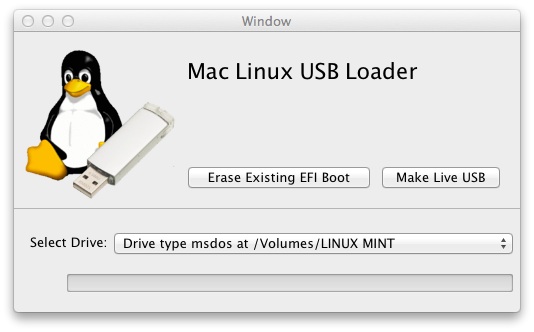
With the Mac Usb loader from Seven Bits that is a thing of the past. A simple point and Click interface gives us the ease of use of its Linux and Pc cousin UnetBootin, but I am however not completely sure if it supports persistant disk images (So you can save the changes you did in the live OS) According to Ubuntu Vibes its still a little bit buggy .. but give it a go nonetheless.
Link : Mac Linux Usb Loader.
Have you tried it out ? Report your findings in the comment sections and share !