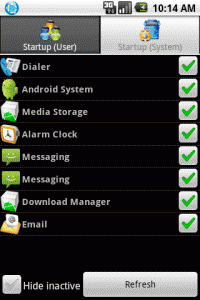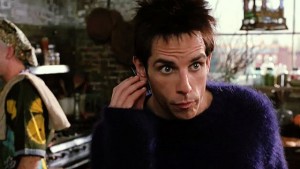kw803 : Girls Gone Geek
May 10Its time to be Mr Journalist and cover Acer’s launch event for their Liquid E3 smartphone in Brussels and take some interesting interviews. We talk to two different sides from the girl-geek spectrum and interview Sunny, a ‘beauty blogger’ who just got her first smartphone and Mee Hyang, one of the members of the ‘Brussels Girl Geek Dinner’ who has been around the tech block a couple of years. Both ladies give us their vision on technology and the “Girl vs Gadget” ratio in their lives. As an added bonus we talk to Lars Christensen, the Acer Product manager about some of the cool new functionalities Acer will be supporting in their smartphone and ask him the pesky question : ‘What is a PC going to look like in 3 years’. Enjoy KW803.
Shownotes.
Related Posts
Control auto-starting applications on your Android device (or Android media center)
Jan 04The MK802 is just one example of Android “hopping over” to more different kinds of devices then the phones and tablets it was designed for. In essence the MK802 is a little computer that comes with a couple of USB ports and an HDMI port so you can hook it up to any TV/Monitor and instantly turn that machine into a ‘smartscreen’. With devices like the MK802, you can easily turn your television into a media center using applications like PLEX or Boxee who let your Android ‘stick’ become your media front end.
The only thing that is missing is that those applications should ‘start up’ automatically whenever your android device of choice boots. In order to make that work we found the free app called “Startup Manager” (how DO they come up with these original names).
You can either tweak your Android device by removing applications that run on startup (nice way to clean out some branded cruft) OR add some auto starting applications of your own. (perfect for launching VLC, Boxee or Plex at bootup).
Startup manager is free, does not require root and is available in the Android Marketplace.
Related Posts
Reviewing the Huawei Ascend Mate.
Oct 12I remember a scene in the movie “Zoolander” where the main character played by Ben Stiller, a vain spoiled male model, gets a call on his cellphone. He answers the call and starts talking into this insanely little phone that he holds to his ear, a nearly invisible device pinched between his thumb and index finger. The scene is funny because it deals with the popular trend in the phone industry of the late 90’s to make devices smaller and smaller.
The device I’m reviewing today is clearly not an offspring of that trend. The Huawei Ascend Mate is probably one of the largest cellphones on the market today. At a whopping 6.1 inch, it is even larger than the already bulky Galaxy Note 2 that is currently my ‘communication device’ of choice. Before we dive into the distinctions between a “phone” and a “communicator” … lets just take a closer look at the Ascend Mate.
The Specs
The screen of the Ascend Mate covers almost the entire surface of the 6.1 inch phone device. With a resolution of 1280 by 720 (at 241 pixels per inch) it is amazingly bright and has a realistic colour spectrum. What I found appealing is its visibility in bright sunlight. Unlike the note 2 (Whose screen is also quite bright but is terrible to use in bright sunlight) the Mate manages to give you a “good look” at whatever is on your screen, no matter if the twin suns of Tantooine are setting right behind your back. But the one thing that does stand out is the fact that the colours are very “natural” and that is surely a bonus.
The Mate comes with a front and rear facing camera with a respective resolution of 8 and 1 Megapixel. Both camera’s deliver good pictures (we tested them both outside and inside) and the flash LED’s are bright enough signal the Rusky’s on the international space station.
Battery life on the Mate is quite good considered the sheer size of the screen. The downside is that the battery is not replaceable (You can’t even remove the back cover of the Mate, Sim and memory slots are on the side). We managed a day of extensive use and still had a couple of jolts left at sunset.
The Ascend Mate comes with an adapted version of Android 4.1 (not 4.2) where Huawei decided to pre-populate your phone with most of the apps you need. All the apps are nicely organised in folders (For example : There is a GOOGLE folder with most of not ALL google apps in the Market place) and this is surely a bonus. Every phone manufacturer needs to give their software experience an added value. Some build skins, but Huawei decided to be your personal shopper in the Marketplace and pre-load your phone with all the “standard” apps that you might need. I like this, because then you are no longer dependant on the manufacturer to upload their ‘in-house’ apps, you just depend on the core developers. The interface of the Mate is sliiiiightly different to “stock” Android, but this is hardly noticeable. This lean and mean approach gives the Mate the speedy swifty feel it needs and surely adds to the pleasure of its user. The culprit to blame here would be its 1.5 Gigaherz processor and its 2 gigs of ram.
This is no phone for Tinkerbell
Like the previous Huawei phone we tested, the Mate feels like a well finished product.. One downside we have are the plastic ‘latches’ that cover the phone’s sim and SD card slots : They might break off in the long run. When we first took the phone in our hands we expected it to be bulky and hard to handle. Guess what : Its NOT . The Mate’s size is well proportioned and its internal weight distribution is well balanced. Using the phone in both portrait and landscape mode is a breeze. We compared it to using the Galaxy Note 2 and the latter does not win that Phablet prizefight. Although larger, the Mate is surprisingly more easy to hold and handle then the slightly smaller Note2. However, single handed operation is not an option and two hands are required to type and hold the phone at the same time. So this brings us to the question : Is this a phone at all ?
The Huawei Mate is the Nokia Communicator of the modern Phablets.
We hate the word “Phablets”. It hints toward a mutational subset of mutant devices that are too small to be a tablet and to large to be a phone. At 6.1 inch across the Note2 is surely a “Phablet”. Slightly to large for a phone, slightly to small for a tablet. With the addition of just a measly 0.6 inch (compared to the Note 2) the Huawei Mate slides into the Sub-Tablet category and does it brilliantly. Well balanced in weight distribution, having a crisp screen, a nice interface and decent battery life the Huawei Mate is the perfect companion for those who want both a phone and a tablet but do not have the cash to buy both. Yes : It looks dorky when you get a phone call … but so what ? How many phone calls to the younger generation still make every day ? Its all Texting, Twitter, Facebook and the likes these days. A real time ‘audio only’ conversation is something that is becoming scarce for Teens anyway.
So Geeks : Should you get one ?
Well : If you want to live on the socially-acceptable cutting edge and carry around a ‘communicator’ instead of a phone : Get one ! At around 300 euros the price is way below the ‘premium priced’ products of both Apple and Samsung and it still gets you a very cool device. The one thing you need to ‘click’ in your brain is the concept of ‘ a phone ‘. Just like the Nokia Communicator, the Mate is a “communications device” that enables you to connect to to your digital lifestyle and not to an Party Chat conference call from the 80’s. Forget concepts like “sliding it into your back pocket” or “making a quick phone call” The Mate is the lovechild between your Smartphone and your iPad making both pretty much obsolete once you have the Mate. Its not light, It does not fit in your back pocket, it does not have a 6 day battery life .. but neither does your tablet. This is not a phone, its an advanced digital communication device that provides you with connectivity, content, computational power and entertainment… and you can also use it to call your nan.
Links : Find out more about the Mate at Huawei’s official page.
Related Posts
kw605 : The Samsung 2013 Premiere event in London.
Jun 25We grab our camera kit once more and hop over to London to cover Samsungs 2013 premiere event where their new product line of Phones, Tablets, Laptops, Desktops and other devices is presented to the public. We take a close look at the new Galaxy phones, the new NX Camera, and Samsungs first Windows-Android dualbooting sideloading Slabtop : The Ativ Q.
Shownotes.
- Our first impressions of the event.
- The Ativ Premiere event on Youtube.
- Stefaan Lesaage’s coverage of the event (Dutch)
- An overview of all the covered products.
Related Posts
Google’s Nexus 7 or the iPad mini ? What will be under your tree ?
Dec 20In a household where both the iPad mini and a Google Nexus snuggle up alongside each other at the charging station, we regularly get the question : “What is the best one to buy”. The question is the same as asking Darth Vader which of his children was his favorite ? The one with the worst hairdresser in the universe, or the one that chopped off his hand. You can’t choose between your children. Personally I’m also struggling with that very question ? Which is the better tablet. The anser is ” It all depends on a certain point of view” (Thank you Obi-one Kenobi, you’ve been no help at all !) So we have a nice review online we found from Pocketnowvideo who do the hard work of putting both tablets side by side … and letting you decide.
So whats YOUR opinion ? Which is the better tablet ? What should you buy ? What have YOU chosen to be your 7 inch companion .. and why ? Share it with us in the Comments Section.