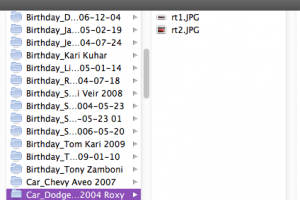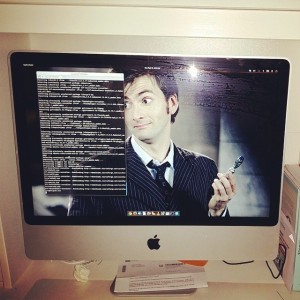Switch week : Export iPhoto back to files in folders.
Feb 18Iphoto is a great application. It organises your pictures, lets you tag people, add geotags and use tons of effects and sliders to make you aunt Joe look like the witch from the Wizard of Ozz. iPhoto is also good at something else : keeping your photos … in iPhoto. All cool and dandy until you want to access them from a machine .. that isn’t a Mac. iPhoto (just like iTunes) are proprietary applications that lock in your data into their database/filestructure. That’s cool if it helps them do their thing .. but what if you want more “freedom ?”
So lets spring your data.
But where are you going to put them ? That’s a good question. My philosophy here is that your data should be freely accessible by multiple operating systems, from multiple locations and multiple applications. This makes the obvious solution an organised file structure using files and folders on a network share.
What do you have to loose ?
You can loose some of that ‘extra data’ some applications add to files. iPhoto writes metadata like face recognition data and other tags in a different location (so not INSIDE the picture information) So you might end up loosing some of that data. It might be a price that is too high to pay to set your data free.
What do I use to export ?
The name of the application we suggest (for OSX of course) is not very original : “iPhoto export all events” does what it says it does. It takes your iPhoto library and exports the pictures in a folder structure based on your different events. There are 2 versions of the application (one where the folder structure is based on the names of your events the other one where it adds the event date in front of the folder name ) Its an older app, its free .. but it works.
So now what ?
Your pictures are free ! Yeey ! Time to go looking for a photo management application that does NOT try to slobber up all your files in one giant database. We will probably get into a cross-platform friendly list in a later post so in the meantime … stay sharp !
Links : iPhoto Export all Events.
Related Posts
Switch week : Linux on the iMac and more.
Feb 17I love Apple products. Seriously. I do. They have liberated me from a life of ONLY using windows into a world of creativity and ease of use. Over 8 years ago they made helped me switch from a life of cleaning up temporary files and cookies on Windows 2000 machines to a computer environment that allowed me to compose music, record podcasts, edit video’s and do so much more. On a Mac it ‘just worked’. I still use Macs today. The high quality of their hardware is exceptional but unfortunately , so are their prices. Over the years a rift has arisen between what I demand of an operating system and what Apple has to offer. The fact that I have become a slider , who switches from OS to OS to get stuff done is not always very compatible with some Cupertino’s hardware and software interoperability’s. (Read : vendor lock in). Luckily I am free to choose : I hop from Linux to Windows to OSX and use the best operating system for the task. I’m free .. free to “leave the walled garden” when I want to.
We love our iMac.
So when my beloved wife started to notice that our 4 year old iMac was getting a little slow, I started to wonder what I could still do with it. Although I can still install the latest version of Mavericks on the machine, I do hear the silent whispers from Cupertino calling to “Buy a new Mac”. Perhaps that would not be a bad thing. Sell it off second hand and buy a new one. Problem is : its a 24 inch iMac. It fits wonderfully on my wifes desk and brings her a lot of joy. The options we have is buying a smaller 21 inch or a bigger 27 inch iMac. In both cases we would have to spend valuable cash for a small speed increase. Was it worth it ? I decided to ask the most important question I ask ANYONE who needs a new computer :
What do you use it for ?
To be honest : Niejana doesn’t use the Mac for that one thing that makes a Mac special : A reliable multimedia workhorse. She uses it to surf , do administrative tasks, manage her emails , her photos and stuff like that : No Final Cut Pro , Logic or any other of the great Apple production tools. So I asked the question : Why not keep the machine but ditch the OS ?
Time for a light weight alternative.
Linux is the obvious answer. It runs on almost anything and has a high degree of versatility. Its many graphical interfaces are strange, alien and mostly built for and by geeks. But that was not what we wanted : The goal of this project was to offer the SAME experience .. only faster. So what LOOKS like OSX but IS in fact Linux. The answer : Elementary OS.
Elementary OS : ‘I-can’t-believe-this-is-not-osx‘
So I bit the bullet, downloaded the 64 bit version of Elementary OS and installed it on the system. (No dual boot, no nothing). I don’t recommend going through this route if its your first time running Linux on a Mac. ( See our “Dual boot” articles to learn how) Elementary LOOKS like OSX and is a beautiful combination between the complexity (and power) of Linux (Elementary is based on Ubuntu 12.04) and a simple interface that LOOKS like OSX.
Making it look right.
Installing the standard tools Niejana uses ( Chrome, Thunderbird, Openoffice, access to Gmail and stuff) was not hard, because we largely use “slider friendly” applications in this house. Next morning I just pointed at the machine, told her the “close” button was gonna be on the other side of the windows, and left for work.
Time to jump the walled garden.
So was I done ? No, I was just beginning. This is a cross platform household with Macs, Linux machines and Windows machines. That meant I also need to “liberate” all the data from iTunes and iPhoto into an environment that would be accessible to both our remaining macs AND our linux machine.
So hang in there.
This week you will get more tips and tricks about “liberating” your data from a proprietary application like iPhoto, iTunes, iCloud and others so you can access them in a “slider-friendly-world”. Installing Elementary was just the beginning. Because whoever told you can only play YOUR music in CERTAIN application on SPECIFIC hardware … was wrong.
Links :
Related Posts
kw801 : Cross platform security.
Feb 02Related Posts
GAME WEEK : Cross platform terraforming with Minecraft.
Jan 30I started off playing creative mode minecraft this is where you have access to every block and item that is currently in the version you are playing. With all these blocks available to you, you can craft anything and the only limit is your creative self. The first thing I did in minecraft was to build a house and a bed so I was nice and safe from those pesky little monsters. Little did I know in
creative mode there are no monster mobs spawning at night and therefore is a nice mode if you just want to create a massive tower; a nice house or even create your own mini games.
When you get used to minecraft on creative mode and looking for a tougher challenge the next step is Survival mode, with 4 levels of difficulty which are peaceful no spawing monsters up to difficult. Unlike creative mode here is were the real game gets you hooked. You will start with no tools, blocks or information, you are however given a map which is empty. From this point on the game will only progress with the work you perform within the world. Sit back and wait for dark and monsters will keep attacking you. Get in early and start building your house and a bed and in no time you will be safe from the onslaught you will see when the sun sets.
Singleplayer minecraft is a lot of fun as you can move along the timeline of your world as quickly or as slowly as you see fit. You are mining and crafting items for yourself which can take up precious time you need to collect other valuable resources if only someone could help you. Well in Multiplayer the entire experience changes, not because you have a friend to mine resources you also have an enemy waiting to attack you. Be careful if you find gold or diamond your friend might want those for themselves. With a few swings of a stone sword your hard work might just become someone’s ill gotten gain.
There are so many features in the game that just need to be experienced by the player, with the game still in development there really is a lot more content that can be added. With the over world (main seeded world) which contains villages, dungeons and very different biomes (Rain forest, Forest, Desert, Sea, Caves, Solid Ground, Mushroom) all these biomes have different creatures and blocks you would need to mine in order to build your wildest creations. The current version 1.7.2 has most of the features above along with many types of animals, all of which are interact able and can be used for food, security(Wolves), or just to admire.
So to sum up Minecraft the game is endless fun for all ages I spent roughly 2 hours a day playing Minecraft with my niece over christmas. I must say it was one of the highlights of my holidays. Fishing a close second.. I want to finish off with my top 5 favorite things to do in minecraft.
1. Wolf Pack: Using bones collected from skeletons to be-friend a pack of wolves, then running around and attacking other animals to watch the wolves attack. Same with monsters spawned.
2. Pet spawning: this is where you get two animals of the same kind and you fence them. Then you make them enter love mode. After a few seconds a smaller younger version of these animals appears.
3. Creepers: While these are monsters the creepers will just pop up on you, you will here a hissing noise followed by a big explosion. Normal reactions are “Oh Crap!”, “ARRGGHHH!” , and “NOOOOOO”
4. Traps: Setting up pressure pads connected to TNT, which can be used to destroy someones creation or simple to have fun with dispensers.
5. Mini Games: I have seen many YouTube videos with free maps you can play that have multiple mini games, designed to use normal minecraft items to advance through levels.
About Matt : (A.K.A Turtlez) Age: 26
I have been a gamer for quite a few years now close to 14. I enjoy playing both online and offline games with friends. I have been mainly a PC and Xbox gamer with a tendency to play mostly First Person Shooter games, however I have branched out recently to third person hack and slash games. I also have been enjoying 2K’s NBA2k range of Basketball games, as well as Formula 1 games. Growing up in my household my father enjoyed working with computers and IT equipment which meant I spent loads of time doing the same as a kid. I now have an IT Based job in Australia working with an IBM Mainframe as a performance tester. I still to this day enjoy getting a gaming session in on a weekend or even after dinner when the time suits me. I first cut my gaming teeth on the good old Counter Strike 1.6 and Team Fortress 2 (A.K.A Team Fortress Classic). I then moved onto the newer versions of these games years later and expanded to Battlefield 2. Now I have a list as long as a stack of cases with all the games I currently play. The major of my time is spent playing the following: Battlefield 4, Team Fortress 2 (Source Edition), or Counter Strike Source , NBA 2k13 or 2k14 Formula 1 2013 (Usually driving in full GP length races with my cousin online) GTA IV, Forza, Ryse when I feel the need for change. Matts online coordinates : Xbox Live: TurtlezPantz – Steam: zyther (Screen Name Turtlez!) – Raptr: TM_Turtlez
About Minecraft.
Minecraft is a cross platform game. (to play it you just need Java on your machine) You can DOWNLOAD IT HERE.
There are also many completely FREE and open source alternatives to the “original” minecraft that might be more suitable for your system (or your budget) : choose from one of the many other alternatives out there in THIS list.
Related Posts
Game Week : “Frag the Axis” on “Return to Castle Wolfenstein”.
Jan 29Loooos Looos Loooooossss !!!! We used to shout it across the office at lunch break. Our boss didn’t even notice anymore and our cleaning lady tended to leave the building whenever we were playing. I am of course referring to the endless lunch breaks at my old job, spent playing “Castle Wolfenstein” in multiplayer mode. Forming small teams of German or Allied soldiers and trying to invade bunkers, steal documents or liberate prisoners. I LOVED Castle Wolfenstein, both in its Single player mode (Fighting Nazi’s and Zombies) or in online multiplayer mode. Ok : Nazi’s and Zombies does make it sound like Wolfenstein was a mix between “The Walking Dead” and “Allo Allo”… but it is nothing like that.
In multiplayer game mode every teammember in our office-battalion had a specific function. Engineer, Medic, Soldier … and “That guy with the bazooka”. That guy would be me. From a tactical viewpoint you used the bazooka to gain entrance to a bunker. Once inside you would dispose of the Bazooka and respawn as a medic or a soldier .. Not me : I used the Bazooka everywhere. I was lethal in close quarters, both for my enemies, my teammates and my own health. This strategy turned me into a “loose canon” on the battlefield, terrifying both my teammates and my enemies equally. I built up quite a reputation that way 🙂 Good times , Good times indeed.
Now YOU can have a crack at Zombies, Nazi”s and Allied forces. Fire away on your Mac, your Linux machine or your Windows desktop. Download Castle Wolfenstein Enemy Territory here … LOOSSS LOOSSS LOSSSS !!!!