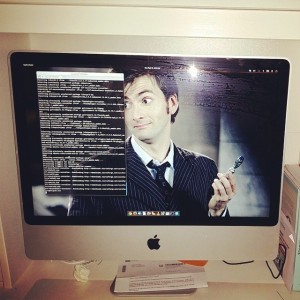I love Apple products. Seriously. I do. They have liberated me from a life of ONLY using windows into a world of creativity and ease of use. Over 8 years ago they made helped me switch from a life of cleaning up temporary files and cookies on Windows 2000 machines to a computer environment that allowed me to compose music, record podcasts, edit video’s and do so much more. On a Mac it ‘just worked’. I still use Macs today. The high quality of their hardware is exceptional but unfortunately , so are their prices. Over the years a rift has arisen between what I demand of an operating system and what Apple has to offer. The fact that I have become a slider , who switches from OS to OS to get stuff done is not always very compatible with some Cupertino’s hardware and software interoperability’s. (Read : vendor lock in). Luckily I am free to choose : I hop from Linux to Windows to OSX and use the best operating system for the task. I’m free .. free to “leave the walled garden” when I want to.
We love our iMac.
So when my beloved wife started to notice that our 4 year old iMac was getting a little slow, I started to wonder what I could still do with it. Although I can still install the latest version of Mavericks on the machine, I do hear the silent whispers from Cupertino calling to “Buy a new Mac”. Perhaps that would not be a bad thing. Sell it off second hand and buy a new one. Problem is : its a 24 inch iMac. It fits wonderfully on my wifes desk and brings her a lot of joy. The options we have is buying a smaller 21 inch or a bigger 27 inch iMac. In both cases we would have to spend valuable cash for a small speed increase. Was it worth it ? I decided to ask the most important question I ask ANYONE who needs a new computer :
What do you use it for ?
To be honest : Niejana doesn’t use the Mac for that one thing that makes a Mac special : A reliable multimedia workhorse. She uses it to surf , do administrative tasks, manage her emails , her photos and stuff like that : No Final Cut Pro , Logic or any other of the great Apple production tools. So I asked the question : Why not keep the machine but ditch the OS ?
Time for a light weight alternative.
Linux is the obvious answer. It runs on almost anything and has a high degree of versatility. Its many graphical interfaces are strange, alien and mostly built for and by geeks. But that was not what we wanted : The goal of this project was to offer the SAME experience .. only faster. So what LOOKS like OSX but IS in fact Linux. The answer : Elementary OS.
Elementary OS : ‘I-can’t-believe-this-is-not-osx‘
So I bit the bullet, downloaded the 64 bit version of Elementary OS and installed it on the system. (No dual boot, no nothing). I don’t recommend going through this route if its your first time running Linux on a Mac. ( See our “Dual boot” articles to learn how) Elementary LOOKS like OSX and is a beautiful combination between the complexity (and power) of Linux (Elementary is based on Ubuntu 12.04) and a simple interface that LOOKS like OSX.
Making it look right.
Installing the standard tools Niejana uses ( Chrome, Thunderbird, Openoffice, access to Gmail and stuff) was not hard, because we largely use “slider friendly” applications in this house. Next morning I just pointed at the machine, told her the “close” button was gonna be on the other side of the windows, and left for work.
Time to jump the walled garden.
So was I done ? No, I was just beginning. This is a cross platform household with Macs, Linux machines and Windows machines. That meant I also need to “liberate” all the data from iTunes and iPhoto into an environment that would be accessible to both our remaining macs AND our linux machine.
So hang in there.
This week you will get more tips and tricks about “liberating” your data from a proprietary application like iPhoto, iTunes, iCloud and others so you can access them in a “slider-friendly-world”. Installing Elementary was just the beginning. Because whoever told you can only play YOUR music in CERTAIN application on SPECIFIC hardware … was wrong.
Links :