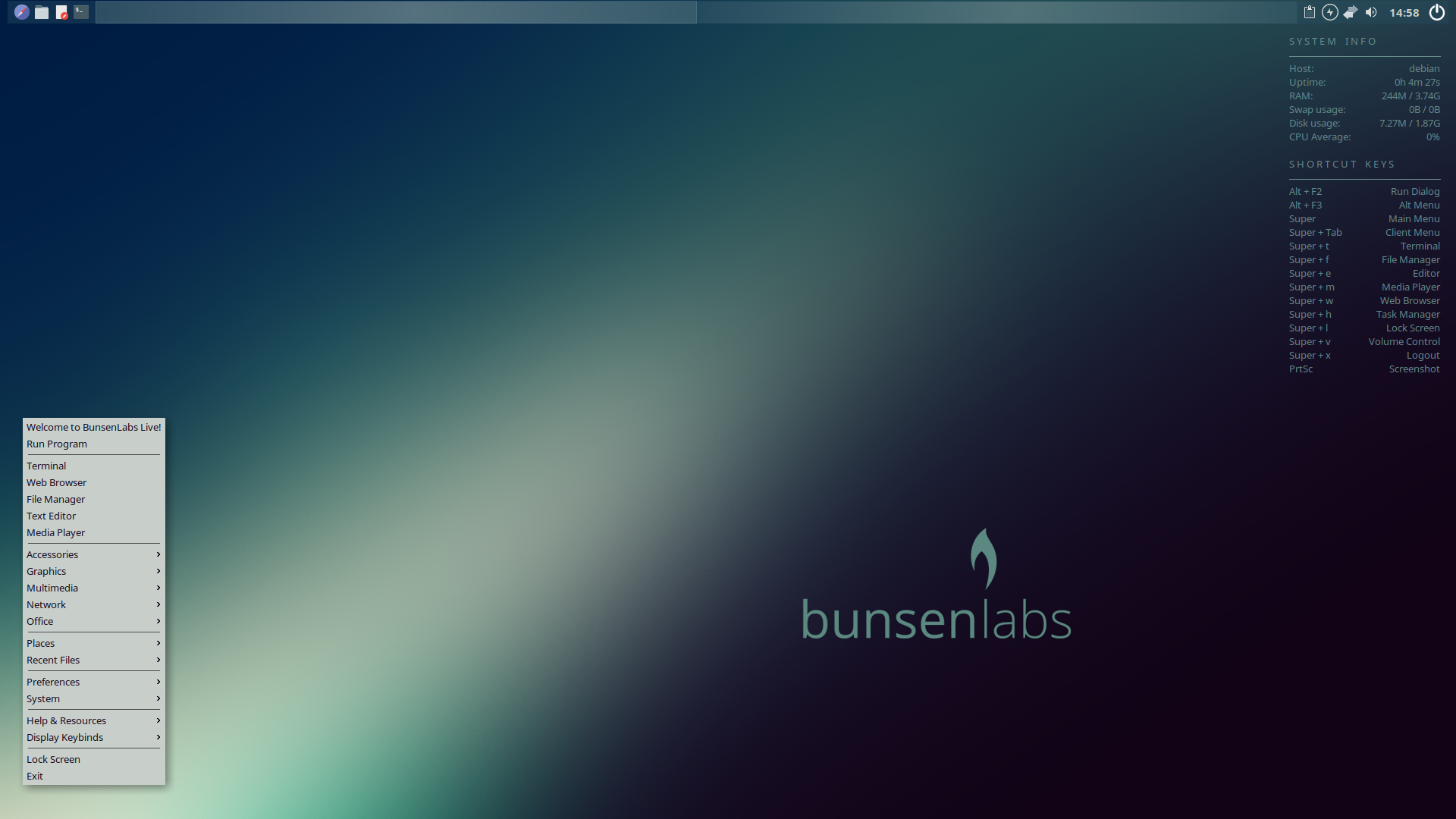Helium Linux: When your old machine needs some oxygen.
I have this old iMac lying around that I got off of some guy on Craigslist 2 years ago. It was a little bit of a “pet project” to tinker around with and to see how far I could take this computer from 2009. Swapping out the internal spinning-rust drive with an SSD was a…