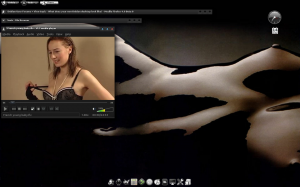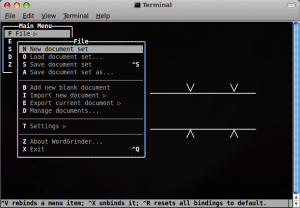Bohdi, ONE linux distro for your Netbook, Nexus, Mk802, Chromebook and Raspberry PI.
Feb 02With all the great feedback we have been getting on the last podcast episode ” Return of the Netbook” we have gotten quite a few Knightwise.com fans asking “What would be a good distro to pick”. Yeah sure there are plenty of *buntu or Debian based versions of Linux out there with a very light desktop interface. But most of them are based on Lxde or Xfce. The downside with these graphical skins is that … everybody else has them too. And you want to stand out .. right ? So not only do you want to score hordes of fans in the geek world (and the oposite or same sex) with your flaunting walk as you ‘stride’ through the shopping mall holding your Netbook .. You also want something that no-one else has… Yet.
If in need of an original spin on the “light linux desktop” you might want to go for Bodhi Linux. It features an “Ubuntu 12.04 LTS” underground topped off with an Enlightenment (or E17) desktop and a pretty look and feel. I would describe the extra features of Bodhi as ‘added icing’ , but that would make this article resemble a Culinary cupcake review.
Not very impressive I hear you say : But wait ! Bodhi is also available for your MK802 AND your Chromebook your Google Nexus AND your Raspberry Pi ! Talk about one OS to rule them all !
Download the 32 of 64 bit versions of Bodhi here. If not satisfied with the results, pimp it just the way you want it and make it into their “Desktop hall of fame”.
First listener who posts a pic in the comments section of HIS desktop/chromebook/stick/pi/kitchen sink running Bodhi, wins the Geek-of-the-week badge !
Related Posts
Wordgrinder takes you back to the (productive) days of Wordperfect.
Jan 29I mentioned a couple of interesting command line suggestions for a good Wordprocessor a while ago in a previous post. But thanks for the research I did for the “Return of the netbook” podcast, I came across Wordgrinder. Unlike most word processing applications from Redmont, Wordgrinder is not infested by a talking paper clip, and its menu bar has not been designed like a hidden Chinese puzzle that only Savants can solve.
Wordgrinder is also a different league from the text editors like VIM or Emacs, and is not geared towards code manipulation like Nano. Wordgrinder reminds me of .. Wordperfect. Remember the little paper strip secretaries had taped to their keyboards in order to remind them what function key did what ? Wordgrinder is more like that. Hitting the escape key brings you into the menu bar where you can select all the functions you expect from a real Wordprocessor… from the early Nineties.
But in a world swamped with widgets, buttons and distractions, in a universe where every application at least has one dingdong to tweet whenever you even THOUGHT about farting in the elevator .. Wordgrinder is safe haven of simplicity and focus. Run it natively on any Linux system or access it via an SSH connection to your Linux system from your Mac or your Pc. Sure it isn’t high tech, but it does the job pretty well. For all those times you need to knuckle down .. Wordgrinder is your friend.
Install it from the command line (On Ubuntu)
sudo apt-get install wordgrinder
Related Posts
How about a Citrix session in Ubuntu on a Macbook Air.
Jan 11The one upside of being a slider is that you can do whatever the hell you want with your computer. I mean, its not only thinking outside the box, its like thinking about the box outside the box before there ever IS a box. The fun part of doing all this is that you can hack your hard and software the way YOU want it to work for you.

As you know I have an 11.6 inch Macbook air that I drag around everywhere. It would be quite dull if it ONLY ran OSX. Of course it doesn’t. Since the day I got it I fought, tweaked and tinkered right up to the point that I had it running exactly like I wanted to. In my case : on Ubuntu 12.10. After tweaking the fans, the keyboard, the screen illumination and the function keys, I had trained my Macbook to behave like a Mac, while still running Windows.
The only time I had to really boot back into OSX is when I wanted to access our work Citrix server. Since I take my little bundle of joy to work from time to time, but also work from home, it was always a little sad to say bye bye Ubuntu, JUST to use the silly Citrix client.
And when you tell me I HAVE to use a CERTAIN operating system JUST to use a CERTAIN application .. I get antsy and start looking around. So my new goal for the week was : Get a Citrix client working on Ubuntu .. ( on a mac ) and access your work deskop (A Windows 2003 Terminal server environment).
After finding this brilliant howto on installing the 64 bit Ica Client under Ubuntu I had the Citrix client running in no time. The only downside came when I started typing.
Remember : This was a Windows 2003 session I had open, with a Ubuntu operating system and a Macintosh keyboard. So when I started typing it looked …. Fracked up. So how was I going to fix it.
After some searching in my home folder I found the Ica client config file. in /home/%username%/ICAClient/wfclient.ini
The first lines in the config file pointed towards the keyboard layout looked like this.
KeyboardLayout = (User Default)
KeyboardMappingFile = automatic.kbd
KeyboardDescription = Automatic (User Profile)
KeyboardType=(Default)
I remembered I had kinda the same problem when I tried to run the Citrix Receiver client on my Mac (under OSX) and got a wonky keyboard. The solution there was to also look for the config file an change the keyboard settings to FRENCH (Since I have a French Macintosh keyboard layout) So I changed the first line.
KeyboardLayout = FRENCH
Now everything works perfectly ! I can now happily run my work “Windows” session under Linux on my Macbook Air. Sliders rule !
Link : Ubuntu howto on running the ICA client.
Related Posts
kw501: Ubuntu on the Nexus 7 with Alex Chiang.
Jan 09We kick off season 5 of Knightwise.com by cutting into a hot topic : Ubuntu on Mobile phones. Oblivious to the announcement Canonical made a couple of days ago about bringing Ubuntu to the Mobile phone, we talked to one of their lead developers in December of 2012. Alex Chaing tells us about the development of an Ubuntu distribution for mobile devices. What were the hurdles, how is it done and how do YOU get it on there. A sneak peak behind Canonicals roadmap, a geeks guide to getting Linux on your tablet.
Shownotes
- Alex Chiang
- Getting Ubuntu on your nexus :
- Our new theme music : http://lukefontainemusic.com/
Related Posts
Making bootable USB linux disks on your Mac the easy way.
Dec 16As I mentioned in this weeks podcast, making bootable Live usb disks on a Mac is far from a joyous experience. It requires a bit of command line fu, and although thats pretty cool once you get it working its not always easy. So before you strangle a baby squirrel out of sheer frustration, lets give you an easy alternative.
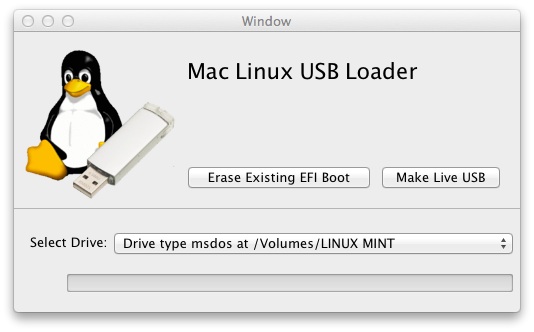
With the Mac Usb loader from Seven Bits that is a thing of the past. A simple point and Click interface gives us the ease of use of its Linux and Pc cousin UnetBootin, but I am however not completely sure if it supports persistant disk images (So you can save the changes you did in the live OS) According to Ubuntu Vibes its still a little bit buggy .. but give it a go nonetheless.
Link : Mac Linux Usb Loader.
Have you tried it out ? Report your findings in the comment sections and share !