Ditch iTunes and your whole desktop with Doggcather and Downcast
Sep 18 The one thing I’ve always detested when it came to using my mobile devices like my iPad, my iPod Touch or my iPhone (or any “smart device” for that matter) was that you needed to “link” it to your desktop. If you think about it, behavior like that is something you might expect from a Palm Pre (or Apple Newton for that matter) But having a device with 7 antennae (antenna’s ?) require a serial connection to get stuff moved over to it .. It’s too 90’s for me.
The one thing I’ve always detested when it came to using my mobile devices like my iPad, my iPod Touch or my iPhone (or any “smart device” for that matter) was that you needed to “link” it to your desktop. If you think about it, behavior like that is something you might expect from a Palm Pre (or Apple Newton for that matter) But having a device with 7 antennae (antenna’s ?) require a serial connection to get stuff moved over to it .. It’s too 90’s for me.
I have spent considerable time in bypassing this crippled way of working by writing up special scripts , ssh connections and cronjobs to “ditch the cable”, but I continued to start out from the assumption that the desktop needs to acquire the data (podcasts, music, etc). But what if we let go of that paradigm altogether ?
Enter the mobile podcatching client. On IOS devices creating an application for this purpose has long been considered blasphemous : It “Duplicated” functionality that was native to iTunes. I am unaware what prescription of brain numbing meds the person that made that statement but for the longest time there was no “podcatcher” on IOS.
Luckily that has changed with “Downcast” : A full fledged podcatcher that has all the bells and whistles a stand alone application like this requires. Its very easy to search for podcasts or subscribe to them manually. You can set the number of episodes to keep and to delete. You can choose what to download , when to download it (over what connection) Thanks to location based services WHERE to download your stuff. While playing back audio en video podcasts you can choose the speed, pick up where you left of and tweet what you are listening to. The best thing is you can control all of these settings on a general or per-show basis. For the hilarious amount of 2 dollars you get a good working iPhone/iPod version AND the decent iPad version of the application. Downcast was surely built by people who knew exactly what a mobile podcast-consumer needs to keep him happy.
On the Android side of the pond “Doggcatcher” comes in at a slightly higher price point of 5 dollars but it offers almost the same magic as downcast. One of the added advantages of Doggcatcher is that you can create “Internal” podcast feeds. Mark a couple of files on your SD card into Doggcather and it will treat them as an external source of content. This is VERY handy if you want to listen to an audiobook you downloaded elsewhere and have it play nicely in your podcatchers interface, giving you a nice view what chapters you listened to and which ones you need to get to.
Both applications have, for me, severed the last ties between my iPhone to iTunes and have given extra independance to my Nexus tablet, letting their technolgy “work for me”.
Links : Doggcatcher. Downcast.
Cross platform compatibility : Ios – Android.
Related Posts
Achtung ! Wolfenstein 3D turns 20 and is free for you to play.
May 11You start noticing you are getting old when things like “20th anniversary of” start popping up all around you. And with that I don’t mean the 20th anniversary of your retarded cousin (who you thought would kill himself by endlessly going around a revolving door) but things like GAMES. Games YOU used to play when you were a kid. Games that were “adult” enough they didn’t include my little ponies and those friggin Carebears. Things like Wolfenstein 3D. Yes , you remember running round this maze in what could be described as the first first-person shooter where you could frag Nazi’s to your hearts contempt. Perhaps not very historically friendly to my German speaking neighbors who would frown at the concept of Adolf Hitler coming at you guns blazing, nor the perfect gift on your jiddish friends bar mitswa, Wolfenstein 3D was awesome to play.

it marked the beginning of Shareware where a game like this, not tied down with copy protection and drm management ( also referred to as hackerporn ) could stand the test of time by being freely distributed throughout the internet. You can still find versions of the original Wolfenstein 3D to play ( I think you need dosbox on Windows ) and you can find everything you need HERE.
But what if you own a Linux machine (or an Ubuntu machine) ? “Linux is just for nerds” you say ? Why I beg to get my luftwaffe and differ : You can fast forward fifteen years and download “Wolfenstein enemy territory” An action packed pixel free first person reincarnation of the classic Wolfenstein 3D. Curious ? For those of you who think that Linux nerds are bearded guru’s , check out the action in Enemy territory in this little video.
Related Posts
DOTW : Jdownloader : The ultimate Youtube Downloader.
Apr 11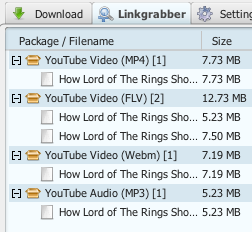
Download of the week : Until a while ago I used an app on my Mac (I have even forgotten the name) to download any Youtube video’s I needed for the podcast or for some of my presentations. When upgrading to Lion, it decided (or rather Lion decided) it wouldn’t work anymore. Tough 🙁 I had found some alternative online sites to do it but searching for solutions like this is one of those internet ratholes like looking for free mp3 ringtones.) When twiddling around with it I had one of my favorite cross-platform download apps open in the background : Jdownloader. I use Jdownloader for multi-url links and long running downloads. Its free, its cross platform and it has this handy “url catcher” where it notices when you copy a url to your clipboard and then offers to download it. When the activity window for Jdownloader started blinking I checked out the “link grabber” window and was amazed to find that not only it had “caught” the url of the Youtube video I copied, but it offered to do something more. Jdownloader will offer to download AND CONVERT your Youtube video into several sizes like : MP3, FLV, MP4, Webm and more (depends on the video) So this tool is something that should not be missing in your application folder on ANY of your systems.
Download Jdownloader ( mac – lin – win ) here.
Related Posts
LINUX : Lubuntu 12.04 is nearly done.
Apr 10With the end of the month approaching the new release of Ubuntu is coming ever closer. With 12.04 we are seeing the 3rd incarnation of this popular operating system featuring the highly contraversial Unity interface. Canonicals bold move in choosing a completely different way of letting you interact with your desktop have been the subject of much debate. We’ve seen die hard Ubuntu fans leave in a huff and switch to Linux Mint and even the revival of older graphical user interfaces like Kde or Gnome2 because people don’t like to “switch” to Unity just yet.
Its a good thing linux is open source. You will always have a choice in what desktop you want to work with. What if you DO want to stick with Ubuntu (and not move to mint) but don’t want to use Unity ? Perhaps you might want to give Lubuntu 12.04 a try. Featuring the nice LXDE interface it gives you something that “kinda looks like Gnome 2” without being outdated and does give you Ubuntu 12.04 underneath the hood. The video below features the Alpha release , by now Lubuntu has moved on to an even more recent version.
So what are your plans for the end of April ? Are you still sticking to Gnome 2 ? Have you faced the music and dance to Unity ? Or are you silently crying on Mint 12 ? Share your thoughts in the comments and Download Lubuntu here.





