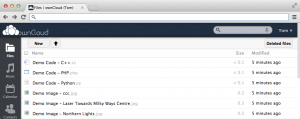App Week : Block distractions with Offtime. (Android)
Oct 20Smart-phones. That is what we call them .. right ? Well, in todays world we just call them “phones” because aside from aunt Jenny in Pensilvania who holds on to her Nokia 5110 for all eternity, there is no-one left using a “dumb-phone”.
However … I think our Smart-phones are pretty dumb ! They distract and interrupt you at the most horrible times. A Facebook message in the middle of a meeting. A phone call right when i’m “in the zone” for writing a good article, Email when i’m watching tv … or a silly ping by Pinterest that “such and such” is now following me .. AT 4 AM IN THE MORNING.
I hate being a slave of my communications, rushing to get calls, anxious that i’ll “miss out” on emails or messages. “Offtime” is a great app fror your Android phone that helps you with that. You just set the time when you don’t want to be disturbed and Offtime will block any incoming calls, dings, emails and messages EXCEPT from the people you put in your VIP list. Everybody else gets a nice “out of office” message that you have drafted up in advance.
Afraid your internet superstardom will make you “miss out” ? That”s ok. Offtime will give you a summary of what you missed when you get back. The app is free, available for Android, works ‘cross device’ (messages on your tablet smartphone etc will go ‘dark’ at the same time) and you can tie in offtime to your calendar.
And their video is adorable. … Offtime. That little curly haired girl that kicks you in the nuts and takes away your cellphone when you don’t want to be dist… OUCH !! HEY … GIMME BACK MY PHONE !!!!
LINK : Offtime (Free , Google Play)
Related Posts
kw805 : Whats in my bag ?
Jun 25We return to the podcasting routine with a show that is packed with Gadgets and clever life hacks. Its time to turn our geek bag upside down and tell you not only what is inside of it, but also HOW we use it. Tune in and learn the secret of how to become the optimal, creative, productive and entertained digital packrat without shlepping around a portable datacenter on your bag. Hone your vulcan hearing as we tell you “Whats in my Bag” (and how do we use it).
Shownotes.
- Intro
- My routine
- Whats in my bag
- Less is more.
BONUS : The behind the scene “hangout” of this shows recording.
Related Posts
kw804 : The Cross Platform Startup.
May 18What does it take to start up a company ? What does it take to make that company cross platform compatible ? What hardware do you choose , what software do you choose ? What services do you go for ? What are the challenges, the easy bits and where does it all make you want to pull your hair out ? We answer those questions in this weeks podcast as we take a deep dive into the technology we selected and used to start up our own IT Consultancy company. Listen up ! You might learn something 🙂
Shownotes.
- Introduction.
- The difference between corporate and geek.
- Requirements
- Services
- Google Apps for Business
- Evernote
- Cal
- Any.do
- Camscanner
- Camcard
- Hardware
- Current laptop : Lenovo Twist.
- Thinkpad Yoga.
- Dell XPS 13
- Monitor Dell 29 inch Widescreen
- Multifunctional : C 2665Dnf
- That machine inside a Fiat 500.
- Moneybird
Related Posts
kw803 : Girls Gone Geek
May 10Its time to be Mr Journalist and cover Acer’s launch event for their Liquid E3 smartphone in Brussels and take some interesting interviews. We talk to two different sides from the girl-geek spectrum and interview Sunny, a ‘beauty blogger’ who just got her first smartphone and Mee Hyang, one of the members of the ‘Brussels Girl Geek Dinner’ who has been around the tech block a couple of years. Both ladies give us their vision on technology and the “Girl vs Gadget” ratio in their lives. As an added bonus we talk to Lars Christensen, the Acer Product manager about some of the cool new functionalities Acer will be supporting in their smartphone and ask him the pesky question : ‘What is a PC going to look like in 3 years’. Enjoy KW803.
Shownotes.
Related Posts
Server week : Trust no-one with Owncloud.
Apr 03Dropbox changed its terms of service so they can give you data to the Feds if they just ask for it, Ubuntu shuts down the online fileservice “Ubuntu One” : Who can you trust these days ? The great thing with cloud solutions is that they are on a server far far away, most of them are free and you never have to maintain them. The downside is that they are on a server far far away, they are free and you cannot maintain them. We give up a certain level of control for the convenience of the cloud. It would be of course far nicer if you had a service that offered you all the luxury of the products mentioned above .. but gave you full control, absolute privacy and a completely controlled solution. (and free ! It has to be free).
Do not fear : Owncloud is here.
Owncloud is a self hosted cloud solution that gives you the luxury of the cloud in the privacy of your own home (or on your own hosted environment). Its a cross platform webservice that gives you the ability to store files in the “cloud” and access them from anywhere, Sync those files with your desktop (like Dropbox) You can share your files with friends and access them using mobile clients on Android and IOS devices or a simple browser window.
Don’t trust the cloud with your Calendar and contacts ? Owncloud takes care of that too. Manage your contacts and calendars straight from Owncloud or sync them up with your mobile devices using open standards like .vcard and caldav.
Tired of the tracks on Groovebox or spotify ? Would you like to stream your music (and movies) from your own hard drive at home ? Owncloud even has an answer for that. The built in media player lets you access your library from anywhere as long as you sport at least a browser (AND some underwear .. Owncloud is classy like that).
Want to tie all of your different cloud services together ? Owncloud supports connecting external storage to the service (like network and usb drives) but can also connect to Dropbox and Google Docs, offering ALL those files up in one simple interface.
So what does it take ?
Installing Owncloud is pretty simple. All you need is a linux server and you can choose to install Owncloud either from the repositories (if you are using Ubuntu or Debian) or you can go and download version 6 straight from their website.
Owncloud is based on a web based server so you can access everything from port 80 and add some security by choosing to go for https to do your authentication (highly recommended). You can run it on your server at home OR on a webspace you rented somewhere (or if you are really lucking on your own hosted server in some datacenter). You don’t need a lot of power, but Owncloud does need some ram and some cpu power if it is going to manage and index thousands of files for you.
So how do I do it.
- You can install owncloud directly from the repositories in Ubuntu.
- You can download a ready-to-go Virtual machine (or preinstalled ISO image) of Owncloud on Turnkey Linux.
- You can go to the Owncloud website to download and install the package yourself (and its THE place to get the Desktop client
Find out more.
In all , Owncloud is a very powerful solution when it comes to hosting stuff yourself. It has come a long way since version 6 and I have been a big fan of the convenience, the cross platform compatible-ness (is that a word ?) and the sheer power of integrating multiple storage locations (usb drives, network drives, cloud storage) to ONE single web interface. Try it .. you’ll be on cloud 9.