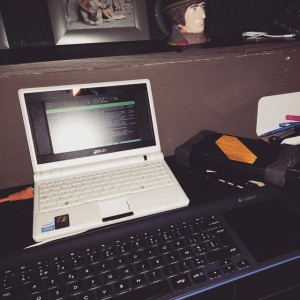Review : The Thule Vectros 13” Macbook Bumper.
Jan 27If I have to choose my favourite Thule product I would have to say its the black ski-boxes people strap to the top of their car. Not because I like to ski, but because those things look like a Photon Torpedo from Star Trek. And lets face it : Who doesn’t want to drive around armed with a photon torpedo. But that is not what we are going to talk about today. Instead we take a look at the Thule Vectros ‘Bumper’ case for the 13 inch Retina Macbook Pro.
“Like a G-string for your laptop”
We love ourselves some Thule ! The Thule Messenger bag we reviewed kept our laptops high and dry during the most ravenous of Thunderstorms. So when we got this “bumper case” like contraption to test we asked ourselves : Why does this look like a thong ?
In fairness, it doesn’t. The Vectros is made up out of 2 rubberised “squares” that snap to the top and the bottom of your laptop to protect it from harm should it encounter solid objects at a relative speed. Optionally you can also use the transparent plastic slate to fill up the space in the middle of the bumper case so even the center top and bottom half our your macbook are protected from scratches.

How does it work ?
Basically you take the lower ‘square’ of the velcro and put it down on the table. You can place the transparent piece of plastic in the middle if you want to ‘fill up’ the gap. Then you ‘snap in’ your Macbook. You take the top half , repeat the process and snap the Vectros around your screen. Done.
How does it feel
Once mounted the whole thing feels surprisingly solid. It adds some thickness to your Macbook but not in a bad way. You mac looks “ruggedised” and ,thanks to the rubber pads, is mounted much more firmly on the table. Ports are still easily accessible and (unlike the plastic hardcovers) the device has more chance to ‘breathe’. (Your Macbook cools down in part via its unibody casing, where the hard plastic covers trap the heat inside, the thin plastic slate covering the center of your Mac keeps it a lot cooler).
What do we think
We didn’t do the drop test but are pretty sure the ‘bumper’ can save you when you drop your Mac (Just don’t drop it out of a plane). While the bumper snaps on nicely, the locking latch on the lid might be prone to some wear and tear. Placing the plastic cover in the center takes a little patience but once its in place .. it stays there. The Vectros is a pretty good solution to keep your gear safe and making your Mac look like it’s owned by Chuck Norris .. in a good way. At a fairly hefty 79 euro’s (69,99 Pounds in the UK) its not cheap but .. fixing a dented laptop ain’t cheap either.
Links.
We would like to thank Thule for sending us this review item on which we stated this review.
Related Posts
How a slower computer can make you more productive.
Jan 08The black, featureless background is only broken by the repetitious blinking of the amber colored cursor
. Its Rhythmic pulsing reminds that I need to press a multitude of keys on the keyboard to make these words appear. Aside from a small line of text below informing me of how many lines, words and characters I have produced, there are no other options to select, no notifications, suggestions or other distractions.

By modern day standards this application lacks a massive amount of features. No markup menu, word suggestions, contextual menu’s or share buttons. Just amber words on a black background. Yet this is one of the most productive pieces of software on my computer : It lets me write these very articles.
The computer I am running this application on is equally “under powered” by today’s norm. (and under priced) My Raspberry Pi computer with its hilariously low amount of memory, cpu power and storage is possibly less powerful then the smartphone in my pocket, yet I’ve chosen to make it my machine of choice ? Why ?
Sometimes its just “too much”.
Well, I have a love-hate relationship with modern day computers. Their powerful Cpu’s and elaborate operating systems are the very pinnacle of our digital existence. The come packed with a plethora of options and possibilities they can accommodate our every need. That however is also their undoing. In tandem with over-connected applications and services who want to do nothing else then to have you either tweak or tweet whatever you are doing .. to the point where your productivity is reduced to zero. Sometimes its just “too much”.
That is why I took the plunge and went back to “basics” for a couple of days. Using the Raspberry pi and in its very moderate capacity helped me re-think and re-evaluate what I really needed to be productive.
The Raspbian operating system isn’t packed with a lot of features. Just the basics to help you do what you need to get done. There are some applications installed , but when choosing extra software you have to keep the limited “power of the pie” in mind. Hence I started thinking about what applications I needed to be productive and what the minimal requirements of those applications were.
What do we really need ?
So, I need a browser, but does it need to have 5000 extensions ? Turns out it doesn’t. I need a word processing application but does it need to have 39 buttons ? No it doesn’t. My initial thoughts of having my creativity seriously curtailed by the limited powers of my “simple” environment were wrong. The simplified environment and “simple” applications helped me focus more on what I needed to get done.. instead of getting distracted by the tools themselves.
“Slow computing” has another advantage. It takes my browser a couple of seconds to start up (an eternity compared to my other systems) but this is a great help in the “urge to quickly check Facebook” and get distracted. I can’t have 50 browser tabs open because I don’t have the ram, but that allows me to pay more attention on the one thing i’m researching.
In short : “Slow computing” helps me focus. It gives me the time to think about things before I press another hyperlink. It is free from those over-connected distractions and it keeps me from going down a 45 minute rabbit hole just to find the ‘right wallpaper’ for my dual screen desktop. Sure I’ll bounce up against the limitations of the system… and if I do I still have my other powerful laptop waiting in the wings. But the amount of stuff I “Got Done” before I have to make that move .. is pretty amazing. Slow computing .. helps you focus ! Try it 🙂
Links : Raspbian.
Same
Related Posts
The Samsung Cellphone Shopping Survival Sheet (2015)
Jan 06When a Noob (or a “norm”) walks up to you and asks you what Samsung phone to buy, you have a problem. A problem not in the sense that you do not have the technical expertise to advise person X on his next digital purchase (You obviously have those skills since you are reading this blog) but you need an extra university degree to try to remember the hurdle of mobile devices Samsung has produced over the last two years. Sure its pretty easy to distinguish the “primary product lines” : The phablet like “Note” devices with their big screens and high specs are obviously something for the distinct power users. The “S” phones form the ‘upper class’ of the more ‘standard phone models’ … but when you try to look farther into the product spectrum it is absolute chaos. The Ace, the Young, the Neo, the Alpha, the Avant, the Core, the Star … You will have an easier time trying to remember Elisabeth Taylors Ex-Husbands in anti-alphabetical order .. then making sense of Samsung’s mobile product line. So lets help you out by giving you a simple list on what Samsung phone to suggest to what type of user in 2015
The Samsung “Note”
Consisting of the Note 4 and the Note 4 Edge these are the high end phablet phones with high specs when it comes to both screen resolution (5.6 inches) and processor power.
For Who.
For the serious geek who lives on his/her phone and doesn’t mind the size of in in their pocket and who don’t mind spending a couple of extra bucks and who think of their “phone” more like a digital tricorder then a standard “communicator”.
The Samsung “S” line.
Consisting of the Galaxy S5 a fairly “normal” sized phone with a high res 5.1 inch screen and a good camera.
For Who :
Your average user who wants to spend some cash on his/her ‘phone’ and expects a good screen and a point-and-shoot camera replacement. Those who want to hang with the Apple 5s Cool kids but want and Android : Its for them.
The Samsung A line.
Think “Galaxy S5” for “Norms”. New in the product line, the A-line devices (at last) sport unibody metal casings (Giving them an even more premium feel then the plastic-backed Galaxy S-line). The tradeoff is a non replaceable battery and slightly lower specs when it comes to camera and screen resolution but the end result is more then enough for a good price-quality device . Models : The A6 (5.5 inch display) the A5 (5 inch display) and the A3 (4 inch display).

The A5 with the new positioning of the headphone jack
For who :
As you know we love devices that have a good “value for money” and with these phones you get a well built device with more then average specs for a good price. Good for the entry level Android user who isn’t a smartphone hipster but still wants a decent device.

The unibody design of the A5 (Dual Sim model)
The J line.
Available in the second quarter of 2015 these are the low end phones in the line. The lines consist of the Samsung J1 . A low end smartphone for a low price with a low resolution screen (480×800) and a basic processor and camera spec.
For who :
At a cheap price this is a phone for people with moderate or low expectations of a smartphone. If playing bejewelled and snapping a picture of their dog is the pinnacle of smartphone technology , this is the phone to choose.
Conclusion.
Samsung is starting to mature in the mobile market by establishing a clear product line AND easing up on the (over)zealous use of their TouchWiz interface that has been irritating their high end customers for quite some time. The unibody designs of the A-line phones look better then the cases on the current Galaxy S lines (which is a little awkward) but we think this is only a matter of time.
Related Posts
Review : Samsung Level headphones. Bling or Brilliant ?
Jan 05When Samsung asked us to review their line of “level” headphones we were a little skeptical. Headphones are back ! They are the high tech fashion statement – sound producing ear warmer of many hipster these days. It was only yesterday we relied exclusively on discrete form fitting ear-buds for our audio entertainment. Today it are the big over-sized headphones whose primary function seems to be to match our outfits/social-subculture and prominently display their brand logo’s on the side of our heads. The trouble here is that with all the attention going to the “looks” of your headphones, few (despite their exuberant prices) actually produce good audio. After traumatic experiences with a pair of Dr Dre headphones (They produce so much base they make a Vivaldi concert sound like Tomorrowland) we were skeptical for Samsungs products .. so we tried them on.
The Samsung “level on” headphones.
The Samsung “level on” headphones are ‘on’ your ears. A hard plastic bridge with foldable legs make the headset feel very sturdy and decent. The leather padding both on the earmuffs and underneath the “bridge” has a soft, high quality feel to it. The phones have a 3.5mm mini-jack connector for your cable so you can interchange the cables should they break (a problem with many headphones) or should they not match the color of your underwear (it happens !)
The Level on’s are slightly heavier then your regular run of the mill headphones, but the overall distribution of the weight when you have them on makes them feel very very comfortable. The leather on the earmuffs is very soft and there is hardly any noticeable pressure on your ears when wearing the set. A great bonus is that it warms up immediately to the body temperature of your ears making the entire headset a natural extension of your body.
Enough about the ergonomics : How do they SOUND ? Well , they sound amazing ! The audio is warm, crisp and “correct” . No over-boosting of non existing low range audio. Just a clear , well represented audio spectrum being pumped into your ears. We loved them (even after wearing them for 3 hours straight we found no signs of ‘headphone fatigue” or worse “sweaty ears”.
Looks ? They are white ! Just like with Dr Dre’s people will see you wearing them from 2 blocks away. Deal with it. (But they are also available in black … so deal with that too !)
The “level over” headphones.
The level OVER headphones go OVER your ears. The leather padding on the larger ‘cups” surrounds your ear and presses against your head , completely surrounding your ears and ‘isolating’ you from the rest of the world. Part of this is due to the excellent padding , the other part is because the level ‘overs’ are active noise cancelling headphones. They pick up noise from around you and send “anti noise” through the speakers so you can’t hear the noise. This means you will have to charge the headphones from time to time. Added functionality is the fact that you can use them as stand alone Bluetooth speakers so you don’t need a wire. But as a little bit of an audiophile we could not bring ourselves to use this functionality. The audio we wanted to test had to be as clear as possible so we went via the “analog wire”.
Using the “level overs” is like stepping onto the surface of the moon .. and then hitting play. The sound is warm, its everywhere, its crystal clear and there is no residual noise from around you. Samsung charges top dollar for these things but they are probably worth their price. Short of using duct tape this is the best way to drown out the noise of nagging kids and enjoying your favorite tunes. For the hefty price you might also be able to book a weekend cottage in the woods .. but when you get back from that you still don’t have any decent headphones.
Conclusion.
Audio isn’t Samsung’s core business and these baby’s are no Sennheisers … but we are very happy that the Chinese company DID focus their attention on the quality comfort and AUDIO part of these headphones. This is not fancy overpriced bling .. the Level line does what it is required to do : Produce a very good headphone experience.
Prices :
Samsung Level on : 165 USD (amazon)
Samsung Level over : 310 USD (amazon)
Samsung Level headphones (Site)
Related Posts
Building a simple Offsite backup server with an EEEpc and Bittorrent Sync.
Jan 04Some gadgets are just hard to throw out. Perhaps you keep hanging on to them because you have this plan of “using them someday” for “some project”. Perhaps you keep hanging on to them because of nostalgia. Whatever reason you might choose, those geeky gadgets that keep occupying that box in your office aren’t getting any younger. Why not put them to good use ?
Lets take 2 items in MY junk-box as an example. An aging Asus EEE 701 Netbook PC that I have been hanging onto because of sentimental reasons. (I smuggled it in from the US way before these babies were available in Belgium) Its keyboard is broken and its low specs when it comes to storage, memory and cpu power aren’t helping it in finding something useful to do these days. The second item is my first 1tb external hard drive. I haven’t thrown this one out because its on my ‘for-some-project-some-day’ list. Its been on the list for 2 years now … So lets smash them together and turn them into a Remote backup solution using open source software and Bittorrent technology.
Step 1 : Turn the EEEpc into a headless server.
I downloaded the Image for Ubuntu’s ‘minimal installer’ off the net and have had it kicking around on an old USB stick for a while now. Because of its small footprint its ideal to do ‘light’ installations of Ubuntu because you can choose which components you want to install. I chose the ‘minimal Ubuntu server’ and the SSH server component. When the installation was complete I rebooted the laptop and hooked up the external USB drive (that I had formatted in one big FAT32 partition)
Step 2 : Install Webmin and mount the drive.
Because I was going to use my external hard drive to store my remote backups on (the EEEpc doesn’t have enough storage) I needed to be sure it was always mounted correctly if my little laptop should have to reboot. So instead of messing around with stuff like FStab config files I installed Webmin. (a Web-based interface to your Linux server). Using the ‘Disk and network file system’ menu I mounted the external drive into a folder called ‘backup drive’ that I had created in my home directory. This way I was sure that the external drive was always mounted correctly in the same folder.
Links : Howto install Webmin.
Step 3 : Install Bittorrent Sync.
Next up I installed a copy of Bittorrent Sync both on my local server and on the old eeePc. Following THIS tutorial lets you install Bittorrent Sync and configure the Web interface to be accessible from all over your network. (So make sure you choose a very secure administrator password). When installing Bittorrent sync this way, you are also sure the service always starts up when your computer reboots.
Links : Howto install Bittorrent sync.
After the installation was complete I surfed to the Bittorrent web interface of my home server (source system) in one tab, and to that of my EEEpc (remote destination system) on another one.
Step 4 : Share a folder on your Source system.
Now it was pretty smooth sailing. On the Bittorrent web interface of my SOURCE machine I made a bittorrent share of each folder I wanted to backup remotely. I right clicked “properties” once the folder was created and copied the ‘READ ONLY’ secret.
Step 5 : Enter the key for the shared folder on your remote destination system.
Next up I went to the tab of my ‘remote destination system’ and entered the READ ONLY key. I selected a folder on my external drive where the files needed to be synced towards. (in my /home/backupdrive/ directory)
Step 6 : Do the initial copy
After repeating the process above for all the folders I wanted to ‘sync remotely’ I just had to wait for the initial copy to complete. After that it was time to pickup the EEEpc and the External drive and bring them to their new (remote) home. I hooked the EEEpc up to the network, started up the machine and … that was that … headless remote backup solution done.
Epilogue.
Because Bittorrent sync doesn’t care about open ports or anything I didn’t have to mess with the router on the remote end of my backup solution. There were no ports to forward and even a static IP was not required for the remote machine. Just connect it , fire it up and .. boom. Using the ‘read only’ secret is an insurance that changes to my files are only synced one way : From the source to the remote system (and never the other way around).
You can expand this setup (and increase the security at the remote end) by syncing over encrypted ZIP files. That way people can’t access the data should your system be compromised.
In the end its a great simple way to use an old system (you can even use an old laptop with a broken screen for this) and give it a new lease on life. The setup is simple, the interfaces are web based and the whole setup is perfect for a remote backup destination at your parents or in laws.
So secure your data and put those old clunkers back in action !