Setup your new Ipad or Iphone in Record time.
Nov 27With the holidays coming around, there is a good chance that you and your loved ones might be catching some Apple-Love under the tree in the form of some i-Devices. The new iPhone 5 might be the biggest overpriced gadget this year, but maybe you are going for one of the new iPads or iPad mini. The bummer with these devices is that you have to configure them. Set up the right Email accounts, Icons on the screen, links to websites or other i-Device related settings all need to be punched in after you unwrap your shiny new toy. What if we showed you a way to do all of that configuration work ahead of time AND from the comfort of your own desktop ? Let us teach you how.
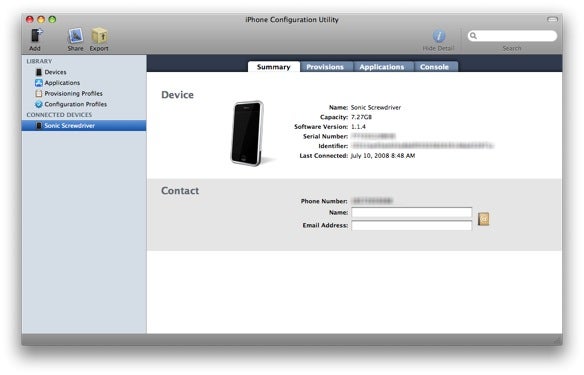
All you need to download is Apple’s iPhone Configuration tool. This nifty little program lets you pre-configure tons of settings on whatever I-Device you are going to purchase.
- The name of your device.
- Set a passcode to unlock the device
- Preconfigure the wifi network you want your iPad to connect to (including the wep or wpa2 password)
- Setup a VPN configuration (should you have such a thing at home)
- Preconfigure the email accounts on your iDevice.
- Preconfigure the exchange connection to your Gmail account so you have Mail, Calendar and Contacts in Sync.
- Connect to your own Calendar and contacts server (You can use Owncloud to set those up should you need to)
- Preconfigure webclips (Website Shortcuts) on your homescreen.
Related Posts
5 creative ways to use the new iBooks author.
Nov 23One of the things that is pretty tricky about blogging, is that its actually “writing in disguise”. Sure we write up a post every day and all in all it doesn’t seem to add up to much text in the end (because you ADD junkies don’t have the attention span to finish an entire paragraph without rushing outside to ride shiny bikes) but still : If i where to bundle the 900+ articles on this site in a book.. that would be pretty nifty .. Right ?
But the task of preforming this epic contribution to mankind requires the right software and .. Word sure ain’t it. I shiver when I think back of the days where I had to write my paper in word. Hoping desperately that that single hard return wouldn’t mess up my layout 76 pages down the hill.. You know the scene. However ! With iBooks Author you no longer have that excuse anymore. Apple’s new update of its toe-dabbing into the world of creative writer software has just gotten an fancy update. In short : iBooks author was made for making schoolbooks and textbooks filled with interactive content. Think of adding interactive slideshows, pictures, movies and more to a text document and really making ti pop. This of course would make all these different functionalities available only to iPad users (Apple do plans to take over the world you know) and the other major downside is that the initial edition of iBooks author was geared towards educational books.
This would be fine and great if your lifelong ambition is to become a Math book author .. just great .. but luckily you are a little cooler then that. So Apple put a bunch of new themes in this version of iBooks author that let you make more then just a boring textbook.
But here are some suggestions, with the holidays coming up and all that :
- If you have friends and family that have an iPad ? Use iBooks author to make an interactive foto and video album. Just put the finished ibook up on dropbox and shoot them the link ! They will be able to download the book and open it in iBooks without having to connect to iTunes.
- Surf around the net and bundle your kids favorite bedtime stories, look on Flickr for the coolest illustrations and make your own interactive bed-time story for the toddler (complete with music , slideshows and moving pictures)
- Use iBooks author to write technical documentation and add weblinks , video’s and slideshows for those friends, family members and co-workers who “just don’t get it” when you try to explain it to them.
- Bundle up your favorite blog items, stories and more .. and bundle them in a book. Export as ePub or PDF format and be your own publisher. Why not make it a digital scrapbook by adding some multimedia content.
- Who ever said this years holiday card needed to be on paper. Dive into iBooks, add family fotos, sing a carol together and plop the file on the net !
iBooks Author is available in the app store for free and exports to both iBook and ePub format. Most of the interactive features are only available in the iBook export format and adding a lot of videocontent does make it a hefty file. But thanks to iBooks you will be able to go where no Word, Pages or Publisher .. has gone before.
Download iBooks author from the app store.
Related Posts
Our five favorite free magazines for the iPad.
Nov 21 With an iPad and the iPad mini fighting for some free space on our coffee table, it has become obvious that there is no more room in our life for archaic forms of literary entertainment referred to as “magazines”. Its not that we are such high level nerds that the sheer smell of paper sends us scurrying to the lavatory .. but we don’t have the coffee table real estate .. comprende ?
With an iPad and the iPad mini fighting for some free space on our coffee table, it has become obvious that there is no more room in our life for archaic forms of literary entertainment referred to as “magazines”. Its not that we are such high level nerds that the sheer smell of paper sends us scurrying to the lavatory .. but we don’t have the coffee table real estate .. comprende ?
Unless we do act now, the terrible alternative will be us turning into social neaderthals who, without their weekly dose of readable pulp, will no longer be aware when Jessica Biel went to bed with Justin Bieber and will completely miss out on any blurry pictures of Emma Watsons Nipslips on the beach in Saint Tropez … What to do ?
We need our magazines digitally. So enter “Bookshellf” Yes. that annoying IOS application that has an icon you can no longer delete or hide in another folder. Forced to sit passively as the very last icon on our furthest homescreen , Bookshellf is useless .. or is it.
Sure , you can use it to BUY subscriptions to tons of magazines. But we refouse adamently to pay any amount of cash for a magazine that does not come in a form usable for wiping ones buttocks should the need arise. (The iPad Mini just isn’t pliable enough for the job). Thus we present you with a welcome alternative to papparazi-deprivation and outright privacy : Here is our top five FREE magazines you can subscribe to in the Bookshelf app.
Endgadget Distro : Well done, well built and very informative glossy magazine for the geek. A must read.
iGIZMO magazine : The glossy side of Gizmodo.
GameQ : For gamers who can read (or at least stare at glossy pictures below 99 fps)
CPU : For hardware geeks who like to set their clocks to overclock.
Gadchick : For those geeks among us who cannot pee standing up (without accesories)
Do you have some more ? Tell us in the comment section and eternal fame and glory .. is yours !
There are also plenty more where these came from . To get you started here is the complete list.
Lowe’s Creative Ideas Magazine
WebMD the Magazine
#5 Magazine
Sporting News
Ensign
Co-op Food Mag
Snap Magazine
LEVELED
Gamereactor
Lowdown Magazine
Alligator Magazine
Enjoying Everyday Life Magazine
Project Sounds
The Watch Magazine
Psychic Today
SLH Beinspired.
Thanx Macrumors for the source.
Related Posts
Sarah-Louise Young is … an iPad Widow.
Oct 18Sometimes the world is a small place 🙂 An old personal friend with a great voice and a shipload of talent has been roaming stages and cabarets, blowing away crowds with her performance. Great was our joy when she made this funny song (and Videoclip) about what it is like to be an ‘iPad widow’, bringing her performance into the crosshairs of our Geek-Culture section. Yes .. Talented and geeky at the same time : enjoy Sarah-Louise Young’s iPad Widow.
Related Posts
Ubuntu 12.04 : Mount that iPad : Play .Avi : No iTunes :-)
Sep 21We are very happy to line up one of our new guestbloggers on Knightwise.com. Its @McVries_ who kicks of the series with a great article on “sliding” from Ubuntu to IOS and hooking up your iPad .. without iTunes .. on a Linux machine.
Ubuntu 12.04 : Mount that iPad : Play .Avi : No iTunes 🙂
iTunes has some disadvantages, and one of them is a rather serious one for any linux user. It just isn’t available. Although some older versions are said to be Wine compatible I have a Windows virtual machine setup to be able to use iTunes (amongst other tasks). But since spotify I don’t sync that much music anymore and for my daily dose of podcasts I’ve dumped iTunes a long time ago. But what about movies? Well, i recently figured out that it’s a lot easier for an Ubuntu user to transfer them to an iPad then for, let’s say, a Mac or Windows user. How? Directly from the Desktop! And in a lot of cases you don’t even need to bother to convert it to a native iOs format. Een .avi or a .mkv plays very well.
The Recipe: An iOs device, in my case an iPad, one USB cable, your computer running Ubuntu and (for example) OPlayerHD Lite (Free as in beer in the appstore).
After connecting your iOs device you will see two mountpoints pop up in your filebrowser. One of them facilitates your photo import and the other one with a name like “Documents from {Username}” is the one we want now. This is the one that will help you ‘inject’ a file in almost any off the applications you have installed on your device. If you open it you’ll see something like this:

And OPlayer is in there as well. (Why do i use OPlayer? It supports .avi, mkv, and dvd-folders, locally and over the network). Double click it’s icon and finally you’ll find a folder called Documents and a folder “Inbox” within. Now just paste the movie you want to watch and watch it dive into your iPad at an enjoyable speed. Start the applicationon on the iPad, browse to the My Documents folder and Enjoy. Offline!

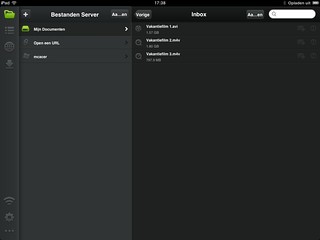
Some caveats: Copying a 8 GB Matroska (.mkv) would prove to be rather pointless, the iPad isn’t hefty enough i found. Take a more modest one, around 2 GB for 90 minutes and it seems to work well. Avi is no problem at all.
Links : oPlayerHDlite
A post by Guestblogger McVries http://www.mcvries.nl A blog about my experiences using an opensource OS while working as a Windows sysadmin, and being the techno advocate for the organization i work for.
@McVries_ Skeptic IT Manager with a liking for open Source.





