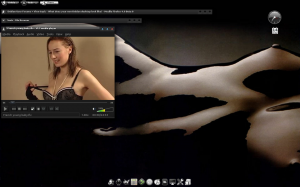Bohdi, ONE linux distro for your Netbook, Nexus, Mk802, Chromebook and Raspberry PI.
Feb 02With all the great feedback we have been getting on the last podcast episode ” Return of the Netbook” we have gotten quite a few Knightwise.com fans asking “What would be a good distro to pick”. Yeah sure there are plenty of *buntu or Debian based versions of Linux out there with a very light desktop interface. But most of them are based on Lxde or Xfce. The downside with these graphical skins is that … everybody else has them too. And you want to stand out .. right ? So not only do you want to score hordes of fans in the geek world (and the oposite or same sex) with your flaunting walk as you ‘stride’ through the shopping mall holding your Netbook .. You also want something that no-one else has… Yet.
If in need of an original spin on the “light linux desktop” you might want to go for Bodhi Linux. It features an “Ubuntu 12.04 LTS” underground topped off with an Enlightenment (or E17) desktop and a pretty look and feel. I would describe the extra features of Bodhi as ‘added icing’ , but that would make this article resemble a Culinary cupcake review.
Not very impressive I hear you say : But wait ! Bodhi is also available for your MK802 AND your Chromebook your Google Nexus AND your Raspberry Pi ! Talk about one OS to rule them all !
Download the 32 of 64 bit versions of Bodhi here. If not satisfied with the results, pimp it just the way you want it and make it into their “Desktop hall of fame”.
First listener who posts a pic in the comments section of HIS desktop/chromebook/stick/pi/kitchen sink running Bodhi, wins the Geek-of-the-week badge !
Related Posts
“Geek of the week” : @sahgeekdad gets down with his netbook.
Feb 01We had a couple of emails this week with the statement that email still works ( I mentioned something like that in the last podcast ) and we can assure you : It does, and it brings us nice surprises sometimes. Like this email from ‘Wiseguy’ @sahgeekdad who took the KW503 to heart and went all the way reviving his little EEEpc.
@sahgeekdad writes :
Dear Knightwise,I am writing this in wordgrinder on my dell inspiron mini 9. I have installed a basic ubuntu 12.04 system with no GUI and I have been able to get wireless networking with wpa working from the command line!!! I have installed twidge and mc and wordgrinder and elinks. I am planning to install musiconthecommandline as well as write a couple of little scripts to connect to my home network and to my local starbucks’ network. i am excited to see what i can get done without a GUI. Per our Voxer chat eariler in the week, I have created a multisystem USB stick so I can boot Knoppix 6 or crunchbang statler if I need a GUI or want to watch a vid. This little baby just slips into my bag and I can be productive anywhere! Thanks for all the help and the great tips. You are the Jedi Master to my Linux Padawan!
Cheers, mate!
Matt (@sahgeekdad)
ps – i just gotta get used to this *tiny* keyboard 🙂
pps – i am sending this from alpine, too!
This just makes my sliders heart swell with joy !
If you want to be mentioned in a “Geek of the week” post too ? Tell us how YOU turned one of the articles or episodes into reality, to let technology work for you.