Ubuntu for your grandmother.
May 25This article was recently featured in Full Circle magazine. Please visit their site or download the edition here .
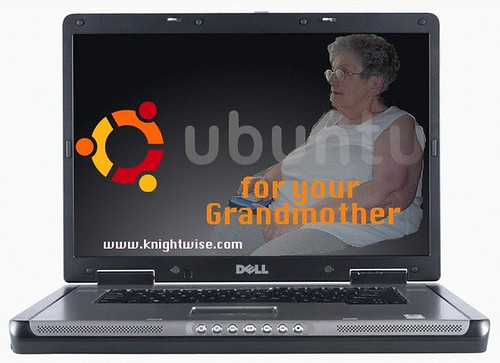
They say its for geeks, they say its for nerds, they say its for those whose pinkie finger has the imprint of the enter key tattooed on it. We say its for your grandmother ! Yes my friends, I kid you not, for all of those who are afraid to dip their little toe into the great Linux-Lake let us reassure you : If your grandmother can do it ? So can you. Before we start , let me clarify : We are not talking about turning your Linux machine into a clustered database server with SQL, PHP, Apache, Samba and what have you. We are talking about the advantages of using Linux .. as a desktop.
Why this experiment.
I have been toying around with Linux since 1999, Seen the first desktop versions evolve and have seen the Linux OS grow in strength on the desktop. Last year I found out about Ubuntu Linux and have been doing several articles and podcasts on the use of Ubuntu as a desktop system. I am by no means a Linux zealot ! No pingu-pimping for me ! Drop me in the Linux command line and I'm as lost as Debby Harry in a hair salon. I do however have a philosophy about computer use. I think technology should be safe and simple and that a computer should work for you and not the other way around. Linux has always been seen as to hard and to complicated. So it was time for a little experiment. Could we put together a Linux desktop system that was simple to use, safe from virusses spam and user mistakes, and had a lot of software to offer. Could we build a Linux box that your grandma could use ? Well , lets see.
Step one : Find a grandmother.
My fiancé's family is pretty tech savvy , her dad is a computer wizz, her mother is on MSN messenger all day, her sisters live on line and her grandmother .. is right up the alley. Its not that they are all computer freaks out there , they all just have an open mind towards technology. Good old granny started out on her gaming trip some fifteen years ago when she swiped a hand-console Tetris game from one of her grandchildren. An all night-gaming rush that night got her hooked on these little hand held gaming consoles. Some two years ago she got a second hand worn down IBM Thinkpad laptop running windows 95 for running some simple games like .. surprise surprise.. Tetris and stuff. So when she called me last week in a panic that she accidentally deleted some shortcuts and 'could not get her games to work anymore'and in her despair, was even suggesting buying herself a brand new laptop .. it was time to jump in .

Step Two : Find a laptop
Finding a laptop for cyber-granny was not all that hard. My fiancé's dad had an old Compaq laptop lying around that was no longer in active duty. With an 800 mhz Processor and 256 meg of ram it had been set out to pasture because of a defective PCMCIA slot on the motherboard. Apparently force feeding a PCMCIA card upside down into its slot does not bode well for the laptop. So it did no longer have wireless capability and since the family had bought a new laptop .. it was just laying around. One discarded laptop, one grandma in need .. Cheque please !
Step Three : Somebody get me a penguin.
With our laptop secured under our arm it was time to browse trough some available operating systems to help “La mama” out. The quota's that needed to be met were :
-
A : Be simple in use.
-
B: be safe from mallware virusses and user-boo-boo's.
-
C: offer enough software without having to take on a loan to get you started.
This kind of ruled out Windows XP pro right off the bat. Several Linux distributions offered themselves up but thanks to the fantastic automatix script, Ubuntu took the cake.
So it was time to let loose the beast. Downloading a standard iso Image from the 5.10 version was about 20 minutes work and the whole installation process took about an hour. The simple installation only bothered us with the country settings, keyboard layout and a user name. No problem there. We let it have the entire hard disk at its disposal so we did not have some boot loader clogging up the startup process. As easy as firing up a toaster was the objective here.
When the bongo's rumbled to announce the first successful boot up we went straight to the Synaptic package manager and started adding games to our installation. Ubuntu comes with some games in the standard configuration, but when you look in Synaptic its like uncovering the lost island of Arcadia. Some games are action based , a lot of them are brain breakers and stuff. Ideal for our test subject. We loaded the distro up with some 100 some games and that was that.
Now what do you do when you've beat Tetris for the 500th time and can't see another polygon for the rest of the evening ? You watch a movie right ? Unfortunately most Linux distributions come without support for playing mpeg2 (dvd's) and mp3 support. It has to do with some legal stuff if i remember correctly. But with Ubuntu we have a little solution for this called : The automatix script. These three lines of code will give you a little GUI in the system menu where you can select all the goodies you want. Realplayer, WMV support , Skype, DVD playback etc…
Its a simple as pie : Enter these three lines of code in your terminal window.
sudo apt-get install xterm
wget http://beerorkid.com/automatix/automatix_5.1-1_i386.deb
sudo dpkg -i automatix_5.1-1_i386.deb
When you go into the systems menu and look for the automatix application. We selected MP3, WMV, DVD playback and Flash support. Once OK is clicked, Ubuntu does it all for you. For those who are interested HERE is the automatix manual

Step Four : Sense some simplicity.
Now its no good to have a complicated system for our super granny now is it. Time to simplify the whole deal.
-
Step one : Automatic Login. In the settings menu you can choose the AUTOLOGIN feature. This makes sure our little laptop boots up straight into the users desktop. No login/password combinations but hey .. its not like she's typing up memo's for the pentagon.

-
Step two : Could i see the menu please ? thanks to the Gnome desktop the menu is pretty simple as it is (somehow the KDE setup is just too “U-bundant” for me. But a lot of options on the menu where just not needed. So we added the games menu, the dvd and cd player icon and the shutdown icon to the main menu bar and removed everything else. Next up the menu bar was set at the bottom of the screen and the bar you see below was set up top. I left an icon for the main “start” menu there so I could access all the other pr
ograms and settings if needed.

- Step three : Explaining how it works : Ok Grann, here is how it works. Press the blue button to start up the computer. Wait until you hear the music. Then you have four buttons on the bottom on the screen. One will give you a menu with ALL the games. If you want to play a movie, just pop in a dvd and click on the second button with the little film reel on it. Want to play some music ? pop in the music cd and click on the little cd. And to shut down the system just click on the little door there.
Thats it , half an hour later granny was trained into using the computer, had a shit load of games to choose from, could play movies and music cd's and was able to boot up and shutdown her system without ever having to worry about pressing the wrong button. Who EVER said Linux was hard ?
Conclusion.
Needless to say , Nana was thrilled. She had a stable and secure operating system and did not have to worry about pressing the wrong buttons because quite frankly .. there where none. A grin as wide as the Brooklyn bridge spread across her face when she saw the entire selection of games she could play and not have to worry about breaking anything in the process. “ This is much easier than the previous one” she uttered casting a wayward glance to her old Windows computer.
I”ll be keeping tabs on our cyber-grandmother in the next few weeks to see how she gets along with her new system.
Now with computers coming more and more abundant in our everyday lives, its natural that everybody wants one, including everyone in your family. But as the family-computer-geek (and professional IT consultant) it would just turn into a nightmare providing support for everyone. So using a simplified Ubuntu installation does keep calls about viruses, broken os'es and spy-ware away. Even if she decided to go on line, I would just have to add the Firefox and Gaim buttons to her menu bar, give her a crash course in chat'n-surf and she would be on her way. No high maintenance on this operating system. So to round it up ? Who ever said Linux was hard and complicated. When handled right it can be a simpler and safer operating system to plant down in the soil of an unexperienced user. Ok , you can't install all the cd's you see in the shop, but Linux comes with all these goodies built in ! This way you even save money. So the question is : Have you seen your granny lately ?

If you think this article rocks you might want to check out our other Ubuntu Manuals
Feisty Fawn for the Family part one : Setting up a Feisty server and controlling it with WEBMIN.
Feisty Fawn for the Family part two : Frighteningly simple filesharing for the family
Feisty Fawn for the Family part three : Torrentfun with a Torrentflux server
and more Tech Articles
Related Posts
the new macbook pro.
May 16Its here ! Its HERE !
I'm a calm person. Introvert, quiet, not easily impressed. Years on the edge of real and cyberspace have left me jaded and therefore not likely to be amazed or star-struck by new technology. As trends evolve and gizmos and gadgets whizz by I raise the preverbal eyebrow and sigh. BUT NOT TODAY !
Today i am jumping up and down with the release of the new Mac-book. Nono ! Not the i've-got-money-to-burn-so-what-the-hell macbook PRO ! (an overpriced over-pimped version of the powebook line) I'm talking about the next generation (long overdue) incarnation of the Ibook. I am NOT going to delve any judgement on the little machine until i actually have one in my hands ( and am surely not one of those who thinks that no matter WHAT Steve Jobs thought up , has to be fantastic ) BUT I am going to run over the specs of this baby before I slam my Visa card down and BUY one. `
The New Macbook
I admit, I have been waiting for this new laptop by Apple. When the Macbook pro line came out I knew I was in over my budget and that one of those shiny things where not likely to appear on my lap anytime soon. ( And i sure as hell was not going to be Steve's personal 2000 + euro personal beta tester.) So i waited and waited for what was going to come. Since I bought my first Ibook some year and a half ago I have been pleased with it beyond belief. I love the little bugger. The best 1200 euros ever spent on a laptop. And now its successor comes along. Lets all take a moment and drool together shall we ? Widescreen 13,3 inch screen with a resolution of 1280 x 800 pixels. 1,83-GHz Intel Core Duo 512 MB Ram (i'm personally opting for 1 gigabyte if money permits me to.) A 60-GB serial ATA hard drive on 5400 rpm (Bummer ,this should have been a 7200 rpm disk) A Combo drive (dvd-rom, cd-rw) Isight built into the display (owwwkey) Front row with apple remote.Now this looks pretty amazing for a laptop with a price-tag UNDER 1300 euros. you can also go for the 2 gigahertz version OR the BLACK 2 gigahertz version. The 2 gigahertz version is about 200 euros more expensive and to be quite honest , I don't think thats worth the money. The BLACK version is 200 euros extra (but you get a 80 gig hard drive). Now the first reaction Nyana gave to this was : "black ? What do you mean .. black ?" A Black Mac ? Well she was right. The black Ipod had made me frown , cause to be frank , the white Ibook I have is babe-magnet numero uno when you use it in a café. 'ooh look its white , its cute etc'. I'm not an Apple snob but .. black ? no thank you. But black or white at first sight this baby looks like a tough nut to crack for same priced competitors. From personal experience I can tell that laptops around the 1000 euro price-point by for example Acer or Siemens have much poorer quality of design layout compared to even my "old" kevlar-coated (yes-yes) Ibook. Its like comparing a throw away tin foil barbecue to a concrete super deluxe backyard super-stove.

One thing to rule them all.
But time for the cherry on the pie when we look one step beyond the designed specs and see what loops we can let this baby jump through in the future. If we take BOOT-CAMP into account that lets us run Windows XP on this machine AND we look at the Linux versions that are compatible with the macintells we come to the next conclusion. This is the sole and single sub 1500 euro computer laptop that will run the three biggest operating systems on the planet.
Needless to say .. as soon as I get my hands on one.. An elaborate review will follow.






