Tune up your Google Ninja Skills.
Feb 18Google ! For it is the beginning and the end of the internet for most of us. The ultimate search tool for most of us, the homepage for even more. But what do we type into that little search box. Aside from “Alyson Hannigan Bikini pictures” (a simple but essential search query, there is so much more then you can get out of this little box. We give you some tips.
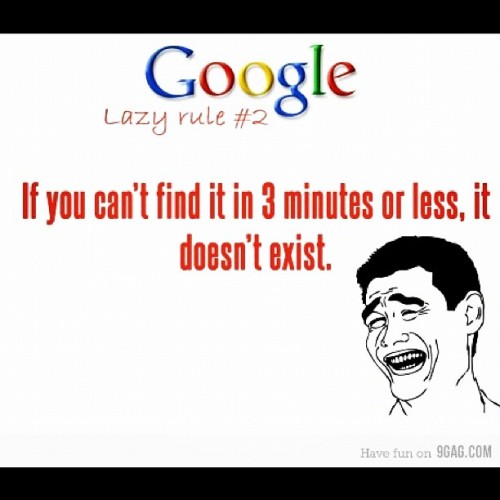
Let Google hold your hand.
The painfully simple start of search. Obvious for many but obscure for even more. Ever seen auntie Joe type in “www.facebook.com” in the Google search box and click on the first (sponsored) link ? Aaarg ! ! ! Send her THIS LINK and get her started.
Let go of the mouse !
Ninja’s don’t use mice ! Even the Ninja Turtles didn’t have a mouse .. (Wait , they had a Rat .. never mind, bad example). Speed up your Google skills with some awesome keyboard shortcuts.
Talk to da Google !
If you are the proud owner of a Google Nexus tablet or phone, you might want to try out Google Now. The concept of ‘The information you need, just when you need it” might be interesting. What is way more cooler is that you can talk to it … and you don’t have to call her Baby .. erm .. Siri. Get started with Google Now here.
The Google Cheat sheet.
We love our little cheat sheets so much , we cannot help ourselves then to say the words “Cheat Sheet” 10 times in rapid succession and give you a download link to Ultralinx “How To Google”.
So we hope you find what you are looking for .. if not .. there is still good old Altavista.
Share your favorite Google tips with us in the comments section.
Related Posts
Google Sync: your bookmarks everywhere.
Jun 09Google Sync : Your house is my house.
 Just got up and running this morning and only 5 seconds into my morning surf-wave when already found my little snippet of news that kind of makes my day. Google has just released a firefox extension called 'browsersync' that lets you synchronies your bookmarks between several different browsers (at work, at home etc). This is not such big news , cause services like this existed before ( you had the bookmarks in your google toolbar , you had del.icio.us ).. Plenty of places to store your bookmarks… but not very convenient. What if you already HAD an extensive list of bookmarks, you had to order them , categorize them and so on. Not a very easy thing to do. And I don’t really like third party places where you have to manage your bookmarks. All in the comfort of my own home please. Now Google has come up with a cool FIREFOX extension that lets you sync UP your websites tot the Google servers, and Sync them down again as you logon to a different computer. Meanwhile the bookmarks are stored localy on both computers… And a copy is stored on the Google servers.
Just got up and running this morning and only 5 seconds into my morning surf-wave when already found my little snippet of news that kind of makes my day. Google has just released a firefox extension called 'browsersync' that lets you synchronies your bookmarks between several different browsers (at work, at home etc). This is not such big news , cause services like this existed before ( you had the bookmarks in your google toolbar , you had del.icio.us ).. Plenty of places to store your bookmarks… but not very convenient. What if you already HAD an extensive list of bookmarks, you had to order them , categorize them and so on. Not a very easy thing to do. And I don’t really like third party places where you have to manage your bookmarks. All in the comfort of my own home please. Now Google has come up with a cool FIREFOX extension that lets you sync UP your websites tot the Google servers, and Sync them down again as you logon to a different computer. Meanwhile the bookmarks are stored localy on both computers… And a copy is stored on the Google servers.
Whats your flavor .. tell me whats your flavor.
What a great marketing trick. Google now exactly knows what your ‘favorites’ are and can use this to send you targeted adds and searches. Their motto is “ Do no Evil” and so far , Google has been a pretty good boy .. But what if all that information that Google has ( favourites, Gmail, search information) is ever put to “not so good use”. Google is sure as hell gaining a lot of information this way , and for convenience sake we are quite willing to give up some privacy. But on the other hand : What if this leeds to targeted adding ? It would be a bad thing , but also a good thing. What if the spam you get in your inbox anyway .. is more directed at your interests. Instead of college diploma”s and .. lets call them “ego-enlargements” … you would get spam about tech stuff, Barbie dolls, or when your favorite rerun of Family Ties is on TV. It just shows that information can be used in different ways and that good and bad … depends on where you stand. Before I start sounding like Obi One Kenoby .. I better sign off !





