Add your OLD emails to Gmail !
Dec 19Great stuff this new Google Imap ! Now you can quite easily access and manage your emails from just about anywhere using one (or multiple) desktop-client mail programs (like for example Outlook or Thunderbird). This is not very revolutionary. If you are using web based – Gmail you can do pretty much the same thing. And if you want to you can just use POP3 to get all your messages on all your computers by using the term "recent:username" as your pop3 login to Gmail (that way you get the messages you received in the last 30 days, no matter if they have been ‘popped’ by another system.)
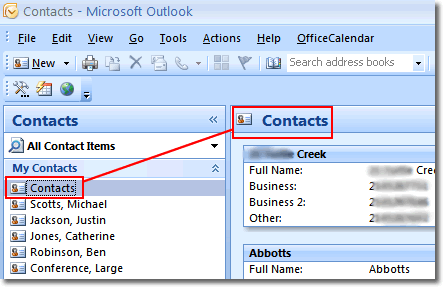
The wicked part of Imap however lies in the fact that you can "upload" messages and folders as well. So if you are still using your old PST or mailfile that you have been using for a long long time ( Before Gmail was around), why not take advantage of the technology and UPLOAD your mail files to Gmail ! Easy as Pie ! Just configure your mailclient for Gmail (IMAP of course), and DRAG your old messages and folders into the Gmail folder of your mail client. No matter if its Outlook or Thunderbird.. The next time you’ll log into Gmail (even online) you’ll see that your old mail folders are camping out in your Gmail space and that you’ll be able to access, search, star and label all these old emails from the long gone days before Gmail.
Want to dragg over the emails from your Hotmail to your Gmail ?
No problem. Lifehacker posted a nice how-to on how to do just that .
Gmails Howto on configuring your local email client for Imap .
Related Posts
Sniff my email ! Its THAT simple.
Dec 18
 Wardriving is horribly easy. It really is. Just open up your laptop in any public place and by the time you crack open your Firefox you’ll have 3 or 4 open access points to choose from. Either its "linksys" or "default" or "philips" .. It does not really matter. You’ll be able to surf away using some poor noobs pipe. Now you go about your merry way and being the white-hatt hacker you are, choose not to reset the password on the open router or change the access points name to something terribly inappropriate.
Wardriving is horribly easy. It really is. Just open up your laptop in any public place and by the time you crack open your Firefox you’ll have 3 or 4 open access points to choose from. Either its "linksys" or "default" or "philips" .. It does not really matter. You’ll be able to surf away using some poor noobs pipe. Now you go about your merry way and being the white-hatt hacker you are, choose not to reset the password on the open router or change the access points name to something terribly inappropriate.
So you surf and check your mail. Oblivious to the fact that .. you might be sniffed ! Think about it: Upon entering an unsecured wireless network you are in essence plugging your pc into a hub. Every peace of traffic that goes over the wire is seen by the other stations on the network. This enables "evil hackers" to penetrate an unsecured network and sniff the data going across the wire(less). But what if that access point is in fact NOT owned by a Noobie ! What if it where a honey-pot .. a flytrap for wireless warriors like you and me who piggy bag our Ip on somebody else’s wireless.
The article featured on Dailycupoftech shows you how easy it is to sniff out unencrypted email passwords. Those of you who are still using classic pop 3 email might find it a tad shocking to discover just how easy it is to sniff your password. From experience I know that it is equally easy to sniff the entire content of the email too. (as you can see its a scriptkiddie hack : but very effective)
So next time you are on somebody elses network take a few precautions.
-Try not to do any banking or extremely sensitive data – stuff.
– Use HTTPS connections where you can (for example when accessing Gmail)
– Don’t use pop or telnet.
– If you can : Use a VPN connection
-Always activate your personal firewall.
Link to the article : Dailycupoftech .
Related Posts
How much juice do you need ?
Dec 18
 If you decide on spending some money this Christmas and build your own computer you might want to check out Newegg’s online power supply calculator. Just been talking to a friend of mine who spent a whopping 800 euro’s on putting together a pc workstation that would put a small dent into a mac pro. With a quad core processor, 4 gigs of ram, 2 Dvd writers and an Nvidea 8800 card his machine is a pretty powerful peace of hardware. The only issue ? It keeps stalling on him. Every now and then the whole system just fails and reboots. Initial suspicions went out to the operating system installed.. But then he told me he had a 500 watt power supply and if that could be the culprit. I thought 500 watts was a lot for a PSU … Until we entered his hardware into the calculator and found him 160 watts short of the amount of juice his machine required. Sure .. the store had said it would ‘be enough’ but hey 🙂 Looks like the store was wrong !
If you decide on spending some money this Christmas and build your own computer you might want to check out Newegg’s online power supply calculator. Just been talking to a friend of mine who spent a whopping 800 euro’s on putting together a pc workstation that would put a small dent into a mac pro. With a quad core processor, 4 gigs of ram, 2 Dvd writers and an Nvidea 8800 card his machine is a pretty powerful peace of hardware. The only issue ? It keeps stalling on him. Every now and then the whole system just fails and reboots. Initial suspicions went out to the operating system installed.. But then he told me he had a 500 watt power supply and if that could be the culprit. I thought 500 watts was a lot for a PSU … Until we entered his hardware into the calculator and found him 160 watts short of the amount of juice his machine required. Sure .. the store had said it would ‘be enough’ but hey 🙂 Looks like the store was wrong !
The ONLINE power supply Calculator.
Related Posts
First person Disappointment : Vista on my laptop.
Dec 18Sorry for the long lags in-between posts but the year is coming to an end and a lot of loose ends are in need of being tied up. So busy times are upon us once again. So much even that I came home yesterday and crashed on the sofa without even taking a look at my computer. ( How’s that for cyber-fatigue). The computer I was planning to look at however was sporting a rather unusual interface. Something that is not seen everyday at Casa Knightwise. I must admit my fair friends that I have fallen into the abyss of oblivion and have installed Windows Vista. ( Seriously , I had to play around with it cause when my new job rolls around I’m gonna be meeting more and more computers installed with Microsofts new moneymaking scam)
 After downloading a (trail) copy I decided to give it a try on my hp NX7110 laptop. The thing has a centrino 1.8 and a gig of ram, so it should be able to at least "install" Vista .. right ? The installation was very smooth. Compared to the XP install that still gives you the blue and white dos screen to make you select hardware partitions, Vista gives your the look and feel of actually installing something fairly high tech. Design wise : 10 points ! The installation does not take that long but afterwards the disappointment came as swift as did the login screen.
After downloading a (trail) copy I decided to give it a try on my hp NX7110 laptop. The thing has a centrino 1.8 and a gig of ram, so it should be able to at least "install" Vista .. right ? The installation was very smooth. Compared to the XP install that still gives you the blue and white dos screen to make you select hardware partitions, Vista gives your the look and feel of actually installing something fairly high tech. Design wise : 10 points ! The installation does not take that long but afterwards the disappointment came as swift as did the login screen.
After entering my password it was time to face up to the fact that I did not, in fact, possess a grade A supercomputer able to calculate the trajectory of every object in the universe ( and playing solitaire on the side). This was made painfully clear by the absence of Vista’s fine and fancy interface called "Aero Glass"." Bless the Matrix !" I shouted as I was relieved to see that this processor cycle eating abomination had decided to forgo its torturous techniques. Vista decided to punish me for my blasphemy by giving my computer an overall "Vista experience rating" of 1 ! .. ONE ?? I stared in disbelief and was wandering how many Playstation 3 machines one would have to cluster together to get a score of 8 and above. What kind of operating system is THIS demanding.
Going online to find an answer to this question proved to be challenging. My Wireless card (a standard Intel 2200 chipset) was not recognized. A frown skidded across my face as I wondered what had gone wrong. Did Vista not come with all the drivers for all the hardware devices ever produced on the planet ? Why would something so obvious as my wifi card be excluded from this party. Even the last to versions of (dare i speak the name) Ubuntu managed to get the card working. And the last one got WPA working out of the box.
A wired quest across the internet made me install some XP drivers for my wifi card (found in a dodgy corner of the net) because HP decided not to make any working ones for Vista. Once that was up and running I poked around in Vista for a few days .. Carefully at first (not be overwhelmed) wading my way through menus and options. And I must say : It was a barren wasteland. Major innovations where not really found, things to click on and try out where scarce and the things that WHERE new where sometimes only variations on the implementation of old things.
I thought that Vista would offer me a little bit of a fun ride. Or at least give me things to tinker with, to try out .. or to laugh at. But stripped of its aero glass interface the one thing that is left is a slightly different version of XP. With a hard drive footprint of 8 gigabytes I can only wonder what Microsoft has parked on my hard drive ? I was going to give Vista a fair try. Even without the aero glass ( I would have disabled it anyhow) but was strangely surprised to come to the same conclusion I had drawn before trying Vista out in the first place.
Vista (to me personally) is an overpriced, hardware hungry, beta-impaired bloated version of Windows XP. I’m sorry to say I was unable to prove my initial intuitions wrong but there is not a lot to be said for Vista right now. It requires too much of your computer (and your wallet) and gives far too few improvements back to the user. Never before has the value for money gap been this wide when it comes to the difference between Vista and the dual booted Ubuntu Gutsy Gibbon. Call me linux biased; but if I have to compare the Vista’s naked install to Ubuntu’s … Its not a pretty picture.
As for now i’ll just install the Zune theme on my XP and stick with that untill Microsoft decides to make something decent for a change.
Related Posts
Vmware Playground.
Dec 11A sure fire way to waste away half of your Sunday afternoon and upset ones spouse is to start up a little lab to “try out some stuff”. Before you know it your office is littered with hard drives, scsi cabels and computer towers in various stated of decomposition. You spend half of your waking time installing and reinstalling systems, moving around memory, swearing you can’t find the right drivers and what more. All for the good of ‘trying something out’.

I had to stop myself yesterday night from diving head first into such a scenario. Force of habit I guess. I had scrounged together a P4 1.8 with a couple of scisi drives which would make an ideal staging ground for my test Sbs-server. Upon opening the case I did however encounter second thoughts. Having to screw in all the hard drives, make sure the whole scsi termination thing was ok, digging up some cd rom drive somewhere… pff.. Depression was starting to set in.
Good thing I had my Vmware server in the neighborhood. I just popped in the Cd’s of SMS, installed the whole thing and ran it in bridged mode alongside the rest of my systems. Perfect for testing and trying things out you say ? Yes of course. But the cool thing is : This way I can cook up a Virtual Machine from the comfort of my own office. When I am pleased with how it runs I can just plop it on a usb drive and take it to one of my “remote servers” that are also running Vmware. This saves me the trouble of logging around big towers and having to worry about hardware issues like drivers and stuff. Ok, you don”t have the phisical “feel” of another server running, but instead of that all you need to buy are a couple of sticks of ram instead. And at the rate geeks install / reinstall and move around stuff it has now become a matter of swapping around some VM images. The only thing I need now is a ton of storage space. Perhaps i’ll go for one of those Western Digital Mybooks.





