Where do I get my Ubuntu Info ?
Mar 15 In the third day of my “Ubuntu safari” is going pretty slick. Updating my AUTOMATIX script provided me with some new and cool applications that I could install by just clicking on them. Goes to show Linux is not all that hard at all, now is it. The funny part is that I don’t “really” miss my Macbook all that much. Ok, perhaps I miss having Itunes play my music in the background, or being able to chat using Adium instead of Kopete. But in day to day work, its not all that different. Major tasks like editing the Knightwise.com website are done using Joomla ( a web based CMS system ) using.. Firefox. Reading my Gmail is done …in Firefox. Chatting with Skype only lacks Webcam support on my Ubuntu machine. But all in all, its all the same. So with the web 2.0 being so omnipresent and open source cross-platform applications the argument of what operating system to use is no longer based on “what software do you have on what system”. Well , at least for the most popular tasks like emailing, chatting and so forth.
In the third day of my “Ubuntu safari” is going pretty slick. Updating my AUTOMATIX script provided me with some new and cool applications that I could install by just clicking on them. Goes to show Linux is not all that hard at all, now is it. The funny part is that I don’t “really” miss my Macbook all that much. Ok, perhaps I miss having Itunes play my music in the background, or being able to chat using Adium instead of Kopete. But in day to day work, its not all that different. Major tasks like editing the Knightwise.com website are done using Joomla ( a web based CMS system ) using.. Firefox. Reading my Gmail is done …in Firefox. Chatting with Skype only lacks Webcam support on my Ubuntu machine. But all in all, its all the same. So with the web 2.0 being so omnipresent and open source cross-platform applications the argument of what operating system to use is no longer based on “what software do you have on what system”. Well , at least for the most popular tasks like emailing, chatting and so forth.
But to give you a little insight where I do get my info let me just give you some helpful links to places where I learn what I know about my Ubuntu system.
Ubuntuguide. www.Ubuntuguide.org
The ultimate copy and paste guide to get stuff done in Ubuntu Linux. I mean , just hit control+f in this page, type in what you want to do (use a keyword) and dive into this half mile long document of pure “ubuntan goodness”. Have a command line window open right next to your browser to copy and paste the utopian solution to your problem right into reality.
Ubuntu forums. www.Ubuntuforums.com
If you don’t find what you are looking for in the Ubuntuguide, the perfect place to start looking might be here. A fantastic forum divided into several sections. From Newbie to Ubergeek and from Wireless problems to fancy wallpapers. Forget the shame of being flamed in the old usenet forums, or torpedoed down by a nuclear arsenal of information. On these forums info is u-bundant, easy to find and first-step-friendly. Be sure to use the search function before you post, because the one thing they don’t like is duplicate posting.
Fresh Ubuntu. www.freshUbuntu.org
First podcast in the series of my sources where Harlem does an excellent job explaining life as a Ubuntu user. Having only recently switched he provides us with great practical tips on how to do stuff in Ubuntu based on his own experiences. Tipped of with great musical interludes he talks about the command line command of the week, the debian package of the week and of course .. Ubuntu news. A great podcast brought by a great guy from the perspective of a Ubuntu-peer.
UbuntuGeek. http://www.Ubuntugeek.com One wicked website with more clean copy-paste oriented stuff on getting your Ubuntu to do a little more then the obvious. PPTP vpn client ? Oracle thing ? A lot of the not – so painfully obvious functionalities are explained in a cool non-geeky way. Great site.
Linux reality. http://www.Linuxreality.com Not quite just-Ubuntu, but more “Linux in general” oriented is this podcast. Chess does a great job in talking about all things Linux, going topic by topic. Although the complete verbal recitations of a command line sequence are painful to listen to, it’s a great place to find more background information about certain things Linux that recur in ALL distributions. Some episodes like Linux networking and the crontab are precious enough to burn on a CD and keep in your permanent library.
So if you want to embark on your own voyage to “avoid Vista home basic” at all costs and decide to switch to Linux , these are some great recourses to get started. Have fun !
Related Posts
Are Geeks the new superheroes ?
Mar 14Imagine these lines sliding into a conversation when you have friends over. : YOU : Well , that was a nice evening , I really had a good time, we should do this more often. BEFRIENDED COUPLE : Yes, it was great , we should do it again next time, perhaps at our place. YOU: Sounds like a great idea. BEFRIENDED COUPLE : And while you are there you might want to fix our PC while you're at it. Cause this and this is wrong with it and you could take a quick look… YOU : <Have bolted out of the door and are already halfway down the street, running for your dear life>. Perhaps a little over the top. Well the whole "Bolting for the door part" at least, Cause quite frankly, the rest is as true as it gets. Imagine a little charity dinner at your local town community center. One is for filling ones duty in attending and one is peacefully eating ones food when suddenly the waiter comes by , crouches down at you and sais .. " I have a problem with my PC , it does .. blablabla…" The next 2 minutes of your existence are waisted on explaining the solution to his newbie problem as your food is getting colder and colder by the minute. Imagine it getting worse as 4 people ( in a row ) plant themselves in front of you to ask for your advise about their problems. Whether you are in the middle of your dinner is apparently not very important to them. As long as they get their answers. Might sound fictional , but is as true as true can be.
 All perfect examples what happens if you are a Geek with the slightest knowledge of computers. Endusers seem to smell your knowledge from miles away and like beggars hobbling behind JC-our lord, follow you around everywhere with their petty problems. Unbeknown to them are things like social etiquette, politeness or, god forbid, the fact that you might just have a life of your own. Where we geeks used to be social outcasts, pariahs of the clique-de-cool, we now are far from forgotten in the public eye. Somehow all the newbies hunt us down to suck us dry. Now we would think that in this " web 2.0" society, those with knowledge and experience (geeks like us my fellow friends) would enjoy an elevated social status. Quarterbacks would offer us a night out with their girlfriends in exchange for you de-fragmenting their hard drives, professors would grade our tests with A"s if we would get their excel working. Hell , their would be a round of drinks coming your way whenever you walk into a bar. Yet .. its not like that in reality .. is it.
All perfect examples what happens if you are a Geek with the slightest knowledge of computers. Endusers seem to smell your knowledge from miles away and like beggars hobbling behind JC-our lord, follow you around everywhere with their petty problems. Unbeknown to them are things like social etiquette, politeness or, god forbid, the fact that you might just have a life of your own. Where we geeks used to be social outcasts, pariahs of the clique-de-cool, we now are far from forgotten in the public eye. Somehow all the newbies hunt us down to suck us dry. Now we would think that in this " web 2.0" society, those with knowledge and experience (geeks like us my fellow friends) would enjoy an elevated social status. Quarterbacks would offer us a night out with their girlfriends in exchange for you de-fragmenting their hard drives, professors would grade our tests with A"s if we would get their excel working. Hell , their would be a round of drinks coming your way whenever you walk into a bar. Yet .. its not like that in reality .. is it.
The reality of the situation is that Geeks are considered a commodity. Something to freely make use of and take advantage of. A Geek in the wild is like a walking Genius bar, a breathing computer-hotline. A desperate computer technician looking for his next free job. People (Noobs) show little respect for your knowledge except from the fact they want constant "read access" to it. Family forgets that you are there for the turkey and plant you behind the computer before they give you a seat at the dinner table. Friends are .. well, are they friends ? or is it just that their PC might be running slow these days.
So what to do ? How to avoid these things ? How does ones royal geekness flee the grasping claws of crashing kernels and ignorant individuals ? The solution I came up with is : FIRE WALLING ! A quick and dirty change in your lifestyle to safeguard you from becoming the end users maid.
1 : Superhero Syndrome. Imagine everybody knew that Clarc Kent had this "freeze breath" ? Before you knew it he would be working in the local chicken factory, deep freezing chickens by the dozens, just blowing on them. He would get payed as much as the next guy but would by no means be appreciated for his talents. So : Don't spill the beans on your computer-knowledge to just anyone. Adopt a secret identity. Noob-by-day, Geek by night. Nothing is as entertaining as telling people that you are an insurance broker (or even better, a tax inspector) and enjoy a night filled with totally different conversations then when you would tell them you where a computergeek. If people DO know you are an IT professional , Tell them you are some kind of weird specialist . I always tell people i'm a Database administrator and don"t know squat about how Windows XP works. Whatever you do , name some IT skill that is completely useless to end users.
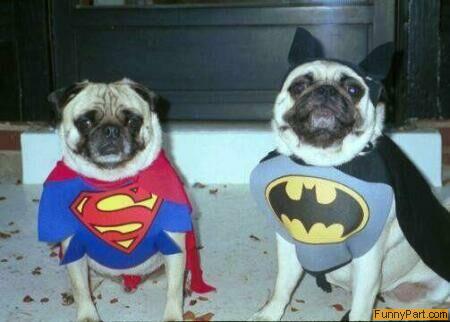 2: Incommunicado ! Having access to the Internet and tons of communicational channels is a phenomenal potential. But this great power brings great danger : Danger of giving people more means to reach you ! When I switch on my Msn Messenger, Skype, Email and cell phone you can bet your bubble that I will NOT get anything done that night whatsoever. Giving end users (family and friends) direct access to you, turns you into a free online helpdesk that they will call on at any given time. You should consider the following. A: turn of your cellphone when you want a quiet night. Tell your family that if their is an emergency they can call the cellphone of your girlfriend/wife. B: Divide your IM. Make sure you have a "social IM account" for friends and family, and a GEEK account for your geeky peers. With an IM client like trillian you can put yourself in away mode for the noobs and in "chat" mode for your fellow geeky friends. C: Use indirect communications : I tell people to email me instead of calling me on the phone. That way I can respond when I want to. But one of the major benefits of this 'indirect communication" is that it makes people "think for themselves" when they have a problem, instead of calling you up or IM'ing you right away.
2: Incommunicado ! Having access to the Internet and tons of communicational channels is a phenomenal potential. But this great power brings great danger : Danger of giving people more means to reach you ! When I switch on my Msn Messenger, Skype, Email and cell phone you can bet your bubble that I will NOT get anything done that night whatsoever. Giving end users (family and friends) direct access to you, turns you into a free online helpdesk that they will call on at any given time. You should consider the following. A: turn of your cellphone when you want a quiet night. Tell your family that if their is an emergency they can call the cellphone of your girlfriend/wife. B: Divide your IM. Make sure you have a "social IM account" for friends and family, and a GEEK account for your geeky peers. With an IM client like trillian you can put yourself in away mode for the noobs and in "chat" mode for your fellow geeky friends. C: Use indirect communications : I tell people to email me instead of calling me on the phone. That way I can respond when I want to. But one of the major benefits of this 'indirect communication" is that it makes people "think for themselves" when they have a problem, instead of calling you up or IM'ing you right away.
3: You are more then a Geek ! The hardest part might just be telling people the truth. Shocking as it may be, sometimes its the only thing that gets trough to them. " If you don't mind I'm trying to have a nice evening here, so just write down your problems in an email and I'll answer you when I'm behind my pc. That way I can send you more info/screen shots/whatever and help you in a better way then i can right now. " or " Mom, I'm your son, I'm here at thanksgiving as your son, not the local computer technician". It might sound harsh but you would be surprised how good it works. If you are not rude or condescending, people are surprisingly open to you honesty and sometimes even respect you more afterwards. All in all they to have to understand that you are a person first , and a tech-geek-support-guy second. They must respect you for who you are , not the geek commodity you might represent.
If you want more lifestyle tricks in how to live like a geek you might want to check out my podcast episode called "the epiphany of simplicity " that deals with stuff like this. Geek out my friends !
Related Posts
Stains on my Macbook book me out !
Mar 13
Whow, by the looks of it i've been a bad bad blogger. And there is more then just a stale post staring me in the face, pointing out that fact. To be frank, the dark rings under my eyes and the fact that I sleep like a vampire on tranquilizers makes me realize that it might be time to slow down. Lets not jinx the week by calling it “slow” but i'll at least try to be home a little. And speaking of being out of the house.. my MacBook is not by my trusty site (bless you for saving me Ubuntu laptop) The MacBook is at the store !
If i like one thing then its a “clean” computer. I hate people who have dirty keyboards, greasy screens and smudgy laptops. Not even mentioning the dreaded “Sticky mouse syndrome” that you sometimes encounter. My computers are clean, shiny and although used extensively, look like they slid out of the box. Especially with a WHITE MacBook clean and shiny is very important. Imagine my aggravation when I noticed my MacBook started to suffer the “brown stain” disorder where the plastic on the palm rests and the click button stars to react to the grease on your hands by staining brown. So ones pretty white laptop looks like it has not been washed in ages and it looks like somebody has just worked on it who cleans septic pits for a living.

Now i'm not an mac-esthetic-snob who starts to cry and raise havoc over the fact that there is one little scratch on my ipod. But I had read about this “brown stain syndrome” on line and decided to pop by the local mac store to ask for help. When I explained my problem I expected them to either tell me I had 'tough luck', suggest some kind of detergent or kick me out. But to my surprise they where very helpful. It seems that the “brown palm rest” problem is covered by apple warranty and I just had to take my MacBook into the store and they would give me a new casing.
So my lovely wife (bless her !) took the time in a busy morning to take my MacBook to the store today in order to ship it. For me .. a little bit of a difficult decision. What surprised me is how attached I had grown to my MacBook and how hard it is to part from it for even a little week. Not that my data and anything are on there .. but its like handing over something very personal to stranger. weird , never had that feeling with another laptop before. ( I better shut up before they call me a fanboy). So if your MacBook is showing these stains, be sure to pop by your local Applestore and get it looked at : you can find more information here : AppleDefects and if they give you a hard time at the store you might want to print Apples official report on the issue.
What this leaves me with is the “challenge” to survive on my other laptop running Ubuntu 6.10. This will provide a small challenge, but then again, it might not. Cause I've done these 'Linux – exclusive' outings before, where I forced myself to survive on Linux for a whole week. But that was a few years ago when things where different. Today with Ubuntu and Automatix its a whole lot easier. But I do have some hurdles to jump : Like setting up a vpn connection to my home router for one. But we shall see where we end up 🙂 For now its off to bed and a little downtime.
Related Posts
Happy Birthday Willy ! !
Mar 01Born on the 29th of February its not his birthday today, or is it ? In any case,
A happy birthday to my father in law.

Related Posts
Let me introduce you to Automator.
Mar 01 The line " If you use a Mac , It just works " might sound saturated with fan-boy-ism to you, yet my own personal feelings about this little part of the Mac OSx operating system, are far from those of a die hard fan-boy. One of the tag lines I have always used is 'Let technology work for you" and that is exactly what "automator" is all about.
The line " If you use a Mac , It just works " might sound saturated with fan-boy-ism to you, yet my own personal feelings about this little part of the Mac OSx operating system, are far from those of a die hard fan-boy. One of the tag lines I have always used is 'Let technology work for you" and that is exactly what "automator" is all about.
When I was first introduced to "automator" it was by its mention on the final pages of my very first " OSX for Dummies" book that I bought about 2 years ago. Delighted with the fact that I had gone from Apple-newbie to somebody who could do his daily duties on the brand new Mac, I left well enough alone an decided I would not need to venture down the advanced user lane just yet.
However some months later, my buddy Kevin re-introduced me to "automator" by giving some kick ass examples as how this little program, that allowed you to write "little scripts" had boosted his productivity. So carefully I dipped into that pond, hit spotlight, queried for the little cool robot and opened it up.
Expecting a blank window filled with all kinds of codes and queries, I was surprised to see a smooth interface filled with possible "actions" you could let your computer preform. All of these specific 'actions' where organized according to the application they referred to. For example there where several "finder" actions : Open this, Close that, Get file, Delete file etc. But also some more specific actions for Itunes, Email etc. In the right pane one could "drag" these actions into a field where they then formed a logical chain of actions to preform. An easy one was " Open folder , Get file , Email File " Consisting of 3 actions that gave me the ability to add my own data ( What file, to WHO do you want to email it ) I had fairly quickly gobbled up a little script that would get my daily logfile from my backup and email it to me.
Now here came the kicker, I could save this "program" as a work flow, giving me the ability to run it in "Automator", and tinker with it if needed, BUT i could also export it as an application !! So i would just double click that and the script would run. In no time I had set up some great little scripts to preform the most tedious tasks. Renaming a batch of pictures, Moving files, Connecting to network drives. Stuff you normaly have to click through over and over again where now as easy as pie. But .. there was more.
If I had been delusional and had thought that the "automator actions" provided by OSx by default where the horizon of my automated universe, I was duly mistaken. The site : AUTOMATORWORLD boasted more content then i could ever throw a stick at. One can choose do download a variety of ACTIONS that are not available by default in OSX, Actions for for example Photoshop, Flickr, or to (for example) download a url and convert it to a PDF file. These actions could be imported and then used to build your own work flow giving you the combination to add more possibilities to your homebrew-automator scirpt.

But if you are lazy or very much aware that other people are probably better at this then you are, there where some ready-and-cooked killer scripts to be downloaded. Like one of this weeks top picks : EXPORT MOVIES TO ITUNES. The script will sit in the content menu when you click any movie, Just 'right click' and choose "convert to Itunes" : Select some movie files, right click on one of them, and select the workflow from the Automator menu. Quicktime Player will each movie, export it to an iPod-friendly video format, import it into your iTunes Library (and Videos playlist), and play it for you. Next time you sync your video-capable iPod, your movies will be viewable on the iPod! But this also means that you can now batch-process all your non-mp4 movies and convert them to your ipod or if it ever comes out, your Apple TV. So you see , with automator , Time is saved.
And finaly : If you are even too lazy to click your own script, just make a new alert in Calendar, In the Alert tab tell calendar to run and application, select your script and your Mac will run it for you on the time you tell it to.
Conclusion ? I love this. Although I'm no coder and hate programming, I love tinkering around with automator. Building workflows ,thinking logically, debugging the whole thing to see if it works, its all good fun. And of course : Sitting in the sofa and watching the clock… knowing that although i'm lazy as hell , my mac is at this very moment running 2 of my scripts (all by himself) doing chores that would have cost me the better part of an hour. In essence : Automator lets technology.. Work for you.
More info :
Automatorworld : http://automatorworld.com/
Wiki : http://en.wikipedia.org/wiki/Automator_%28software%29
Apple : http://www.apple.com/macosx/features/automator/





