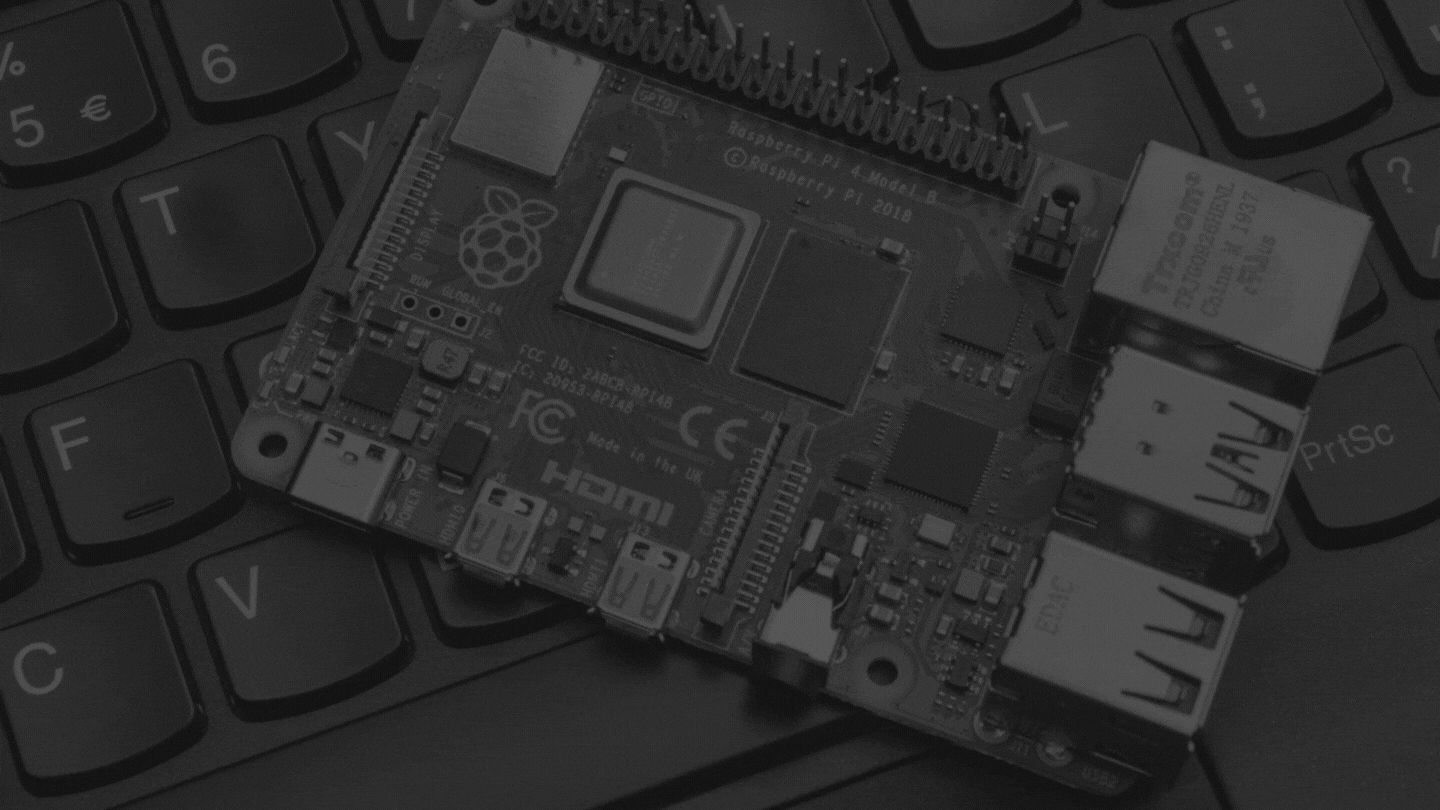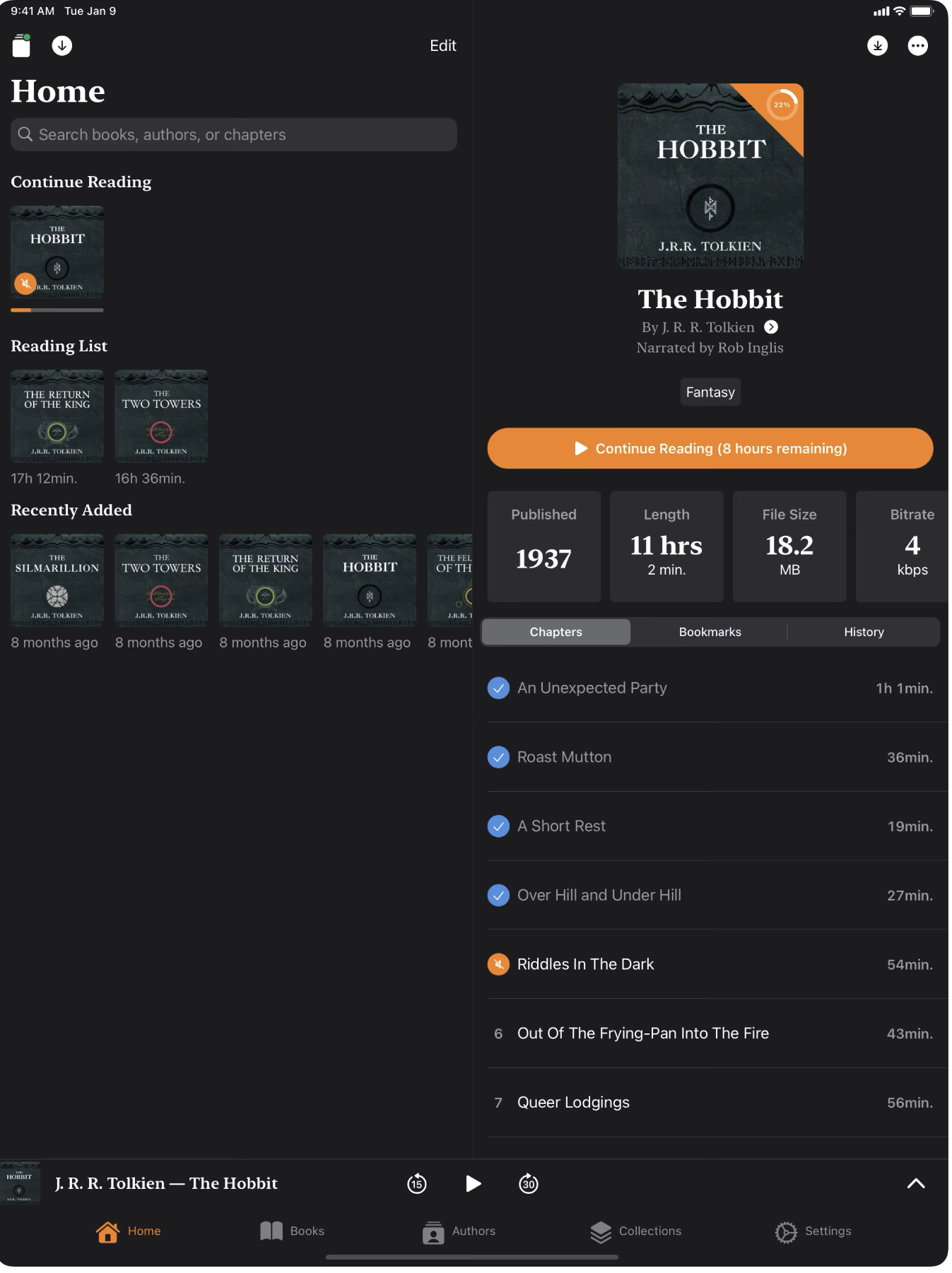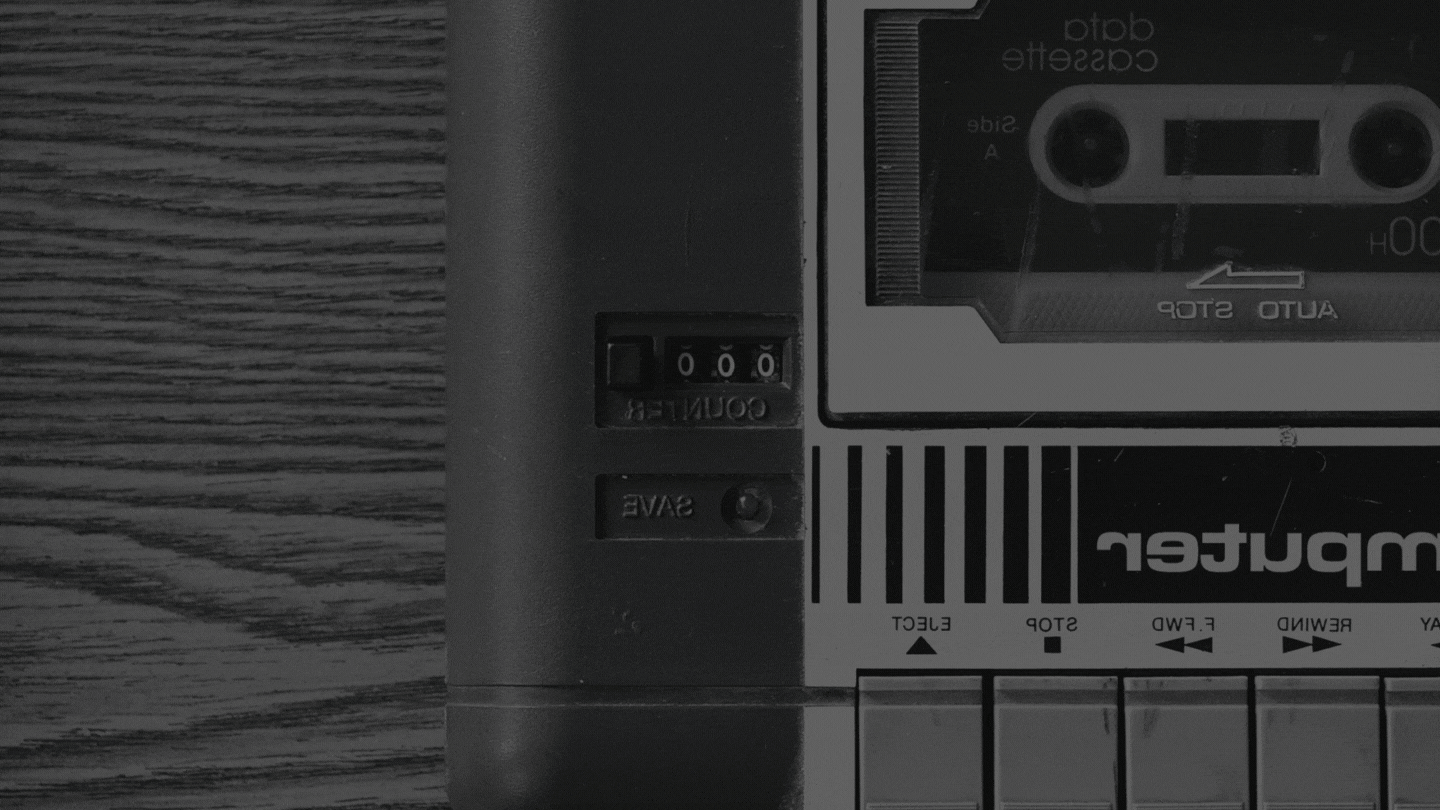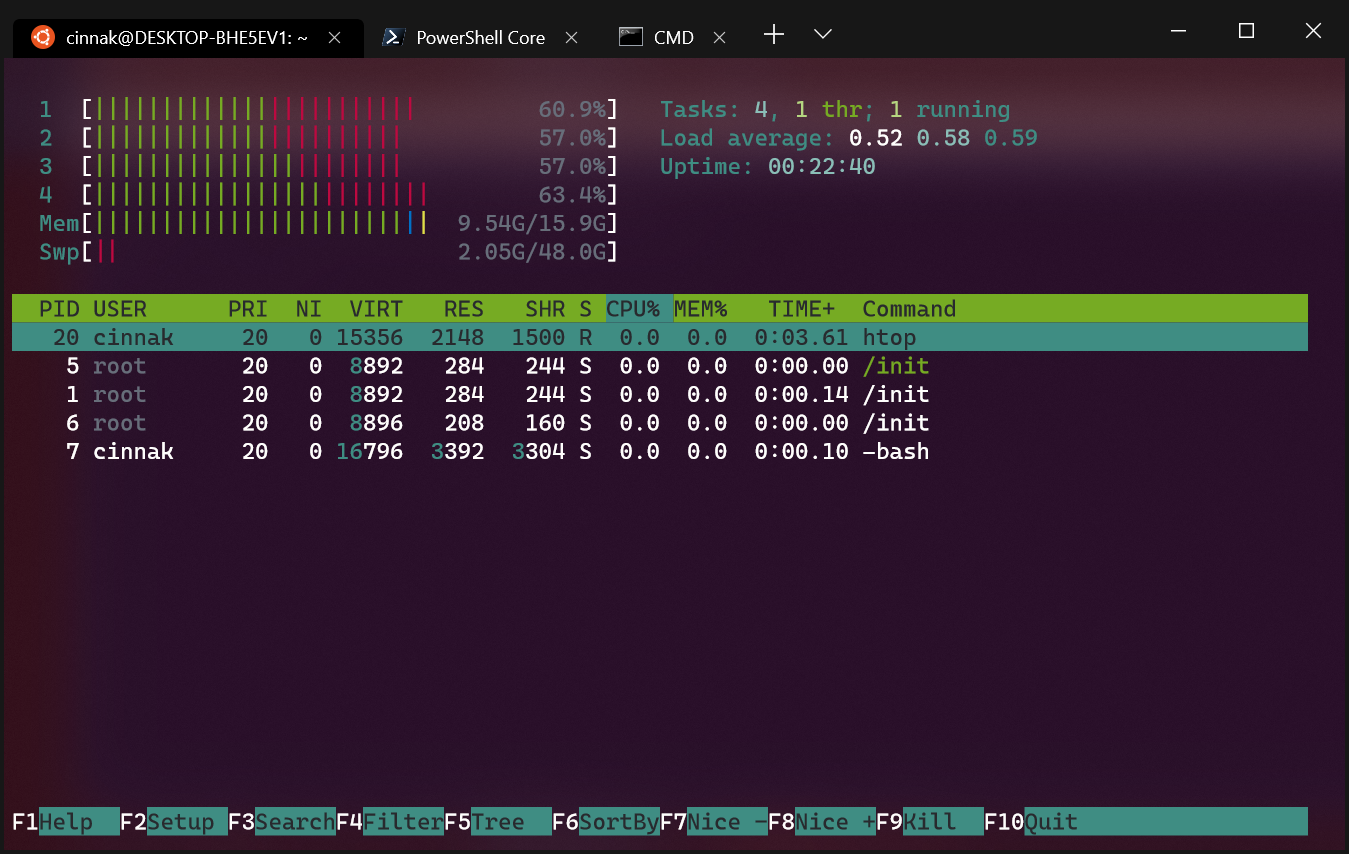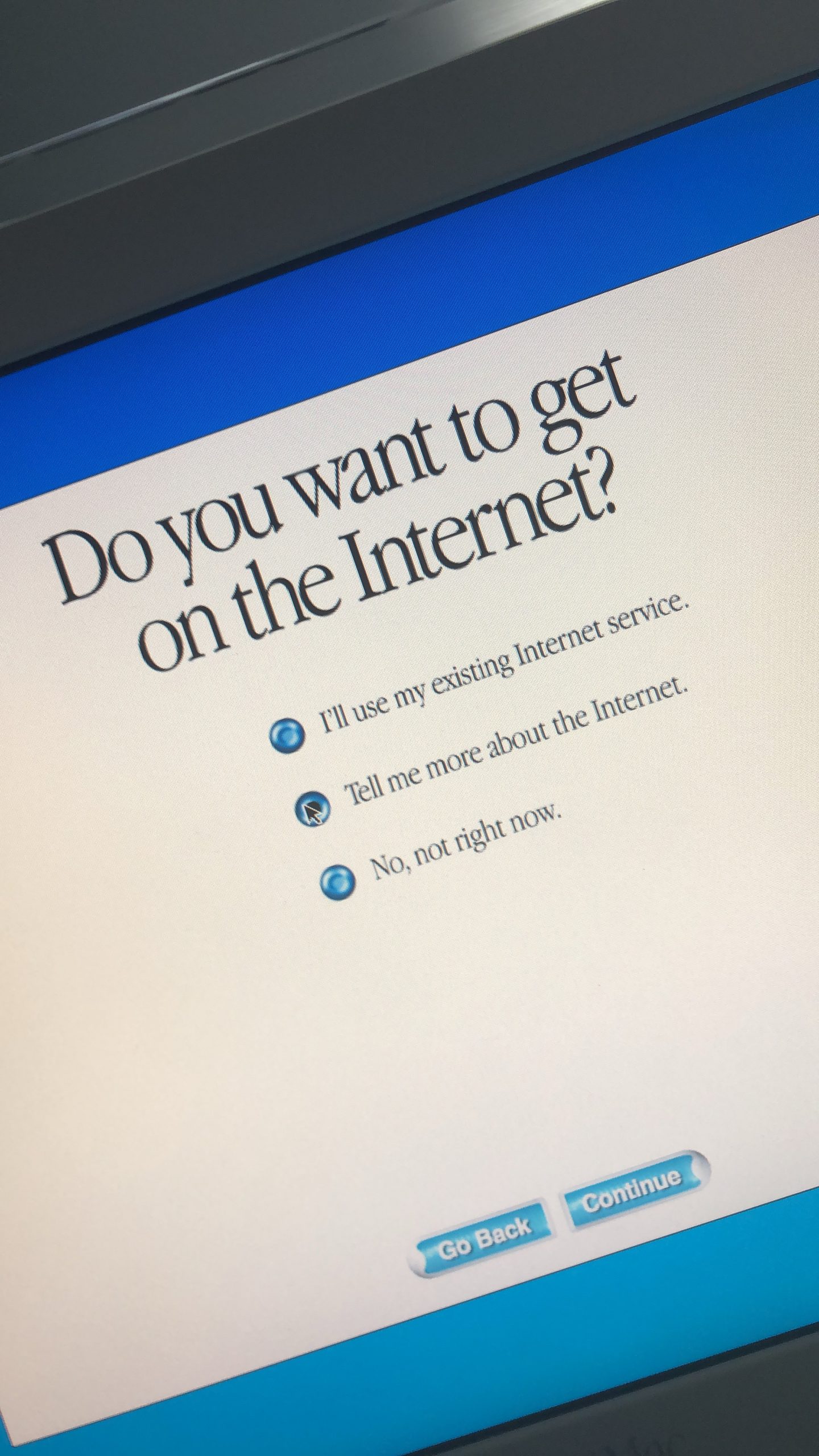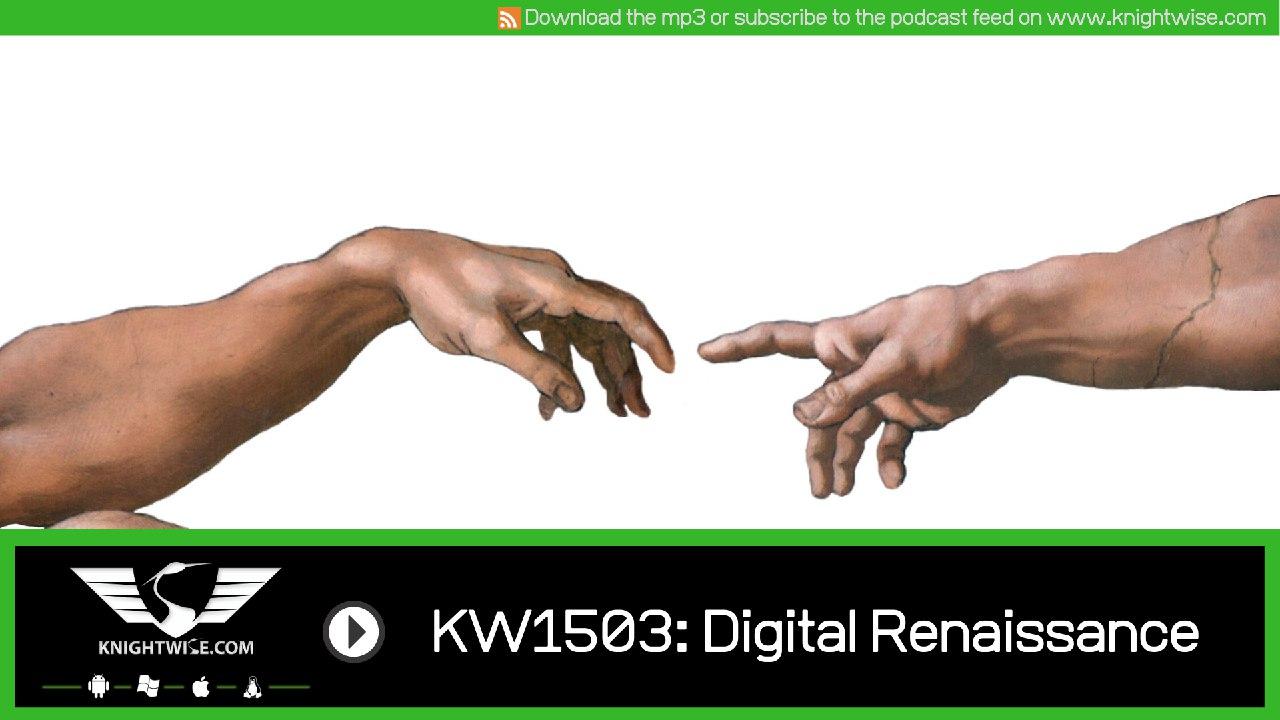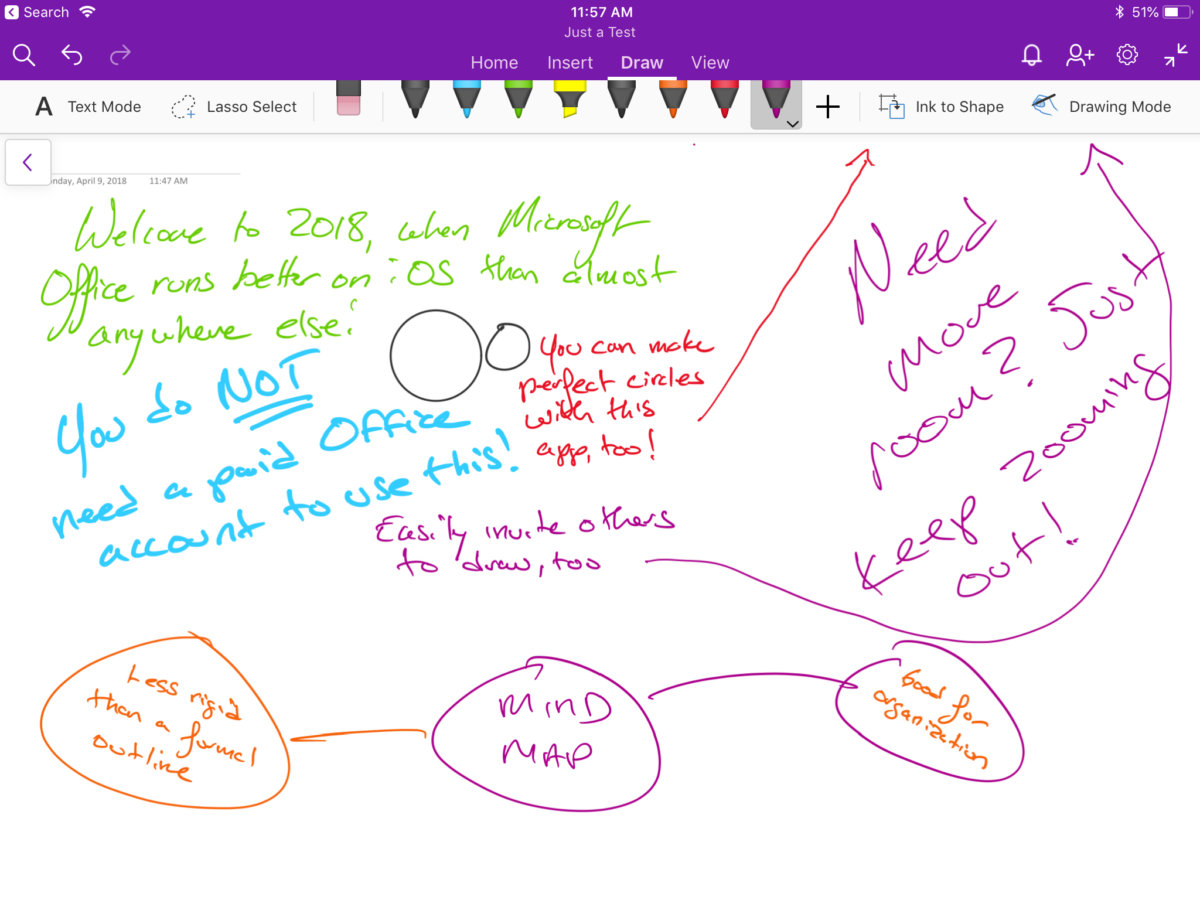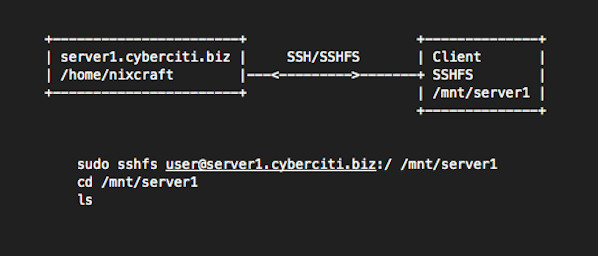KWTV 001 – Make Time, Prologue, Jason Scott, Axanar and Classic transformer art.
The first installment of our Live TV show where we talk about the stuff, geeks love to love. LINKS Book: Make Time. App: Prologue Audio book player. Podcast: Jason Scott talks his way out of it. Watch: Fanfiction: Star Trek Axanar. From the Archives: Transformer art. DISCORD The action is happening over at our Discord…