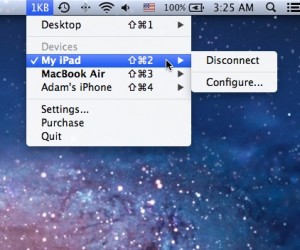When I’m punching away on my Mac, writing blog posts or trying to come up with the ultimate geek-sequel for 50 shades of Grey, my iPad is mostly parked right next to the laptop. This is part of my “try to focus” routine, where, when I create content on one machine, I offload my communications and distractions to another device. The downside to this approach is the awkwardness when you need to “switch screens”. From a flawless keyboard rattle sequence on my laptop, I suddenly have to adjust my motor skills to deal with the much smaller and touch-based keyboard of the iPad. A solution to this problem is of course hooking up a separate Bluetooth keyboard to your iPad, but that is far from perfect. What if you could type on your Mac and with a touch of a button continue to type (from the same dddd) on your iPad or your Apple Tv.
1keyboard offers such a solution. The idea behind it is pretty simple.
- Install 1keyboard on your Mac
- Link your ‘other device’ (iPhone, Android Tablet, iPad) to your Mac via Bluetooth.
- Use the 1keyboard app (in the menu bar) to ‘switch’ your keyboard AND mouse input over to the mobile device.
1keyboard is available from the Mac app store and is one of those applications you either love more then your unborn child, or never ever use. For 5.50 euro’s its not that bad a deal if you would like to use your ‘second screen’ device with your ‘first screen’ keyboard. 1keyboard is available from the Wiener (yes ! I said Wiener) App store. If you aren’t sure , you have a two day trail version available to make up your mind.