From when I was a young squire, I’ve been using highlighters and a pencil to study. I would get my schoolbooks, mark all the important sections with a highlighter and then convert said information into Q&A cards to help me internalise the information. I would go out for long walks and quiz myself on the info. And that has worked for me for a long time.
When switching to E-paper and tablets, I always looked for reading apps that supported that function. Be it on my iPad or eReader, I went looking for digital highlighters that would mark out the important bits. Using a variety of styluses I would try to scribble down the summary in some kind of study notes.
Now i’ve watched hundreds of Youtube video’s on “Notetaking” on digital devices from people who have brilliant handwriting and make it all look so easy. There notes are structured and comprehensive if you try to read them. With me, that is not the case. When I start scribbling stuff I wonder why I even bother to get a Stylus at all. Whenever I try to scribble something down it’s just that : scribble. The doodling’s of a seven year old who desperately tries to write his own name.
But to add insult to injury I also have a different way of structuring that information. Linear paper doesn’t work for me very well. I end up selecting, moving and shifting whatever I write from place to place. For this exact reason i’ve stayed away from “nice paper notebooks” that I tend to mess up because of my messy and ‘fluent’ structuring of information. “linear” paper gives me the heebeejeebee’s.
That’s why I fell in love with Mindmaps. They allow me to type out the info I need, restructure it, rearrange it etc. For the longest time I have used IthoughtsHD for this but now the developer is calling it quits I had to go for something else. After some meandering I stuck with SimpleMind, an easy to use mindmap application that does what it needs to do on both my ipad and my mac and is surprisingly compatible when ti comes to exporting the mindmaps.
The downside is having to work with both an ePub file and a mind-map is you constantly need to highlight/copy and paste into the mind-map app. There is now way to add short scribbles and in essence you are working with 2 applications.
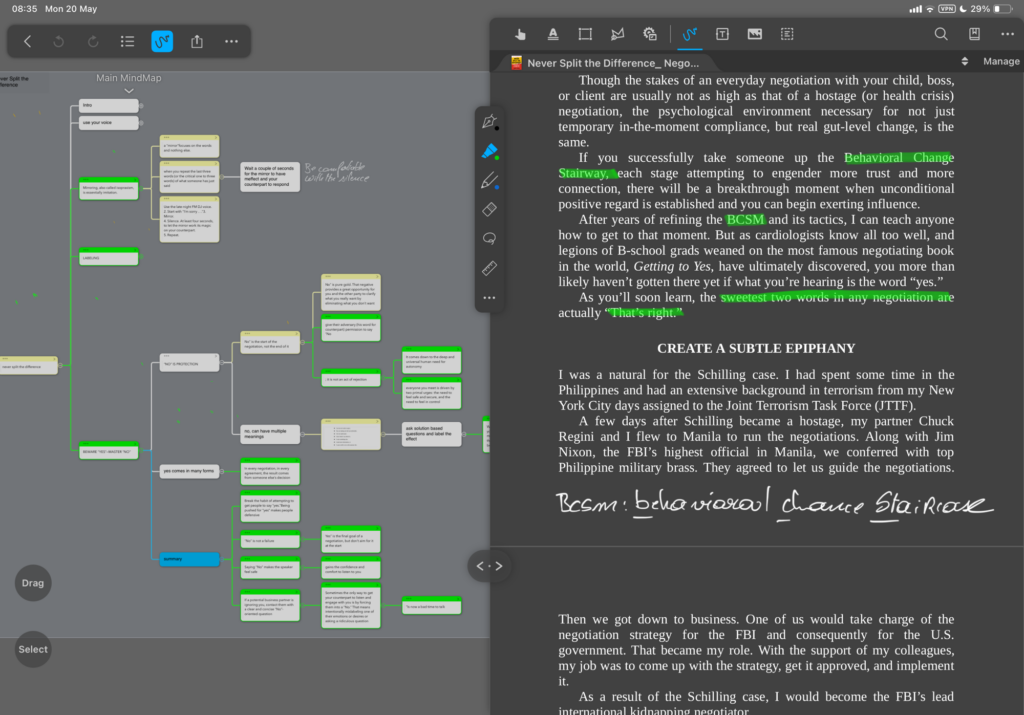
Enter Marginote. An app that seems to be tailored to my needs as if I was written for me. Margitone lets you markup and annotate pdfs to your harts delight. You can scribble, highlight and doodle Eric Cartman in the margins. But the magic happens when you select text. That gets copied over (automatically) to a mind-map that you can start structuring right away. You can even add quotes, pictures and take annotations on the mind-map. When you are done you can export the mind-map as a pdf OR an OPML file. (Which is great if you want to feed it to ChatGPT to make a structures summary).
The app is 15 bucks for the pro version and I havent even scratched the surface of the possibilities they offer, but it an app that is damn handy. Your entire project gets stored and synced in iCloud and there also is a desktop version available. I will be playing around with it some more of the next weeks and might even do an entire show on it.
