My hairdresser ( of all people ) came to me with an interesting question. He had 14 copies of Michael Jackson. I suggested he would start hiding his children, but it turned out he referred to his iTunes library. These 14 duplicate songs resided in several playlists throughout his massive library. His question was ” how do I track and remove duplicate songs ? “. My counterquestion was ” why should you want to ? ”
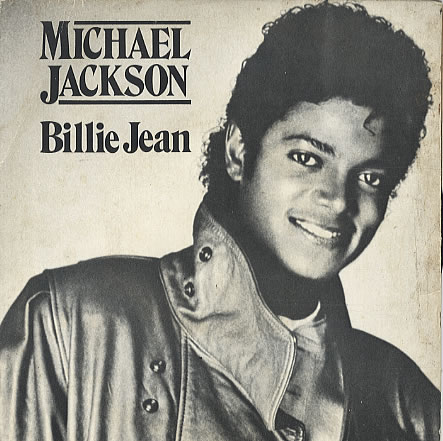
Tracking and deleting duplicate songs in iTunes is a doozy. The system is however flawed. Lets say we deleted 12 of the 13 instances of ‘Billy Jean’ out of iTunes. This would give us just one remaining playlist where the track remains and 12 others that have been ” Billy Jean lobotomized.”
This would have devastating results for the Billy Jean play count and would push a track so great that 13 different cd’s, albums and playlists decided to include it. Billy Jean would become an obscure track, only residing in the one untouched playlist.
If iTunes worked right it would delete the 12 duplicates but would “link” the gaps to the remaining tracks, that would be the only logical course of action leaving the user experience intact. But in the end the question is : Why would we want to delete them. With an average mp3 track at 3 meg and the average harddrive at a terrabyte .. Why bother ?
Still : the people behind Apples support article on “how to delete duplicate tracks from iTunes” still have some thinking to do.
Link : http://support.apple.com/kb/HT2905
