A whole new deal.
Very soon we will see a culture shift, A change how people interact on the computer scene. My prophecy is nothing less then the end of the almost reli gious ‘ OS- Wars ‘. From newbie to web-lord, we have all played the paralympic game of ‘ what’s the better OS’ Wether in forums, in chatrooms, in endless slashdot threads or even in the comfort of our own pub : We’ve all been there. Wether Xp is better then 2000, Why Mac Os is better then Windows , and we’ll never forget the face of our local Linux Guru foaming at the mouth after he had to endure your proclamation that Windows ME was the best operating system ever written. ( And he never spoke to you again. ) But very soon the question “What’s your operating system” will be replaced by “ What’s your Primary Os ?”. Any computer with a processor speed over 1.5 gigahertz is quite frankly a waste of money. You don’t see a specific speed increase when you buy a 3 gigahertz or more . Ok , Windows will boot faster , but that does not mean YOU can work any faster. I mean , the processor is not the bottleneck of the system. The question is : What to do with all this extra operating system power … More eye-candy ? Perhaps Vista will be more then happy to gobble up a few million cycles just for Balmers personal pleasure. OR .. we can make the cycles pay off by jumping on the virtualisation train.
gious ‘ OS- Wars ‘. From newbie to web-lord, we have all played the paralympic game of ‘ what’s the better OS’ Wether in forums, in chatrooms, in endless slashdot threads or even in the comfort of our own pub : We’ve all been there. Wether Xp is better then 2000, Why Mac Os is better then Windows , and we’ll never forget the face of our local Linux Guru foaming at the mouth after he had to endure your proclamation that Windows ME was the best operating system ever written. ( And he never spoke to you again. ) But very soon the question “What’s your operating system” will be replaced by “ What’s your Primary Os ?”. Any computer with a processor speed over 1.5 gigahertz is quite frankly a waste of money. You don’t see a specific speed increase when you buy a 3 gigahertz or more . Ok , Windows will boot faster , but that does not mean YOU can work any faster. I mean , the processor is not the bottleneck of the system. The question is : What to do with all this extra operating system power … More eye-candy ? Perhaps Vista will be more then happy to gobble up a few million cycles just for Balmers personal pleasure. OR .. we can make the cycles pay off by jumping on the virtualisation train.
All aboard ?
What do you do when you have one OS running , but your computer can carry twice the load ? Well , lets install ANOTHER operating system. I’m not talking Dual Booting here, I’m talking Virtualisation. Running a second Os , INSIDE the first one. The “Base OS” is the main operating system you are running, The “ Guest OS is a virtual version of an operating system neatly compressed into one file.
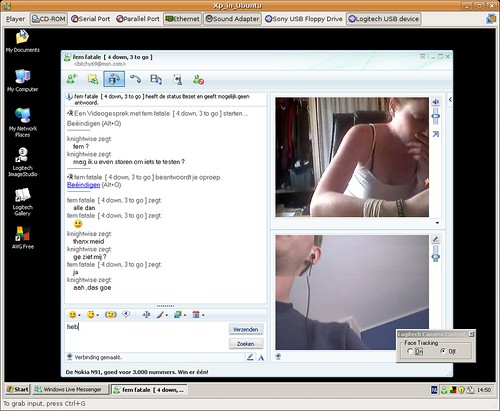
Why ?
I know what you are saying. But why “ma cher Knightwise” would i do this ? Here is why.
- Perfect testing : The virtual machine you installed is just ONE FILE. After you install it , make a backup and start fumbling around. Messed up the Guest OS ? Just drag your copy back and you are good to go. You can easily install all kinds of operating systems without having to worry about partitioning.- Space and energy saver : Who said you had to stop with running just one Guest OS . Instead of bricking up your bedroom with countless pc towers you can now have them running as virtual machines on one machine. Needless to say you save money by just owning one pc, you save power cause you only have one power supply to feed and save valuable bedroom time with your space because she doesn’t have to be mad at you all the time for junking up the house with your old ‘test machines”.
- Switchers trouble : I have seen people by a PC or a Mac just for that one task. I’ve seen people buy an extra pc for their on-line banking. I’ve seen switchers go back because they could not get a certain application working on a certain platform. Well, There is an end to switchers trouble and you have all walked through the gates of Sliders heaven (Sliders = cross platform users). Personally I wanted to switch my main machine to linux because I could not get MSN messenger running webcam sessions. (Microsoft does not want to clear the code ) So .. I installed Ubuntu, ran Windows XP as a virtual machine and did the impossible, ran the two Os’es at once and did my Webcam stuff without any trouble. I run Xp on my mac for consulting purposes (when i need to get into a Windows network) and I run Ubuntu in my Xp for testing everything out before I make changes to my ubuntu server.
- Servers dream : The crappy thing about running multiple servers at home is the fact that they eat power. Now you can run several ‘virtual’ servers on the same machine and just have one power supply to feed.
And how do i Do that ?
Before we start : Be sure you have enough memory in your Base Operating system. Each guest operating system requires a chunk of ram. The bigger the chunk, the better the speed. Also see that you have enough storagespace. Not only so the Guest OS can grow to its full potential (About 4 gig”s will do) you also want to make backup copy’s of every clean installed os that you have. Wether you want to run Linux in Xp or Xp in Linux , you need the free vmware player . This is a free application that lets you use pre-built images of virtual machines. So you cant ‘build’ your own virtual machine , just use one that has been pre-built. Now this ‘building’ of a virtual machine tells the virtual machine how to act. Luckily I found THIS site where you can download FREE virtual machine configuration files for just about any operating system you wish. All you need are the installation cd’s of that OS and you are on your way. I’ll be playing with virtual machine more as the week progresses and keep you posted on the results. Meanwhile my “ Piece de resistance “ is a screenshot of an msn webcam session in Windows XP , running as a virtual machine on my Ubuntu (base) workstation. Sliders .. the end of our troubles is in side and we are virtually saved.
