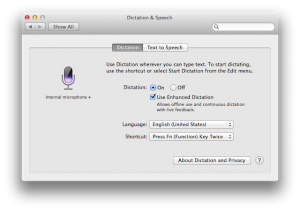There is not a lot that is really “New” in OSX Mavericks. Aside from braking a lot of stuff (Like for example Wiretap Studio, Mountain Lion-server, mail and more) there are a couple of interesting new tricks hidden under the hood. The voice dictation has been around in both IOS and OSX for quite some time. Unlike on Nexus devices, this worked by sending up whatever you “said” to the computer to Apple servers to be analysed, translated into text and sent down again. It was pretty cool to do once or twice, but depending on your internet connection it could be a little laggy. It would also keep breaking my concentration (and conversation) as the words on the screen would not ‘keep up’ with my trail of thought.
In OSX Mavericks you can now have that “voice dictation” ability available “offline”. No more sending your deepest thoughts towards a giant datacenter for analyzing .. Just a quiet one on one between your computer and you.
Do do this :
- Open system preferences – Go to ‘Dictation and speech’ – Select “use enhanced dictation”
- Select the correct language and wait for OSX to download the speech pack (about 700 meg)
- Open the text editing field of your desired application (Mail, Textedit, The blank form on your ‘I-still-love-hannah-montanna blog on Myspace)
- Press your function key (fn) twice and .. start talking.
How to let it work for you ?
- Great for typing out quick emails
- also nice for tweets and chats .. you are really FAST on IRC this way.
- Dictation of boring text
- Fantastic if your fingers are covered in peanut butter and you don’t want to ruin your keyboard.
So how do YOU talk to your tech ? Tell us in the comments section.