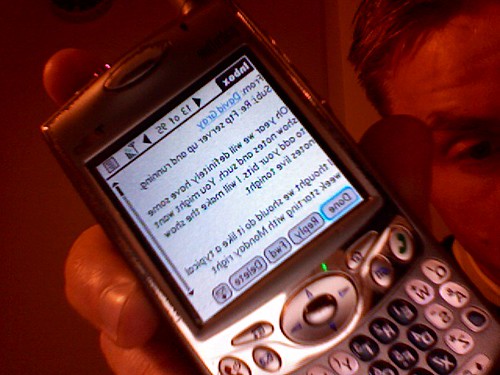 One of the gadgets i've been lugging around for the longest time now is my Treo 650. Its quite remarkable if you look at it. I used to have the reputation to switch phones faster then Dame Edna would switch wigs, but still .. It has been by my side for over a year now. Now why do I think so high of my Treo ? Well , cause its the merger between my Cellphone and my PDA for one. But also because it has become more then just a fancy gadget. A cool toy to play with when I have five minutes to throw away. Instead It has become my digital lifeline away from home. The things I do from this baby are sometimes a little amazing :).
One of the gadgets i've been lugging around for the longest time now is my Treo 650. Its quite remarkable if you look at it. I used to have the reputation to switch phones faster then Dame Edna would switch wigs, but still .. It has been by my side for over a year now. Now why do I think so high of my Treo ? Well , cause its the merger between my Cellphone and my PDA for one. But also because it has become more then just a fancy gadget. A cool toy to play with when I have five minutes to throw away. Instead It has become my digital lifeline away from home. The things I do from this baby are sometimes a little amazing :).
I'll take you through some applications I use.
– Versamail : Obviously not the BEST mail client for your Treo , but good enough for me. It is my main line of communication in this little phone. 90% of my com. traffic goes via Email. Thanks to the not-so-bad keyboard on the Treo, I can get quite some text done. By forwarding all my Emails to a separate Gmail account, I can let my Treo retrieve all my mails, and still be able to pop3 my original mailbox using my client on the laptop.
– Camera : The Treo comes with an online camera. People use it to snap silly pictures , I do more. Whenever I need a visual memory-boost to remember something by (setup of a patchpanel, the way dials are arranged on my mixer and so on) I use the camera. I just snap a pic , store it , or just keep in on the screen. I don"t use it for extensive picture-taking. Just a visual – flash drive. When in need I can pop the pic in the Email application and fire it away. (" Honey , do you want THIS coffeemaker for Christmas .. PIC INCLUDED IN EMAIL …)
-Browser : The Treo comes with a built in Browser, and we all now that ALL browsers on PDA's suck. The one on the Treo is no extension .. if you visit normal webpages. But with a service called MOBIFEEDS you can access special webpages made from the rss feeds of any site you want. Mobifeeds takes DIGG for example and sizes the content down to exactly something that is readable on your Treo. Very nice to quickly glance up at content while on the road.
–Gcalsync : Perhaps the most important application It does a two way sync between the calendar on the Treo and my Gmail calendar. Using my gprs connection this means I can update my calendar ANYWHERE.
and finally : PSSH : or should I call it Palm-Putty ! This recent addition to my mobile pack enables me to setup a terminal session on my linux server. Text only of course , but thus a great way to interact with the commandline of my Ubuntu server over a small pipe 🙂 Its ultra cool to sit somewhere during lunch and while others are yapping away, you just "sudo apt-get upgrade" all the software on your linux machine .. From your phone ! I love it !
In hindsight ? Sometimes I come home after being on the road all day and am amazed at just how much stuff I can get done using just my Treo. No way is it a media storage device, or somewhere where I have 500 installed applications on the palm of my hand . Its a TOOL , with a few simple but powerful applications that allow me do get stuff done when i'm away from a broadband internet connection. GPRS used to be a gimmick for me. Something to "play with" but thanks to my Treo, it has become my connection to the net from just about anywhere.
