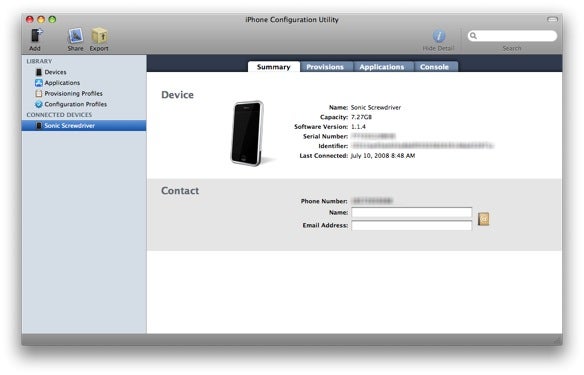With the holidays coming around, there is a good chance that you and your loved ones might be catching some Apple-Love under the tree in the form of some i-Devices. The new iPhone 5 might be the biggest overpriced gadget this year, but maybe you are going for one of the new iPads or iPad mini. The bummer with these devices is that you have to configure them. Set up the right Email accounts, Icons on the screen, links to websites or other i-Device related settings all need to be punched in after you unwrap your shiny new toy. What if we showed you a way to do all of that configuration work ahead of time AND from the comfort of your own desktop ? Let us teach you how.
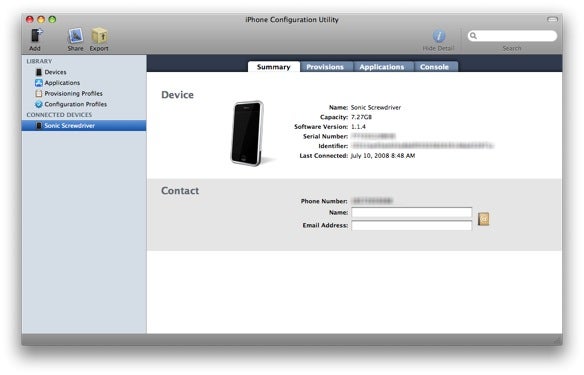
All you need to download is Apple’s iPhone Configuration tool. This nifty little program lets you pre-configure tons of settings on whatever I-Device you are going to purchase.
- The name of your device.
- Set a passcode to unlock the device
- Preconfigure the wifi network you want your iPad to connect to (including the wep or wpa2 password)
- Setup a VPN configuration (should you have such a thing at home)
- Preconfigure the email accounts on your iDevice.
- Preconfigure the exchange connection to your Gmail account so you have Mail, Calendar and Contacts in Sync.
- Connect to your own Calendar and contacts server (You can use Owncloud to set those up should you need to)
- Preconfigure webclips (Website Shortcuts) on your homescreen.
How do I do it ?
Just download the iPhone configuration utility (available for Windows and IOS) and open it up. From the filemenu choose “FILE > New configuration profile” and start dabbling away. Once you have configured the settings you want hit the ‘EXPORT” button. This will generate a profile file that, when opened on your iDevice, automatically configure the settings as you set them up in the iPhone configuration tool. You can choose to make a single profile with ALL your different settings ( Mail accounts, Wireless settings etc) or you can make a configuration file for each category. (A separate profile file for wifi , several for email etc etc)
Letting it work for you.
If it comes down to “auto configuring” your own device, it might be a bit of a hassle to use the configuration tool, but it does come in handy when I want to make web-shortcuts to all the web-based devices and servers I have in and around the house. I just shoot out the profile to my iPad (using eMail or Dropbox) and I’m done.
But the power lies in your service to others. Want to prevent the hassle of getting a phonecall from your parents or aunts over in “far-away-istan” the day after they bought their shiny iDevices ? Do you know the horror of talking a total newbie through setting up an email account on an ipad (without the possibility to see the screen) Have you ever explained “swipe here, pinch there” to a touch-interface-lamen ? Save yourself the hassle. Configure grandma’s email account in the iPhone configuration tool and just have her download the profile of your dropbox share. You will be thankful to me once the holiday rush commences.
Related Posts