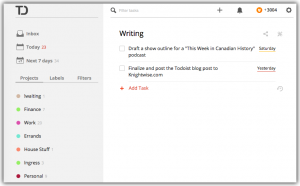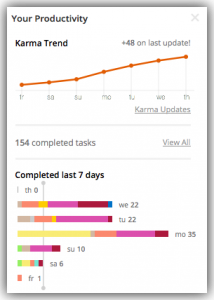Tracking to-dos or tasks has been a problem for me for some time. My struggle with it has been well documented so I won’t get into a long explanation here. TLDR: I keep switching task tracking tools because they all seem to have major drawbacks.
Several weeks ago I accidentally came across an app that I had downloaded at some point in the past, but that I couldn’t ever remember using. That app is Todoist.
Todoist is, quite simply, a to-do list app. At it’s most basic, it allows you to put tasks on a list, and check them off when they’re done. If your needs are simple your usage of the tool can be that simple. The biggest benefit I’ve found with todoist isn’t that it has a number of additional features that can help you track and manage your tasks so that you can get more done. The features are handy to be sure. The biggest seller for me is that those features stay out of my way unless I actually want to use them.
Some of the most obvious out-of-the-box features are things like Projects and Due Dates. By associating with a project you can group tasks together either for a specific focus or a GTD-like review session. By adding Due Dates to tasks they will show up in some of the views that exist in the app like Today and Next 7 Days. These views provide an excellent burn-down list for getting through your day.
The app will also allow you create sub-tasks. This can be done either by selecting a “Parent” task when editing a to-do item, or just by dragging things around on the task list. Tasks slide around seamlessly. Sub-tasks provide a nice visual way to break down complex work items into simpler constituent parts.
Todoist will also let you filter tasks. The filters will allow you to show you just a specific subset of tasks. The one I find the most useful is one of the built-in filters “No Due Date” for finding things which I either haven’t decided when they need to be done, or have forgotten to tag with a deadline.
The last of the basic features I want to touch on is something found throughout the app. It’s use of natural language for things like due dates and filters is fantastic. If something is due today, set the due date to “today” and it will figure it out. “Tomorrow”, “next thursday” and “four days from now” will all get you the correct due date for your tasks. If you want to see things for which you missed the date, simply type in “overdue” as the search or filter query.
While not a feature specifically, there is also some gamification at work in Todoist. The app will award you “karma” points (unless you opt out) for both using the system and getting your tasks completed on time. It sounds dumb… but to some degree, for me at least, I think it does provide a bit of an incentive for me to keep sticking to the system.
Todoist also has a premium version which adds a ton of features, most of which I’d never use, but there are a few key ones. The first is being able to add notes or attachments to tasks. This is great for tracking the status of a long-running task or something with a few intermediate actions (which maybe should be their own tasks, but I digress…) The other key feature is task backups. The app will backup your task list and maintain an archive so that you can restore from a recent backup. The cost of the premium service is $33 USD / year. I’ll be renewing my premium subscription next month. A handy comparison sheet is available on the website to show the differences between the free and paid tiers.
The last thing I wanted to touch on is platform availability. Todoist is available pretty much everywhere. Android, iOS, phones and tablets are all covered. Mac and Windows clients are also available. There are also a number of browser extensions. The basic web-based UI is fantastic. This is truly a cross-platform juggernaut.
Links:
Keith Murray is a software architect and developer can be found on twitter as kdmurray. He also blogs about technology and science at kdmurray.net.