Find PART ONE of this series HERE.
IN our second part of the series about “Linux running on everything” we are going to take it one step further. Lets take look at a few Linux distributions that work ‘from the command line’. Now “From the command line” can mean quite a lot of things. It can be an all black screen with a cryptic cursor blinking, or a fully equipped (ASCII) menu interface that lets you do (almost) all the things that you do and then some. So depending on what version you choose your mileage may vary. When it comes down to the ” Hardware Footprint ” these Linux distributions vary a little. It depends on what you install, how many applications you are running, how many users are connected and what the machine actually has to DO for you. Many people think that a “command line” install of any version of Linux requires only “minimal hardware” but that is where you are wrong. When installing a command line version of Ubuntu Server last year, and using it as a VM-ware Server to run 5 Virtual machines, i can assure you that CPU power, Memory and Hard disk space where very high on my wish list. But that’s not what we are looking for today. We are going to take a look at three “command line” versions of Linux that you might be able to use on a day to day basis…. on minimal hardware.
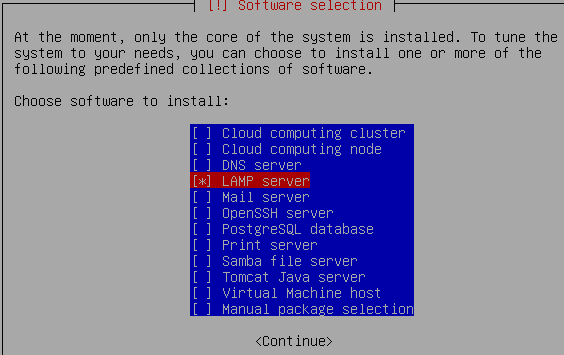
Ubuntu Server.
The “Ubuntu Server” distribution is what we could call ‘Ubuntu Linux without the graphical user interface’ . No Kde , no Gnome, No fancy desktop, just a plain black screen with a blinking cursor, but PLENTY of possibilities. Setting up the Ubuntu server (as mentioned in our screencasts ) is not that hard.
These days you get a fairly easy installation wizzard that lets you ‘choose” what kind of server (if any) you want to set up. Where installing a LAMP (Linux, Apache, Mysql) webserver was hard before, now you can just tick the box when installing and.. Hopla. The new 9.10 version also comes with the ability to turn it into a virtual machine server during setup (or even enable some cloud computing) just by ticking a box. But when we are talking about everyday use, the great thing about the command line interface is that it is “very light” to interface with either locally or remotely.
Enabling SSH to connect via a ‘secure shell’ is a breeze and lets you interface with the command line of your system from ANY computer all over the globe, as long as you open up the correct port on the firewall. Enabling the SSH server is done by checking the right box at installtion and after about 20 minutes you have your system up and running. This is of course a very “basic” system. Its versatile but it also means it does not come with a lot of “basic” applications installed. Its like a big box of lego and you have to choose what you want to build. You can install apps VERY easily over the command line with the apt-get command (Sudo apt-get install NAMEOFAPPLICATION) and there are a lot of cool ones out there. Caferninja has posted a link in his blog to THIS website listing a whole slew of command line applications you can use.
Some of them are fairly easy to use, some of them are pretty hard to use. We come back to the statement that some applications just need a graphical interface (For example Video Editing) and others are better to do with the command line interface (renaming a bunch of files etc). But the “Command line version” of Ubuntu is very suited as a versatile platform for your command line stuff. With the combination of “Screen” (see our Docu cast episode about how to use that ) and applications like Centerim, Irssi, Alpine, Mc and others you can have a pretty nice machine up and running in no time.
Minimal hardware record : An Ubuntu 8.04 server, with a LAMP web server, an SSH server, running Alpine (mail) Centerim (chat) Irssi (irc) Mc (file explorer) doing automated backups using Rsync and Cron and some other stuff : Compaq Armada E500 (with a busted screen and keyboard) 256 meg ram and a 8 gigabyte hard drive. DOWNLOAD HERE

Adriane Knoppix.
For a change this is NOT a Ubuntu installation. Its actually based on the famous KNOPPIX live cd’s but this version has a little bit of a twist. This is a command line version of Linux, Pre-packed with quite a few applications AND a screen reader that reads out everything that is on the screen. WHY i hear you say ? Well, this version is originally intended for the visually impaired who, thanks to the simple setup of the command line menu’s AND the screen reader, can use the system very easily. For those of you who don’t want a blinking cursor at the command line, but want an easy menu to run all of your applications ? Adriane Linux might be an interesting tool. The cool thing is you can also use your mouse to navigate. Adriane comes with browser, email, notebook manager AND some graphical programs out of the box. SO if you are running this distribution on a laptop you CAN always open up Firefox when you need to.
Minimal Hardware Record : A virtual machine, with a harddrive of 4 gigabytes and 256 megabytes of ram assigned. Download HERE.

INX linux.
This last distribution we are talking about is one for the true command line geeks. If you want to do (almost) everything from the command line, want ALL of your applications pre-installed AND you want an easy menu structure to navigate, you might want to try out INX linux. INX is a ubuntu 8.10 based distribution that has an intricate menu structure, a LOT of applications AND the ability to PLAY VIDEO ! (using a thing called the “frame buffer” it IS able to display videos on your- otherwise command line – screen). This is a pretty complex and complicated command line version of Linux, but the designer HAS made sure there are some basic tutorials included. If you want to try out all kinds of text-based apps and see how far you can take your command line fetish : THIS is the distro you want. You can download the pre-built virtual machine (very nice to tinker with), the Live cd (that works on ANY computer) or build it yourself by installing a basic version of ubuntu 8.10 and downloading and running the installation script. Inx is the lightest distro in this series
Minimal Hardware Record : A virtual machine with 128 megs of ram and a 2 gigabyte harddrive footprint. DOWNLOAD HERE.
