 The one thing people ALWAYS forget to do is make backups. You know the drill : Once they loose everything, they cry and weep and cry some more and curse and promise that they will make backups next time. We have all been there at one point or another. Well as for me ? I've been there and done that but decided never again. So whenever I set up a fileserver I make sure I have plenty of room for backups. Hell , I just buy an extra harddrive with the identical capacity of my main data drive and let the machine backup everything from A to B , every single day ! Just Rsync from /hd1 to /hd2 at 4 am each morning.
The one thing people ALWAYS forget to do is make backups. You know the drill : Once they loose everything, they cry and weep and cry some more and curse and promise that they will make backups next time. We have all been there at one point or another. Well as for me ? I've been there and done that but decided never again. So whenever I set up a fileserver I make sure I have plenty of room for backups. Hell , I just buy an extra harddrive with the identical capacity of my main data drive and let the machine backup everything from A to B , every single day ! Just Rsync from /hd1 to /hd2 at 4 am each morning.
But the thing that nags me is that that backup drive stays powered up all day long. It just sits there for the rest of the day, doin nothing, sucking power. And with the whole 'energy efficient" thing I have going on in our house ( I use timers and stuff like that) I thought : Why not do something about THAT.
The other thing that kept bothering me was the fact that one has all these hard disks lying around. You know : these days disks jump up in size from 120 to 250 to 400 gigabytes in a matter of months. And pretty soon you have all those "older" disks just lying around. Now I know you can put them in a hard drive enclosure and drag them around via USB, but just how many of those can you have. I mean : I've got 4 of these baby's lying around.
A better solution would be to build a server that can use all these disks and combine their storage power. Like an old tower with a lot of disks in them. That way I would have a final resting place for all my old hard drive's and have a "big backup place" to store things on.
But this backup server has some quota to meet :
– Be power efficient : Boot up automatically every day at a given time / Auto shutdown at a given time.
– Have plenty of storage space that can be easily expanded.
– Run an operating system that is fast with low maintenance requirements.
– Have the ability to report succeeded or failed backup operations.
One likely candidate that jumps to mind is "Freenas"
Its an open source Linux distribution especially designed to serve as a fileserver system. Using a minimal OS Footprint (you can run it from a freaking thumbdrive) it boots up and allows you to share files over the network. Over at Daily cup of Tech they have a great series of how to's on Freenas.
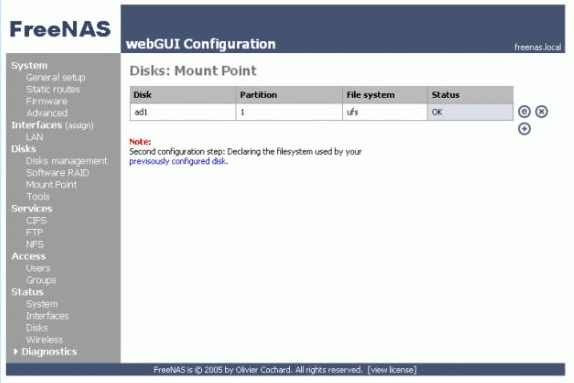 Allthough it looks great I still have to some things to check out before I install it.
Allthough it looks great I still have to some things to check out before I install it.
– Can Freenas shutdown automatically ? (scheduled shutdown)
-Can the data on the drive be damaged when there is a power interruption ?
– Do I have to mount / unmount the Freenas shares in order to Push my backups from my fileserver to the backup server ?
– Can I let freenas PULL my backups
– Is the backed up data accessible when freenas is not running ?
So perhaps I'll fiddle with it over the weekend and let you guyz know how it turns out.
