Ow darn ! Its been quite the hiatus hasn't it. I kneuw ! I kneuw. But I have taken the time of to sort some things out, start some projects up and get some things straightened out.
One of those has been : Switching my lovely Imac (G4) that I wrote about a few posts ago with a Ubuntu machine ! Yep ! Just to get some good quality time with one of my favorite operating systems I thought it was time to "beam the bean" into the living room. I must say : The machine ain't as pretty as the lovely Imac, but being able to get down with a combination of Ubuntu and a pretty fast machine does make for a powerful workstation. Installing feisty with desktop effects, finding a cool wallpaper, setting the right theme (not brown) to match and running the Automatix script proved to be the easy part of the install. Wanting to mount the shared drive I have on my mac was harder then I thought. Sure, using the GUI one can just go "places / connect to server " choose Windows filesharing, whackin in the right IP and credentials and whoosh. But when you want to do it right one should use the .fstab file to automatically mount the share into your linux file-system. Step number one in all my Linux quests is of course www.ubuntuguide.org. Most howto's are straight to the point and anyone who can press ctrl-c ctrl-v can do just about anything. But it turned out it was not all that simple. For some strange reason Ubuntu would not recognize the smbfs file-system. "What the Fuck" I uttered to myself. While Ubuntu mounted the filesystem just fine using the graphical way (places.. connect to server blahblah) it would not do it when I tried the .fstab file.
Now what !
Erm. Where do geeks turn to when the are stuck ? Other geeks ! But my queries with the linux master ( Capt Command line ) turned up nothing. So I hit the ubuntu forums. Many people underestimate the power of ubuntuforums.org, but i'm sure as hell not one of them. So i chose a good topic ( not "Help i have a problem ") described my problems, included lines from my fstab and terminal output and waited. Not more then two hours later somebody was kind enough to reply .. but their suggestion still led me to the same result. Once again : Now what ?
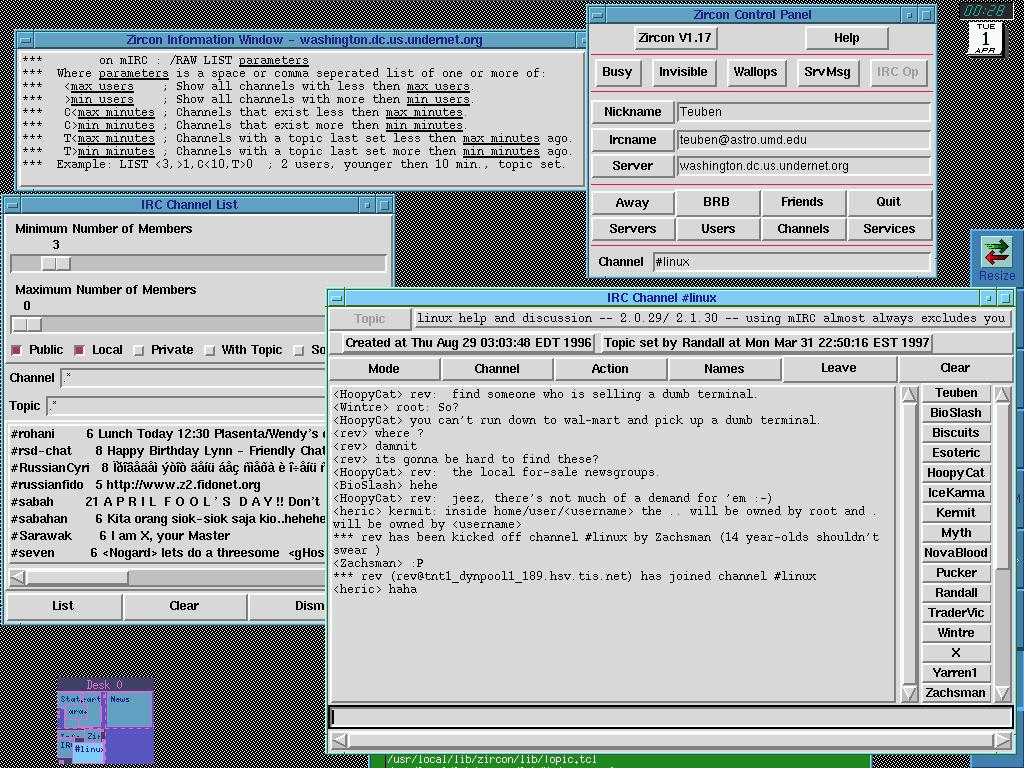
Back to the channel !
IRC ! I'm sure I haven't been on good old IRC for years ! Back in 2000 I was a darn regular in #mp3.be on Effnet, but I hadn't "/Join"-ed an Irc channel since then. Darn I thought everybody was dead back there. To my humble surprise.. They are all very much alive. The #ubuntu channel on irc.freenode.net is a busy bustling stream of problems and solutions served up at a speed that do not allow you to blink ! Seriously smart Ubuntu-freaks are queried by noobs like me and provide answers (and more questions) at a rate that had me rattling my keyboard like the good old days. I looked more like the guy from Swordfish copy-pasting output from my shell to the chatbox and trying their suggestions. (No Hale Berry on my lap though :() but still. And guess what ! We came up with the answer. Apparently the solution to my problem was painfully simple, so simple in fact that I had totally overlooked it. If you tell Ubuntu to mount a filesystem, be sure to install the package so it can READ the filesystem ! In order to "know" smbfs (samba) shares , you need to install the smbfs package. The only illogical bump in the road is that .. As GNOME recognised smbfs , the 'rest of ubuntu' needed the package to be installed ? So after doing my victory dance I posted the reply BACK to the forums where I posed my initial crime for help.
Conclusion.
It felt very nice to be back to the roots of the net once again. Away from over-gui'd (is that a word) chat-clients like Messenger. Embraced by the fast pace of Forum-surfing experts and copy pasting config files like it something I do everyday. If not for your knowledge of Linux, hanging around in these circles does make one feel a little bit better about being a noob.
Sites mentioned
Ubuntuforums
http://ubuntuforums.or g
My little post
http://ubuntuforums.org/showthread.php?t=483708
For #ubuntu
open your IRC chatclient type /server irc.freenet.org and type /join #ubuntu.
