Great stuff this new Google Imap ! Now you can quite easily access and manage your emails from just about anywhere using one (or multiple) desktop-client mail programs (like for example Outlook or Thunderbird). This is not very revolutionary. If you are using web based – Gmail you can do pretty much the same thing. And if you want to you can just use POP3 to get all your messages on all your computers by using the term "recent:username" as your pop3 login to Gmail (that way you get the messages you received in the last 30 days, no matter if they have been ‘popped’ by another system.)
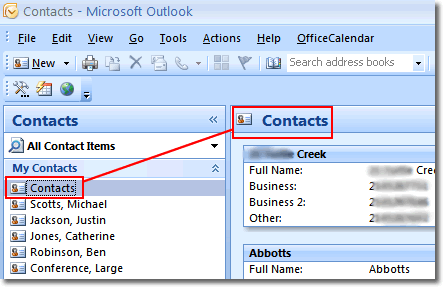
The wicked part of Imap however lies in the fact that you can "upload" messages and folders as well. So if you are still using your old PST or mailfile that you have been using for a long long time ( Before Gmail was around), why not take advantage of the technology and UPLOAD your mail files to Gmail ! Easy as Pie ! Just configure your mailclient for Gmail (IMAP of course), and DRAG your old messages and folders into the Gmail folder of your mail client. No matter if its Outlook or Thunderbird.. The next time you’ll log into Gmail (even online) you’ll see that your old mail folders are camping out in your Gmail space and that you’ll be able to access, search, star and label all these old emails from the long gone days before Gmail.
Want to dragg over the emails from your Hotmail to your Gmail ?
No problem. Lifehacker posted a nice how-to on how to do just that .
Gmails Howto on configuring your local email client for Imap .
