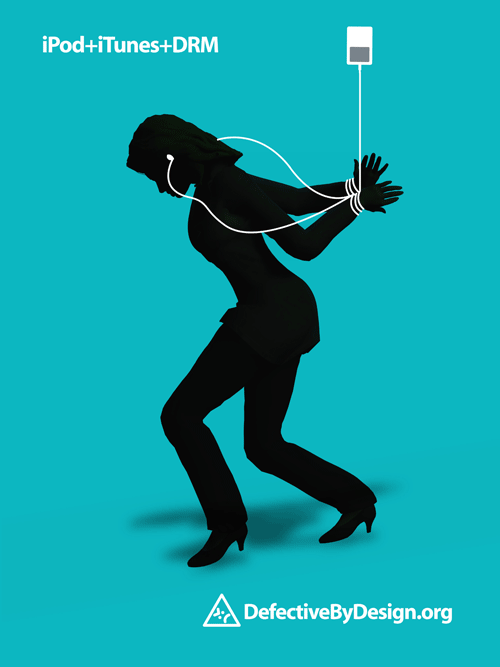 Some problems have the simplest solutions, some are unsolvable. And
Some problems have the simplest solutions, some are unsolvable. And
some problems seam unsolvable and have the simplest solutions at the
same time. One of those problems is the one I have with Itunes in
“sharing my music directory” in Itunes on our mac so my wife can access
the music on that machine and on other machines in the house. Before I
go into great detail i’ll describe the setup we have. At our home we
have a couple of mac laptops and an Imac. On that Imac we have out
entire music collection. (we don’t have any cd’s anymore) we just play
everything from the imac. The itunes library that we have sits under my
account. So whenever I am logged in we can access it via Itunes. To
make it available to other computers in the house I enabled the Itunes
functionality to ‘share my library’ Thus every time I was logged in
other computers in the house running Itunes would be able to access the
music. Here comes the problem. Both Nyana and I use individual user
accounts on our macs. Where it used to be a case of ‘this is YOUR
laptop , this is Mine’ its now something like ‘this is A laptop and
i’ll use it under my account”. So whenever my wife was home and logged
into the Imac she was unable to access the music stored under my user
account. It also meant that the library would not be shared out to the
other macs when I was not logged in.
So what did we want : We wanted to share out our Itunes library to
other macs in the house AND to other accounts on the same machine.
Apparently Apple’s “all to easy” approach seems a little
over-simplified in this case, resulting in a situation that is mega
hard to solve. I did some googling and it made matters worse. Apple
suggests putting the library in a shared directory, but whenever user A
adds something (music, podcasts, ripped files) this is not visible to
user B, It would solve part of our problems, but the risk of having a
borked up library is something that is very real. The problem is that
Itunes stores the music files in a folder, but keeps an index of this
file in a different xml file .. FOR EACH USER. So instead of just ONE
index file, you have TWO , hence the risk of mismatching music and
missing out on things. Other hacks spoke of scripts, terminal commands
and even running a linux machine with Itunes running in whine. Complex
stuff !
On my way home in the car I thought of the solution. There is such a
thing as ‘fast user switching’ that allows a SECOND user to log in
while the applications and processes of the first user are still
running. Why not enable fast user switching, have my account (and the
subsequent ITUNES) running in the background as we “fast user switch”‘
into nyna’s account. That way she can log into the Imac and access the
music via the shared itunes library (that appears as a network library)
and she can access the library when she logs into her mac laptop. So
problem solved ! Ok, before ‘fast user switching’ I terminate as much
programs as I can under “my account” leaving only Itunes running. Next
up Nyana fast user switches to her account and away we go. When she is
done working with the computer she just logs out and I can log back
into my own (already running) session.
So we leave my own account running in the background, it eats up SOME
system resources, but our state of the art, 4 gig Ram Imac does not
realy care about that and we can listen to our music anywhere.
Link : Fast User Switching. ( Ps : this is something that also works on Vista and XP machines)
