One of the cool things in Linux is that you hardly any hardware to interact with it. No fancy GUI, no hardcore processor etc … If you just run in command line mode only you can run linux on a slow machine or interact with machines over a slow connection. Putty and the terminal are your friends. But in order to see "what your machine is doing" you need to have a good look at the processes that are running, how much memory its using and so forth. On the mac there is the "ACTIVITY MONITOR" giving you spiffy graphs and an easy way to kill off unwanted processes while keeping an eye on your memory and processor usage. On the Windows side there is the TASK MANANGER (CTRL-ALT-DELETE or right click on your task bar and select ‘task manager’. Also here , spiffy graphs and right-click-kill options.
But what if you are using a linux machine with a command line interface only ? you could use the TOP command. it gives you a nice overview of the processes that are running. Yet, aside from impressing noobies using this fancy scrolling application, there is no real practical use for TOP. Top is like the the 999 dollar Iphone app : you can impress a noob but you can’t really do anything with it.
Today I stumbled across HTOP, kinda like TOP on Bling. The functionality is the same (it lets you take a look at what your linux machine is running) BUT its a lot nicer to work with. Top lets you organize, kill and ‘nice’ the processes you want using your cursor and some function keys (Sweet !) Instead of boring numbers it gives you this cool bar that swoops up and down. It has the ease of use of a desktop application but the bandwith and processor footprint of some sweet command-line app only. HTOP is like Top to Da Bling !
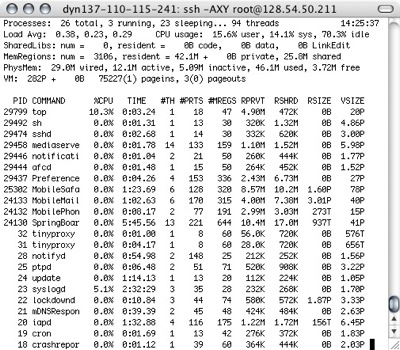
|

|
