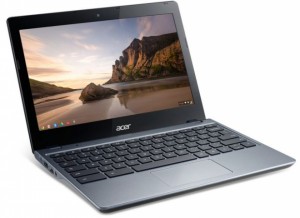The Samsung Gear S : The stand-alone-wristphone that isn’t quite there yet.
Jan 31One of the things I fondly remember from my childhood are those cool sci-fi shows where the characters got to communicate with each other via their wristband-communicators. Whether it was David Hassellhoff calling his talking car in Knightrider or the crew of the Liberator communicating with their ship in Blakes 7 .. I thought it was the most awesome thing ! How cool would it be if you could make a call .. with your watch ?
Slide into ‘Second Gear’
A couple of weeks ago I got that chance. Samsung sent us a copy of their new “Gear S” smartwatch. Having owned it successor, the “Gear 1” I was familiar with Samsung’s approach to smartwatch technology. The “Gear 1” was pretty cool to use for notifications or even updating your calendar by using your voice .. but the “Gear S” had one more trick up its sleeve. It didn’t require to be paired with a phone at all. This was a stand-alone-all-on-its-own-wrist phone. Of course we had to try it out.
“A prop from Minority report.”
Compared to the ‘First gear’ , the ‘Second Gear’ in Samsungs smartwatch race (#pun intented) looks like it is a prop from ‘Minority Report’. The watch/phone has very futuristic design with a curved 2 inch Amoled display in a white plastic casing. The wrist strap IS adjustable for the more delicate wrists, but the general curvature of the actual smartwatch is of course static. The Gear S comes with all the bells and whistles a regular smartwatch has (Bluetooth, Onboard camera, speaker, microphone) but adds a heartrate monitor, a barometer (yes !) a UV-light sensor (ok ?) and a compass to the mix. But in order to stand on its own (without a phone) it also comes with Wifi and 3G. The dual core 1 ghz processor,4 gigs of internal storage and 512 megs of ram make this Samsungs first actual “phone” running the Tizen operating system.
“Please use a companion device to install this stand alone device”
First impressions. We were quite impressed taking the Gear S out of the box. The bright white model we got immediately transfixed the female population of the Knightwise.com headquarters but it was the screen that both sexes agreed on as being the real eye-catcher. So it was time to boot up this ‘stand alone’ smartwatch and after 5 seconds we bumped into one major disappointment. “Please connect to Gear manager to setup” was the first thing we read on this future proof wristwatch. In order to setup a device that touts you can use as a ‘phone’ without needing a phone .. you need to connect it to .. a phone (a SAMSUNG phone). So for those of you that don’t HAVE a smartphone or don’t have a SAMSUNG smartphone , setting up the Gear S is not possible. MAJOR disappointment ! We managed to get trough this initial hurdle but it was not the last time the Gear S screamed for a brand-like companion. To install additional apps we also needed the Gear manager. Bummer 🙁
Aside from this initial discrepancy (A stand alone device needing a phone to become fully operational), working with the Gear S was quite pleasant. The display is pretty, the interface does not lag (perhaps its because its running Tizen and not Touchwizz) and reading your notifications is way cooler on the Gear S then on the other Gear smartwatches due to the higher screen resolution. But lets be honest : A 2 inch screen is not something you use to surf the web or type out long emails (although with the Gear S you could theoretically do just that) Samsung’s voice recognition software is there to help you out with that but it comes up a little short compared to the Google voice recognition service. Still it was able to assist us in ‘making the call’.
“Hello ? Mom ?”
Calling our mom from our smartwatch was not as futuristic as we thought it would be. Aside from the stares we got from people around us (I was doing this in a coffee shop where the average age is 98) you don’t have a very ‘discrete’ phone-call (The other party is on speakerphone). So when mom asked me ‘Why I don’t visit her more often” I got a lot of judgmental stares from the grannies around me . I wished I could have summoned my talking car … but we aren’t quite there yet.
Conclusion : The Gear S is a great first failed attempt at a stand-alone smartwatch. First of all : The stand alone part : If you need another Samsung device to setup your stand-alone Samsung watch somebody didn’t think things through. Second : Although bright, crisp and lag-less : The screen is just too small to type up emails and surf the web. If voice-control fails you (for example you want to send a text message in Dutch) and you have to use the keyboard .. your GRANNY will get out more words per minute on her Nokia 3310. And finally: WE aren’t quite ready yet. Lets face it, we only just got used to not staring at people who call handsfree while walking down the street. (They sometimes hold their phones in front of them, just to show people they aren’t nuts) This makes calling people from your wristwatch just a little weird (if you are not David Hasselhoff), at least for now.
However : When you are looking for a top of the line smartwatch to accompany your Samsung smartPHONE , don’t go for the Gear 2, the Gear fit or the Gear Neo : Go for this one. Paired with an actual phone it will make a great ‘companion’ device with a decent screen, a fast processor and awesome looks. At 399 euro’s it IS a bit hefty in price but if this kind of swag is your thing : Go for it.
Links : The Samsung Gear S.
Related Posts
Review : Samsung Level headphones. Bling or Brilliant ?
Jan 05When Samsung asked us to review their line of “level” headphones we were a little skeptical. Headphones are back ! They are the high tech fashion statement – sound producing ear warmer of many hipster these days. It was only yesterday we relied exclusively on discrete form fitting ear-buds for our audio entertainment. Today it are the big over-sized headphones whose primary function seems to be to match our outfits/social-subculture and prominently display their brand logo’s on the side of our heads. The trouble here is that with all the attention going to the “looks” of your headphones, few (despite their exuberant prices) actually produce good audio. After traumatic experiences with a pair of Dr Dre headphones (They produce so much base they make a Vivaldi concert sound like Tomorrowland) we were skeptical for Samsungs products .. so we tried them on.
The Samsung “level on” headphones.
The Samsung “level on” headphones are ‘on’ your ears. A hard plastic bridge with foldable legs make the headset feel very sturdy and decent. The leather padding both on the earmuffs and underneath the “bridge” has a soft, high quality feel to it. The phones have a 3.5mm mini-jack connector for your cable so you can interchange the cables should they break (a problem with many headphones) or should they not match the color of your underwear (it happens !)
The Level on’s are slightly heavier then your regular run of the mill headphones, but the overall distribution of the weight when you have them on makes them feel very very comfortable. The leather on the earmuffs is very soft and there is hardly any noticeable pressure on your ears when wearing the set. A great bonus is that it warms up immediately to the body temperature of your ears making the entire headset a natural extension of your body.
Enough about the ergonomics : How do they SOUND ? Well , they sound amazing ! The audio is warm, crisp and “correct” . No over-boosting of non existing low range audio. Just a clear , well represented audio spectrum being pumped into your ears. We loved them (even after wearing them for 3 hours straight we found no signs of ‘headphone fatigue” or worse “sweaty ears”.
Looks ? They are white ! Just like with Dr Dre’s people will see you wearing them from 2 blocks away. Deal with it. (But they are also available in black … so deal with that too !)
The “level over” headphones.
The level OVER headphones go OVER your ears. The leather padding on the larger ‘cups” surrounds your ear and presses against your head , completely surrounding your ears and ‘isolating’ you from the rest of the world. Part of this is due to the excellent padding , the other part is because the level ‘overs’ are active noise cancelling headphones. They pick up noise from around you and send “anti noise” through the speakers so you can’t hear the noise. This means you will have to charge the headphones from time to time. Added functionality is the fact that you can use them as stand alone Bluetooth speakers so you don’t need a wire. But as a little bit of an audiophile we could not bring ourselves to use this functionality. The audio we wanted to test had to be as clear as possible so we went via the “analog wire”.
Using the “level overs” is like stepping onto the surface of the moon .. and then hitting play. The sound is warm, its everywhere, its crystal clear and there is no residual noise from around you. Samsung charges top dollar for these things but they are probably worth their price. Short of using duct tape this is the best way to drown out the noise of nagging kids and enjoying your favorite tunes. For the hefty price you might also be able to book a weekend cottage in the woods .. but when you get back from that you still don’t have any decent headphones.
Conclusion.
Audio isn’t Samsung’s core business and these baby’s are no Sennheisers … but we are very happy that the Chinese company DID focus their attention on the quality comfort and AUDIO part of these headphones. This is not fancy overpriced bling .. the Level line does what it is required to do : Produce a very good headphone experience.
Prices :
Samsung Level on : 165 USD (amazon)
Samsung Level over : 310 USD (amazon)
Samsung Level headphones (Site)
Related Posts
The Acer C730 Chromebook : First impressions.
Dec 21Sometimes i’m an early adopter. So much so that if we ever had any kids I would probably be trying to teach our unborn child all the names of the Star Trek DS9 characters before it was born. Sometimes I just can’t wait for things to just ‘get there’. However, when it comes to Chromebooks i’m late to the party. While others raved about how they could ‘do everything in a browser’ I was not impressed with this locked-in substitute for a terminal client. But… yesterday I budged and forked over some cash for an Acer C730 Chromebook (Also known as the Chromebook 11) and am preparing to set out on a quest to answer the ultimate question : Is a Chromebook enough ?
So join me in my quest as I discover the Pro’s and the cons of a 249 Euro device that has sold his soul to the Googleplex and try to “Cross-platform-slide” the Chromebook.
Knightwise, Meet the Acer C730.
The Acer C730 is Acers 3rd iteration of their popular Chromebook line. As the successor to the immensely popular C720 model (Loved by many because of its ability to dual boot into Ubuntu) it is a low budget – low powered “Terminal to the cloud”. At 249 euro’s you what you pay for. A plastic 11 inch Laptop (I got the girly “White” edition by accident).
The C730 has an Intel Celeron CPU, (specifically a dual-core Haswell 2957U) and comes with 4 gigs of Ram. The on board SSD gives you 16 gigs of storage and the AC Wifi should be able to get you the speediest of wifi connections. The 11 inch screen comes with a standard resolution of 1378×768. As for auxiliaries the Chromebook comes with a webcam, 2 USB connections (1x 2.0 , 1x 3.0), an SD card slot a full HDMI port and an audio jack.
First impressions.
Unboxing the C730 reminded me a little bit of unboxing my first Asus EEEPC back in the days. For some strange reason you are extremely excited about buying a 249 euro Laptop .. so when you unbox it .. you get a 249 euro experience. The box is bland (brown), there is no Styrofoam (eco frienly) and the laptop is packaged in one of those little veils to keep it scratch proof.
The Chromebook itself is pretty sturdy. Not too light to feel flimsy, not to heavy to feel like ‘a real laptop’. which is a good thing. The plastic unibody design feels .. plasticy. You have keep reminding yourself : This is not your average laptop. Its basically a mainboard, a network card and a battery having a threesome inside a plastic shell. And that is all you need.
Well, you need to interface with the device of course and for that you need a keyboard and a screen. I feared for a flimsy crappy keyboard to ruin things for me but was pleasantly surprised with a fairly decent Chiclet-keyboard with enough space between the keys for fast typing. The screen is a little more ‘sobering’. We didn’t expect Acer to bring us a Retina Amoled display but the viewing angles on the screen do remind us of a laptop from the 80’s. As long as you sit right in front of the (fairly bright) screen its fine. But don’t expect to have a pleasant experience from any other angle. The colors on the display are a little washed out and the contrast is lacking .. But we aren’t going to edit the next Victoria’s secret calendar on this thing anyway.
What we do love is the battery ! It just keeps on going. Even if we don’t make it to the promised 8 hours of operational use .. we still have a very light cheap laptop that you can chuck in your bag without having to worry that you forgot the charger.
The OS.
Chrome OS is exactly what it should be. A very thin layer of functionality that glue your browser (and your apps) to the hardware. There are not a lot of options, there is limited storage, you can’t tweak the crap out of it … and as Grumpy cat would say : GOOD ! It helps us realize that this is a web-terminal with a keyboard and a mouse.
Conclusion.
The Acer C730 is a great gateway into the Chrome and Chromebook experience. You get what you pay for … and then some. What I love about it is the great battery life, the decent keyboard and the fact that the combination of ‘light and cheap’ make it a great device to chuck in your bag and carry it around anywhere.
I have a 15 inch Macbook pro that is my main production machine. But every time I need to take it on the road i’m afraid it might get stolen. With the Acer I don’t have that concern.
In the next couple of days I’ll be writing up some more posts on how the Chromebook works for me in my Cross platform Lifestyle .. Stay tuned.
Links.
Related Posts
Review : The Everio JVC all weather camera.
Dec 14Camcorders .. you love them .. or you hate them. Its a simple as that. Once hey used to be the sidearm of choice of the annoying uncle at your birthday party, who insisted on pointing them into peoples faces to suck away all spontaneous behavior and replacing it with a bunch of awkward grins. Now, most of them have been pushed into oblivion by high end camera’s on smartphones or super rugged go-pro action camera’s used by ‘outdoorsy’ types to impress their friends. So who (aside from a budding porn producer) still needs a camcorder ? And why in hells bells would you want a waterproof one ?
Well, once you wrap your hands around JVC’s All Weather Everio Camcorder .. you kind of start to see the point of this camera. Smartphones are cool, they are ubiquitous and they are great for the average point-shoot-and-share experience of a Youtube Video. But the absence of physical controls (and a static lens) make it hard to do some of the more advanced filming tricks like zooming and stuff. Smartphones also have the tendency to break, snap, splinter, shatter and disintegrate at the slightest hint of “adventurous use” If your pristine phablet survives a gravity powered french kiss with a concrete floor from three feet high without breaking .. you are a lucky man. The industries answer to the “adventurous youtuber” comes in the form of the go-pro like action camera. Encased in a force field of plastic this stabilized “set and forget” camera is mounted on you bike – helmet – stroller .. and will survive any stunt the owner preforms as he/she steps in the footsteps of the JAckaSs crew (and perhaps dies while doing it). So since surviving the ordeal is more important then an oscar for best director .. the Action Camera’s have few to zero options.
So enter the Everio. This Full-HD , Dust, water, shock and freeze proof camera is JVC”s savior of your upcoming winter-holiday video. With a form factor that looks like a classic camcorder, the Everio promises 4.5 hours of battery life and a 60* Zoom capability. We won’t go into technical details because we aren’t big shutterbugs, and break it down into our first impressions. The Everio looks pretty solid when you grab hold of it. The slightly larger casing makes it easy to hold even while wearing ski gloves or something. The placement and size of the primary controls (zoom, record etc) is also designed with the down sloping glovev wearing Spielberg in mind who is more focused on making the shot while trying to stay upright (and alive) instead of fiddling with little buttons.
But there are some cool extra things included in the camera’s software like taking 10Mpixel still shots (no need for an extra DSLR) , wireless syncing to your tablet or phone (no PC required) and the option to livestream your actual footage to a smartphone or tablet over wifi. Throw in some built in instagram filters and the Everio is a little one-stop holiday production shop for your video’s. With good audio and video quality to match (and why not thrown in some software stabilization) we do see you using this camera on your next adventurous holiday.
But hey ! Its waterproof ! (or so it says on the box) .. So lets test that .. shall we ?
At 319 dollars this thing brings a lot to the table for anyone who is going on a holiday and wants to rough things up a little.
Related Posts
KW904 : Reviewing the Oneplus One
Dec 03We get our greedy hands on one of the most desired smartphones of the day : The Oneplus One. Is it worth the begging for invites, the groveling, the craze ? We take a good hard look at the Oneplus One and give you our first impressions of the phone when it comes to hardware, software and its place in the Smartphone market of today.