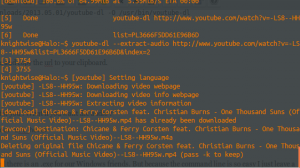KW Videoblog for 28-6 : Community news and a peek at my desk.
Jun 29We are back with another weekly videoblog and fill you in on whats going down in the Knightwise.com sliders community. We drop a couple of big names on who is signing up for our “Avengers assemble” project where we are looking for guestbloggers, content creators and backend mavens. As a bonus we swivel the camera around and take a close look at the production desk and what kind of clutter we use to punch the show together.
Related Posts
kw602 : Life on a Stick.
May 16Do you have any USB Thumbdrives lying around collecting dust or data that you haven’t used in quite a while ? Those days are gone after you listen to this weeks episode of the Knightwise.com podcast. We show you how to “live of a stick” and have both your data, your applications and even your complete operating system .. running on a stick.
Shownotes
- Different kinds of drives
- Portable Apps
- Clonezilla
- System Rescue Cd
- Gparted
- Spinrite
- Backtrack & Orphcrack (not mentioned in the show)
- Unetbootin
- Pendrivelinux
- MultisystemOS
- Truecrypt
- Install Linux on an encrypted drive
Related Posts
Basic Ninja moves for OSX command line users.
May 14When working with the silver bezels of OSX, we sometimes forget that underneath this polished operating system (that seems to favor the non-power user more and more) sits a powerful command line. We found a nice instructional video that shows you some of the neat “Linux Style” command line ninja moves that can help you when you are using the CLI. So come on “command line kid” … Wax on … Wax off !
What are YOUR favorite OSX command line shortcuts ? Tell us in the comments section.
Related Posts
Get the audio from a Youtube video with one command.
May 02By now most (if not all of you) have dabbled a little bit with Linux. Although it might look geeky and complicated at first glance, once you dip your toes into the great lake of open source it becomes a very refreshing computing experience. How do I mean ? Well : I challenge you to the following : Take a Windows Machine OR a Mac and, within 2 minutes FIND and INSTALL a free application that allows you to download a Youtube video and extract the audio to MP3. If you started off your search in Google (or in the Mac App store for that matter) you are starting to realize it is not that easy. There is a ton of ‘supposed’ freeware out there that, after installing it gives you either an app that does not completely work (unless you pay for it) or is just too complicated. Do you (as a true slider) have a Linux machine handy ? (perhaps a virtual machine or a server ) Then lets fire up the command line and give you a one line command to make that technology work for you.
Introducing “Youtube-dl”
Youtube-dl is a command line application that lets you download Youtube video’s and if you want to, extracts the audio from said video’s. The command is simple. On Ubuntu you can install it by hitting :
sudo apt-get install youtube-dl
After the installation is complete you need to update the app to the latest version. Also .. a couple of one liners.
sudo youtube-dl -U
You will get an error that you need to update via the GIT repositories once more. Easy peasy (copy and paste people)
sudo wget http://youtube-dl.org/downloads/2013.05.01/youtube-dl -O /usr/bin/youtube-dl
sudo chmod a+x /usr/bin/youtube-dlLets start Downloading.
Now surf to the Youtube video of your choice and copy the url to your clipboard.
Go back to the terminal and type :
youtube-dl <paste your url here>
Presto ! You will have the youtube video all for you ! What if you want the audio ?
youtube-dl --extract-audio <paste your url here>
Cross platform compatibility
Youtube-dl is also compatible with Macs and there is an .exe for our Windows friends. But because the command line is so easy I just leave a terminal open to my linux machine (on ANY machine i’m working on) and just copy and paste whatever cat video I would like to keep for prosperity. And youtube-dl does also support tons of other video sites like Vimeo and more !
Links : the Youtube-DL page. and their howto for Windows and OSX users.
Related Posts
Bittorent Sync brings cloudless cross platform file syncing.
Apr 27If I have learned one thing over the last couple of weeks is that although all good things in life are free, free doesn’t always last forever. With the sudden demise of Google reader (and the associated apocalypse for all of my fancy social-media-autoposting scripts) I’ve decided that my trust in ‘free cloud services’ is something that no longer comes by default. Lets face it : In any free online product that offers you a service without any visible revenue model, YOU are the product .. not the client. Its like that with Facebook, Google+, Gmail and so forth. You are in some form or another the “product” they brior whatever else they might think of : You make THEM money and THEY have no obligation whatsoever to keep the service (and your dng into the service in order to make money for their “Clients”. (Usually advertisers) If this is in the form of adds, your personal information ata/information/etc) available to you. Add to that that some of these services thread loosely around issues like “Privacy” and you need to start wondering : Would I not be better of doing this on my own.
One of these services that personally springs to mind is : Dropbox. Its free online storage offering us a cross platform solution for herding our files across multiple systems. But meanwhile that data also resides on “some server” “somewhere”. Equally tied into my workflows like “Google Reader” the loss of Dropbox would be a serious problem. Any alternatives ?
Owncloud is a beautiful solution that gives you just that. Run your own owncloud server and have clients on most operating systems. Access your files, contacts and (private) calendars from anywhere. Free and open source it has the downside of being a little tech-intensive when you want to set it up. (You need an Apache server and there is some tinkering involved when it comes to securing your traffic).
BUT : Now there is Bittorrent Sync and the setup is quite simple. You sync folders on your different machines using the power of Bittorrent. Yes the same protocol that rushes Linux ISO’s and illegal copies of pron dvd’s our way now helps us to get our files across.
HOW : Install the client on your different machines (all flavors of Linux, Windows and OSX are supported) and tell it what folder to sync. You will be offered a “secret password” that you will need to use when you ‘add’ a machine to your sync cloud and voila : there are your files.
No Cloud required : The good ? : No cloud required : you sync files between YOUR machines without the need for cloud storage with a third party. I would recommend choosing a “master system” that is always online to make sure a recent copy of “everything” resides at least somewhere. The bad ? : This stuff is pretty new, so I would not recommend using it for personal or financial data until it “matures” a bit.
Free : What are you waiting for : Head on over to http://labs.bittorrent.com/experiments/sync.html and give it a spin and TELL US what you thought of it in the comments section.