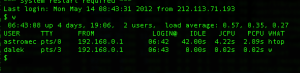"w" The shortest command line command … ever.
May 15Some Linux commands are hard to remember. Its a matter of “use daily or forget about them” or plastering your office walls with cheatcheets of your favorite terminal commands. The one I stumbled upon yesterday was in fact a little easier to remember.
Picture this : you have a home Linux server (or one at work) with several users logged in. One of the things you might want to monitor is who is doing what at this very moment. As I mentioned in a previous podcast about my home setup , I have a Linux system parked “outside” my home network to be accessed by friends and internet buddies. One of the things I do like to keep tabs on is : Who is logged in and what are they doing ? In the old days I would go ” tail -f /var/log/auth.log ” to keep track of the auth.log file that writes down all that is going down on the system. These days i just type “w”. And that’s it.
“w” gives you an overview of who is logged in and what they are doing. Its THAT simple.
Related Posts
Tired of OSX telling you what you can and cannot do ? Use the command line.
Apr 28The great thing about OSX (and all Apple technology for that matter) is that there aren’t a lot of buttons you can press. This makes for simplicity and ease of use. For stark designs and intuitive interactions with technology. And that’s great. Until you feel the urge to customize something or want to change a certain setting. Guess what ? In good old Windows we had tons of buttons to press , but in OSx ? No buttons.. just sheer frustration ! Time to slit your throat with a blunt usb thumbdrive ? No ! There is hope. OSX is built on a Unix core , thus underneath all that shiny mac-ness hides the terminal .. and that very terminal allows you do dive deeper into the center of your operating system then you thought possible. We don’t need to stinkin buttons ! Just open up the command line, choose your worst frustration or deepest desire from the list and Copy Paste.

Want some Widgets ON your desktop instead of your Dashboard ? Want to send the PING sidebar in iTunes into Oblivion ? Want a 2D Dock instead of a 3d ? Just go ahead and hit up this Fabulous list Mathias Bynes Dotfiles