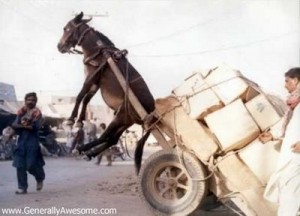The Samsung Gear S : The stand-alone-wristphone that isn’t quite there yet.
Jan 31One of the things I fondly remember from my childhood are those cool sci-fi shows where the characters got to communicate with each other via their wristband-communicators. Whether it was David Hassellhoff calling his talking car in Knightrider or the crew of the Liberator communicating with their ship in Blakes 7 .. I thought it was the most awesome thing ! How cool would it be if you could make a call .. with your watch ?
Slide into ‘Second Gear’
A couple of weeks ago I got that chance. Samsung sent us a copy of their new “Gear S” smartwatch. Having owned it successor, the “Gear 1” I was familiar with Samsung’s approach to smartwatch technology. The “Gear 1” was pretty cool to use for notifications or even updating your calendar by using your voice .. but the “Gear S” had one more trick up its sleeve. It didn’t require to be paired with a phone at all. This was a stand-alone-all-on-its-own-wrist phone. Of course we had to try it out.
“A prop from Minority report.”
Compared to the ‘First gear’ , the ‘Second Gear’ in Samsungs smartwatch race (#pun intented) looks like it is a prop from ‘Minority Report’. The watch/phone has very futuristic design with a curved 2 inch Amoled display in a white plastic casing. The wrist strap IS adjustable for the more delicate wrists, but the general curvature of the actual smartwatch is of course static. The Gear S comes with all the bells and whistles a regular smartwatch has (Bluetooth, Onboard camera, speaker, microphone) but adds a heartrate monitor, a barometer (yes !) a UV-light sensor (ok ?) and a compass to the mix. But in order to stand on its own (without a phone) it also comes with Wifi and 3G. The dual core 1 ghz processor,4 gigs of internal storage and 512 megs of ram make this Samsungs first actual “phone” running the Tizen operating system.
“Please use a companion device to install this stand alone device”
First impressions. We were quite impressed taking the Gear S out of the box. The bright white model we got immediately transfixed the female population of the Knightwise.com headquarters but it was the screen that both sexes agreed on as being the real eye-catcher. So it was time to boot up this ‘stand alone’ smartwatch and after 5 seconds we bumped into one major disappointment. “Please connect to Gear manager to setup” was the first thing we read on this future proof wristwatch. In order to setup a device that touts you can use as a ‘phone’ without needing a phone .. you need to connect it to .. a phone (a SAMSUNG phone). So for those of you that don’t HAVE a smartphone or don’t have a SAMSUNG smartphone , setting up the Gear S is not possible. MAJOR disappointment ! We managed to get trough this initial hurdle but it was not the last time the Gear S screamed for a brand-like companion. To install additional apps we also needed the Gear manager. Bummer 🙁
Aside from this initial discrepancy (A stand alone device needing a phone to become fully operational), working with the Gear S was quite pleasant. The display is pretty, the interface does not lag (perhaps its because its running Tizen and not Touchwizz) and reading your notifications is way cooler on the Gear S then on the other Gear smartwatches due to the higher screen resolution. But lets be honest : A 2 inch screen is not something you use to surf the web or type out long emails (although with the Gear S you could theoretically do just that) Samsung’s voice recognition software is there to help you out with that but it comes up a little short compared to the Google voice recognition service. Still it was able to assist us in ‘making the call’.
“Hello ? Mom ?”
Calling our mom from our smartwatch was not as futuristic as we thought it would be. Aside from the stares we got from people around us (I was doing this in a coffee shop where the average age is 98) you don’t have a very ‘discrete’ phone-call (The other party is on speakerphone). So when mom asked me ‘Why I don’t visit her more often” I got a lot of judgmental stares from the grannies around me . I wished I could have summoned my talking car … but we aren’t quite there yet.
Conclusion : The Gear S is a great first failed attempt at a stand-alone smartwatch. First of all : The stand alone part : If you need another Samsung device to setup your stand-alone Samsung watch somebody didn’t think things through. Second : Although bright, crisp and lag-less : The screen is just too small to type up emails and surf the web. If voice-control fails you (for example you want to send a text message in Dutch) and you have to use the keyboard .. your GRANNY will get out more words per minute on her Nokia 3310. And finally: WE aren’t quite ready yet. Lets face it, we only just got used to not staring at people who call handsfree while walking down the street. (They sometimes hold their phones in front of them, just to show people they aren’t nuts) This makes calling people from your wristwatch just a little weird (if you are not David Hasselhoff), at least for now.
However : When you are looking for a top of the line smartwatch to accompany your Samsung smartPHONE , don’t go for the Gear 2, the Gear fit or the Gear Neo : Go for this one. Paired with an actual phone it will make a great ‘companion’ device with a decent screen, a fast processor and awesome looks. At 399 euro’s it IS a bit hefty in price but if this kind of swag is your thing : Go for it.
Links : The Samsung Gear S.
Related Posts
Essential week : How much do you really need ?
Jul 29We are back on the blogging wagon this week trying to bring you a short article on a daily basis around a certain theme. This week its ‘essentials’ week. What gear do we REALLY need when we are on the road and how much of our mobile tech kit is plain dead wheight. Its time to ‘slender’ down’ our digital carry-all and go for the bare essentials.
What do i carry ?
During the week I normally carry around my laptop (1 Macbook pro, my ‘dual booting daily driver’) a Galaxy tab Pro 8.4 tablet , A galaxy note 3 smartphone and an E-reader (since I love to read outside these days the glare from the sun renders any reflective device like a smartphone or a tablet, useless). Sprinkle in some cables and a couple of thumbdrives and my lunch .. and I have quite a hefty bag to lug around.
I carry too much ?
In all honesty, I don’t need all of it. Much of what I carry around, I carry around “In Case I need it”. My Smartphone (the Note3) sees a lot of action being my main source of connectivity, communication and entertainment .. but the laptop and the tablet don’t see any use on some days. I’ve been terming my “lugging around of non-used electronics” as “digital daipering”. Taking stuff along just in case …
What do I need ?
Well in essence I need Communications (I need to send out emails for my company) Creativity (I need to be able to write up a small blogpost) Connectivity (I need to have internet access since there are not nice hotspots when i’m out and about) and Entertainment (Something to read and something to listen to.
So how do I go about this ?
Every day in the coming week i’ll be picking one digital solution that I pack in my bag and I see how good I can manage these four “requirements”. What works, what doesn’t and what I have learned. Stay tuned.
Related Posts
kw805 : Whats in my bag ?
Jun 25We return to the podcasting routine with a show that is packed with Gadgets and clever life hacks. Its time to turn our geek bag upside down and tell you not only what is inside of it, but also HOW we use it. Tune in and learn the secret of how to become the optimal, creative, productive and entertained digital packrat without shlepping around a portable datacenter on your bag. Hone your vulcan hearing as we tell you “Whats in my Bag” (and how do we use it).
Shownotes.
- Intro
- My routine
- Whats in my bag
- Less is more.
BONUS : The behind the scene “hangout” of this shows recording.
Related Posts
kw705 : Reviewing the Samsung Galaxy Gear
Nov 23Its Go-go-gadget review time again as we get our greedy little geek hands on the latest gadgets from Samsung. We do an in depth review of their new Phablet the “Note 3” and turn ourselves into Michael Knight (from Knightrider .. remember ?) as we slap on the worlds most advanced smart watch : The Galaxy Gear.
Shownotes
Related Posts
kw607 : Reviewing the Thule Gauntlet 13 inch Macbook pro and iPad attache Case.
Jul 17We got a nice and juicy hardware review for you on one of our favourite topics : Laptop bags. We take a closer look at the 13 inch Macbook pro and iPad attache Case (what a mouthful) from Thule. We take a good and decent look at the appearance, style and finish of Thule’s carry-case for the Macbook pro .. but most importantly we answer the question no-one dares to ask : Is it waterproof ? All of that and more in this weeks Knightwise.com podcast.
Shownotes.