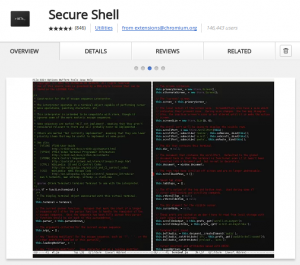CMD.FM : The geekiest way to stream high quality music for free.
Nov 20
Related Posts
Take a cross platform chill pill with ‘Calm’
Mar 19I’m not a big self help guy, but a little bit of lifehacking never hurt anyone. In this fast pacing world of technology it is sometimes not a bad idea to sit back and chill out just for a while. But that is easier said then done. You always have some distraction waiting for your attention, there is always that one website that you still have to check. So how about some ‘help’ in calming down ?

‘Calm’ for IOS helps you do just that. The app gives you the choice between the length of the relaxation session you want to have, and gradually builds that time up, the more times you use it. This helps you to go from a 2 minute meditation session way up to even a 20 minute chill session. It comes with soothing sounds (a brook, a rainshower) and a silky feminine voice that tells you to KEEP CALM NOW !!! Forget the “Keep Calm and … ” posters .. just “Keep Calm with Calm”. The application is free in the IOS Store but also has a ‘slider friendly’ counterpart on their website calm.com that you can access from any browser.
Calm.com is available in the iTunes store or from their website at calm.com
Related Posts
Get the command line in Google Chrome.
Mar 16We have told you plenty of times about the cool things you can do from the Linux command line. From building your own backup script to using an encrypted SSH tunnel at work to chat to your buddies on IRC on your remote EEE-pc that you glued to the underside of your kitchen tablet at home : There is nothing the command line cannot do. As a slider its always important to have that command line with you, where ever you are. So instead of lugging around a Usb thumbdrive with Putty on it, or fighting the terminal app in OSX .. Why not put it in your browser ?
“Secure Shell” is a great chrome extension that does just that. An SSH Client in your browser enabling you to connect to any machine running an SSH server (Your Mac or your Linux machine at home) Its super light, fast and moderately functional (it doesn’t come with ALL the bells and whistles, but hey). The cool thing is, because Chrome syncs your settings and extensions on any machine, you have that shell with you anywhere. So I’ve locked the tab with the Secure Shell extension on my browser bar and have the same command line interface on any system I use, should I need to connect to a remote system. Its free and slider friendly. Just the way we like it.
Related Posts
Download torrents straight from Chrome on any OS with “Surf”
Jan 24Torrents .. Oh sweet rivers of digital data that bring us tons of HD Porn Open Source ISO’s at speeds approaching those of the speed of light .. Or if you are running fiber .. THE speed of light. A fantastic little protocol that requires and equally fantastic application : A torrent client.
Sure, there are plenty of torrent clients out there like Transmission or Vuze, but wouldn’t it be great to be able to find torrent files and download them using the same simple application you use every single day ? What if we could do it in Chrome ? …. the answer is equal to Obama’s slogan : Yes you can !
Bring on “Bittorrent Surf” and gain the ravishing ability to download your favorite torrents straight from and straight IN your browser. Download and install the extension in google chrome and a little blue ball will appear on the upper left corner of your address bar. I could do a boring writeup how it works .. or you can just watch the video instead.
p>
The extention works on Chrome in both Windows Mac and Linux. You can download ‘SURF’ HERE.
How do YOU get your torrents ? Tell us in the comments section.
Related Posts
kw408 : Cross platform IP-TV with WEEPEE.TV
Dec 26We close of the year (and season 4 of Knightwise.com) with the video coverage we shot at the “Softlaunch” event of Belgians first ‘Internet only’ TV-Content provider : Weepee.tv. You Cable-Cutters can watch and learn what it is, how to get it, how it works and what other geeks might think of it. Will this be the death of classic television for geeks or just a fab ? Find out in KW408.
Shownotes.